userZNnTdcqwZP
Supernova
Options
- Mark as New
- Bookmark
- Subscribe
- Mute
- Subscribe to RSS Feed
- Permalink
- Report Inappropriate Content
09-23-2022 06:26 AM (Last edited 09-25-2022 01:06 AM ) in
Tips
This is a workaround to hide Recent and Favorite folders
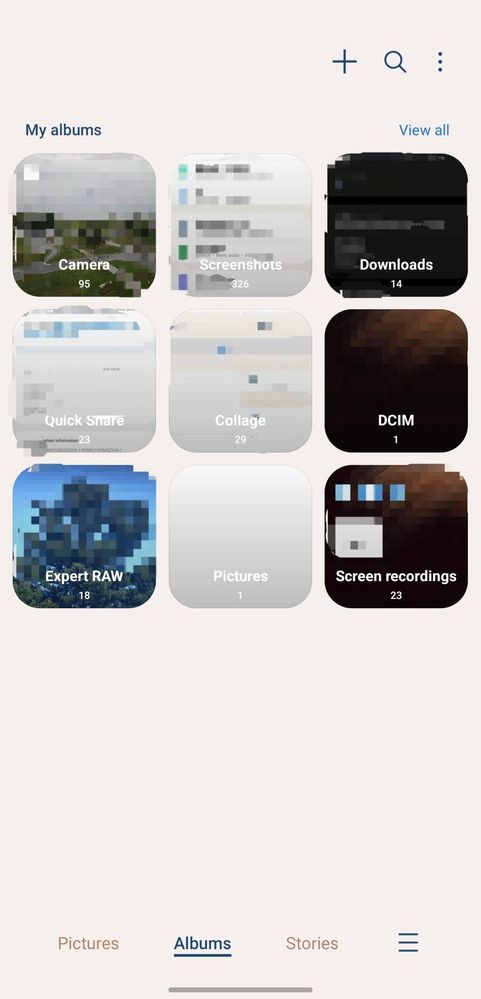
1. Create a group folder (tab "+" next to search icon)
2. Go inside that group folder > add albums
3. Select Recent and/or Favorite folders > click add at the bottom
4. Tab 3 dot next to search icons > select albums to show
5. Deselect that group folder > done
Those Recent and/or Favorite folders are now hidden on the first page of albums, but it is still there if you view all albums.
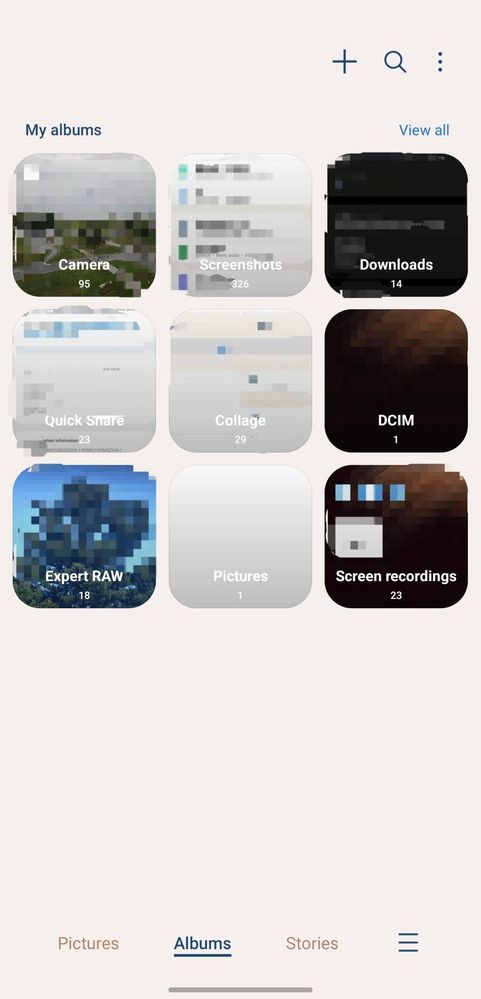
Reply
1 Reply
USBetaModerator
Beta Moderator
Options
- Mark as New
- Bookmark
- Subscribe
- Mute
- Subscribe to RSS Feed
- Permalink
09-23-2022 11:28 AM in
TipsHello,
Thank you for your Feedback. We appreciate your contribution to the Beta community.
Regards,
One UI Beta Team
Opens in new window
PDF Download
Word Download
Excel Download
PowerPoint Download
Document Download
