CesarF
Halo
Options
- Mark as New
- Bookmark
- Subscribe
- Mute
- Subscribe to RSS Feed
- Permalink
- Report Inappropriate Content
11-01-2023 06:25 PM (Last edited 11-01-2023 06:27 PM ) in
Discussions
Hey, everyone

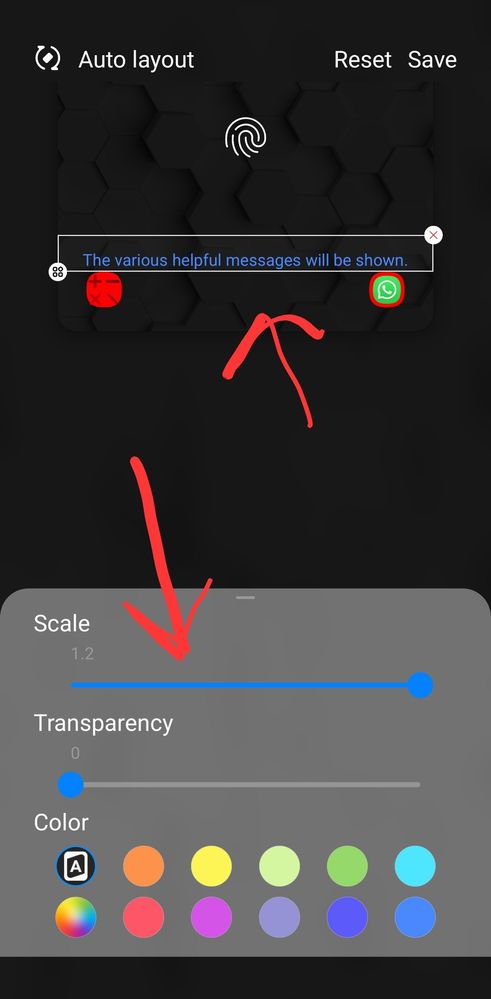

So LockStar got an official update working with OneUI 6 and they added where you can adjust and change the color of the Contact Information at the bottom! (Not sure if it was available before, but I've seen some people asking if it was adjustable)

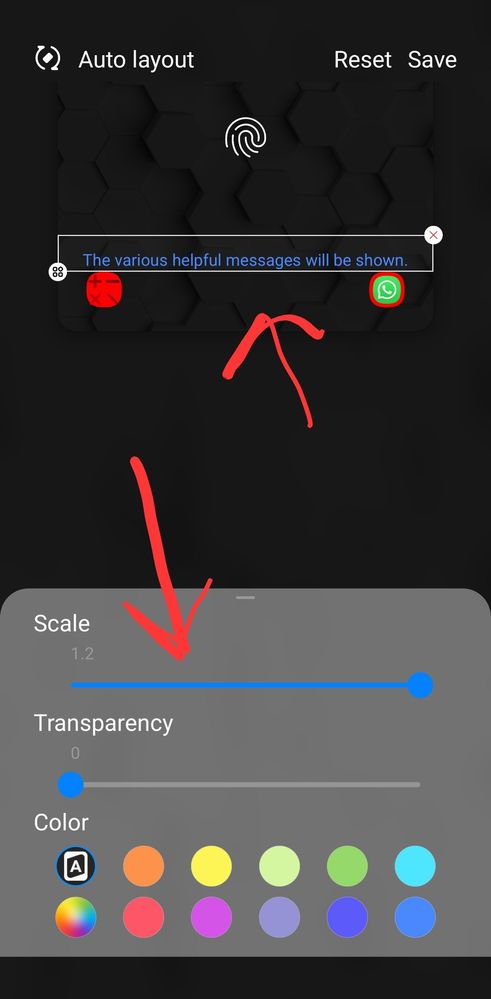

Reply
3 Replies
theblackcobra
Red Giant
Options
- Mark as New
- Bookmark
- Subscribe
- Mute
- Subscribe to RSS Feed
- Permalink
- Report Inappropriate Content
11-04-2023 08:44 PM in
Discussions
Wow! Thanks for posting this. I was asking about this! I got to the app and am able to bring up how to change color and font but I cannot figure out how to generate text inside the box like you did. Any guidance will be appreciated!
CesarF
Halo
Options
- Mark as New
- Bookmark
- Subscribe
- Mute
- Subscribe to RSS Feed
- Permalink
- Report Inappropriate Content
11-05-2023 11:51 AM in
Discussions
Oh it was you! I couldn't find your comment haha. If you tap where it says "the various messages will be shown." It should let you add whatever you want to add. Let me know if it does work!
CesarF
Halo
Options
- Mark as New
- Bookmark
- Subscribe
- Mute
- Subscribe to RSS Feed
- Permalink
- Report Inappropriate Content
11-05-2023 11:55 AM (Last edited 11-05-2023 11:56 AM ) in
Discussions
Actually I just figured it out! Go to Settings > Lock Screen > and tap what I circled. It should let you add your info there!
Then you can adjust it accordingly with LockStar
Then you can adjust it accordingly with LockStar

