- Mark as New
- Bookmark
- Subscribe
- Mute
- Subscribe to RSS Feed
- Permalink
- Report Inappropriate Content
10-08-2021 03:35 PM in
Questions
Solved! Go to Solution.
1 Solution
Accepted Solutions
- Mark as New
- Bookmark
- Subscribe
- Mute
- Subscribe to RSS Feed
- Permalink
- Report Inappropriate Content
10-08-2021 04:06 PM in
Questions- Mark as New
- Bookmark
- Subscribe
- Mute
- Subscribe to RSS Feed
- Permalink
- Report Inappropriate Content
10-08-2021 03:53 PM in
Questions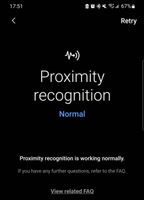
- Mark as New
- Bookmark
- Subscribe
- Mute
- Subscribe to RSS Feed
- Permalink
- Report Inappropriate Content
10-08-2021 03:54 PM in
Questions- Mark as New
- Bookmark
- Subscribe
- Mute
- Subscribe to RSS Feed
- Permalink
- Report Inappropriate Content
10-08-2021 03:59 PM in
Questions- Mark as New
- Bookmark
- Subscribe
- Mute
- Subscribe to RSS Feed
- Permalink
- Report Inappropriate Content
10-08-2021 04:05 PM in
Questions- Mark as New
- Bookmark
- Subscribe
- Mute
- Subscribe to RSS Feed
- Permalink
- Report Inappropriate Content
10-08-2021 04:06 PM in
Questions- Mark as New
- Bookmark
- Subscribe
- Mute
- Subscribe to RSS Feed
- Permalink
- Report Inappropriate Content
10-08-2021 04:46 PM (Last edited 10-08-2021 04:46 PM ) in
QuestionsThe same test is in Diagnostics (at bottom of screen) in
(phone) Settings > Device Care
... but no doubt it's running the same app as Members
- Mark as New
- Bookmark
- Subscribe
- Mute
- Subscribe to RSS Feed
- Permalink
10-11-2021 08:48 AM (Last edited 10-11-2021 08:48 AM ) in
QuestionsHello @MochaVex ,
You need to perform an action that closes and open proximity sensor during test like placing a hand and moving it away from proximity sensor. If you don't have anything close to proximity sensor it would say Action required.
Regards
One UI Beta Team
