- Mark as New
- Bookmark
- Subscribe
- Mute
- Subscribe to RSS Feed
- Permalink
- Report Inappropriate Content
08-27-2022 07:55 AM (Last edited 10-12-2022 03:55 AM ) in
Tips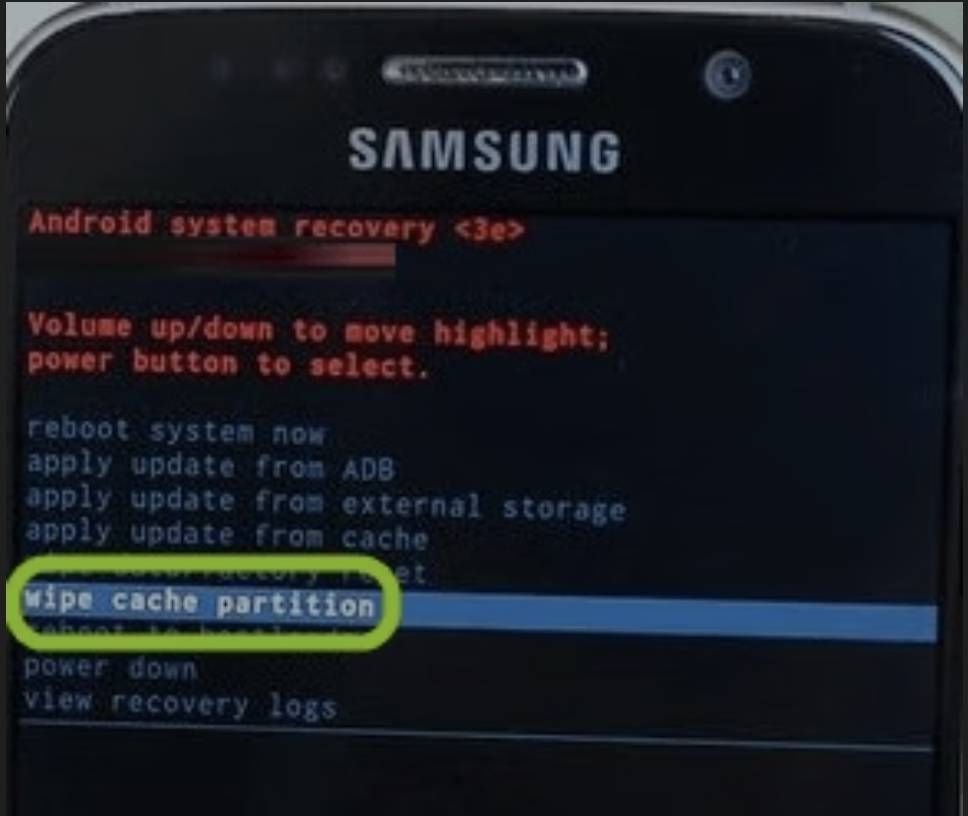
- « Previous
-
- 1
- 2
- Next »
- Mark as New
- Bookmark
- Subscribe
- Mute
- Subscribe to RSS Feed
- Permalink
- Report Inappropriate Content
08-29-2022 04:46 PM in
Tips- Mark as New
- Bookmark
- Subscribe
- Mute
- Subscribe to RSS Feed
- Permalink
- Report Inappropriate Content
08-30-2022 10:15 PM (Last edited 08-30-2022 10:18 PM ) in
TipsAs mentioned above this should be done on a regular basis. However an important general rule is thumb is you should allow your device to restart from any update, be it system or Beta, BEFORE YOU CLEAR THE CACHE PARTITION.
After a completing a successful update, meaning after you device restarts from an update, you can then safely clear the cache partition. NOT upon restarting from an update.
- Mark as New
- Bookmark
- Subscribe
- Mute
- Subscribe to RSS Feed
- Permalink
- Report Inappropriate Content
09-01-2022 04:43 AM in
Tips- Mark as New
- Bookmark
- Subscribe
- Mute
- Subscribe to RSS Feed
- Permalink
- Report Inappropriate Content
09-01-2022 08:46 AM in
Tips- Mark as New
- Bookmark
- Subscribe
- Mute
- Subscribe to RSS Feed
- Permalink
- Report Inappropriate Content
09-08-2022 02:25 PM in
Tips- Mark as New
- Bookmark
- Subscribe
- Mute
- Subscribe to RSS Feed
- Permalink
- Report Inappropriate Content
10-12-2022 03:51 AM in
Tips- « Previous
-
- 1
- 2
- Next »
