- Mark as New
- Bookmark
- Subscribe
- Mute
- Subscribe to RSS Feed
- Permalink
- Report Inappropriate Content
03-20-2024 02:06 AM in
Galaxy Watch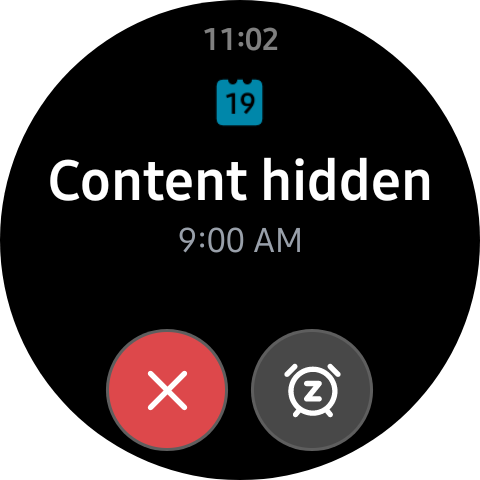
- Mark as New
- Bookmark
- Subscribe
- Mute
- Subscribe to RSS Feed
- Permalink
- Report Inappropriate Content
03-20-2024 03:59 AM in
Galaxy WatchNot a full answer, but I believe that particular message is because your watch is locked. I know I'll get that on my Active4 when I take it off the charger to put it on, and before I've unlocked it. Once unlocked, it will show me the event.
Galaxy S24 Ultra, Active4
- Mark as New
- Bookmark
- Subscribe
- Mute
- Subscribe to RSS Feed
- Permalink
- Report Inappropriate Content
03-20-2024 05:07 AM (Last edited 03-20-2024 05:08 AM ) in
Galaxy Watch- Mark as New
- Bookmark
- Subscribe
- Mute
- Subscribe to RSS Feed
- Permalink
- Report Inappropriate Content
03-20-2024 05:28 AM in
Galaxy WatchI wonder if you can create a routine that says to turn off notifications when your watch is locked?
Galaxy S24 Ultra, Active4
- Mark as New
- Bookmark
- Subscribe
- Mute
- Subscribe to RSS Feed
- Permalink
- Report Inappropriate Content
03-20-2024 05:31 AM in
Galaxy Watch- Mark as New
- Bookmark
- Subscribe
- Mute
- Subscribe to RSS Feed
- Permalink
- Report Inappropriate Content
03-20-2024 05:36 AM in
Galaxy WatchYou're right. Hmmm. Might just be that you have to turn notifications off when you're switching from one watch to the other. Kind of a pain ...
Galaxy S24 Ultra, Active4
- Mark as New
- Bookmark
- Subscribe
- Mute
- Subscribe to RSS Feed
- Permalink
- Report Inappropriate Content
03-20-2024 06:29 AM in
Galaxy WatchI have not found a manual way to turn off the watch lock screen calendar notification.
There does not appear to be a setting that impacts this.
Bummer because I know that the notification is draining battery life.
The only way might be to remove the lock security option on the watch but that's not a great option.
- Mark as New
- Bookmark
- Subscribe
- Mute
- Subscribe to RSS Feed
- Permalink
- Report Inappropriate Content
03-24-2024 05:47 PM (Last edited 03-24-2024 05:48 PM ) in
Galaxy Watch- Mark as New
- Bookmark
- Subscribe
- Mute
- Subscribe to RSS Feed
- Permalink
- Report Inappropriate Content
03-26-2024 04:17 AM in
Galaxy Watch- Mark as New
- Bookmark
- Subscribe
- Mute
- Subscribe to RSS Feed
- Permalink
- Report Inappropriate Content
03-26-2024 04:22 AM in
Galaxy Watch