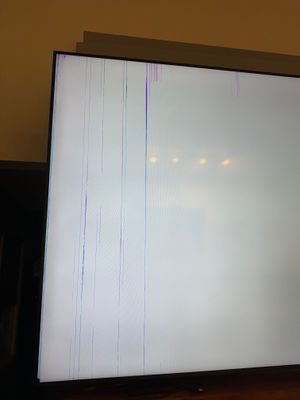- Mark as New
- Bookmark
- Subscribe
- Mute
- Subscribe to RSS Feed
- Permalink
- Report Inappropriate Content
3 weeks ago in
HD and UHD TVsCan't seem to find an exact answer anywhere. Assumed damage to bottom left corner (dense ball of colors). TV is pretty much done for?
Solved! Go to Solution.
1 Solution
Accepted Solutions
- Mark as New
- Bookmark
- Subscribe
- Mute
- Subscribe to RSS Feed
- Permalink
2 weeks ago
(Last edited
2 weeks ago
by
![]() Samsung_Stephan
Samsung_Stephan
Hello there, and thank you for reaching out to our community. I definitely understand your concern regarding the lines on the screen. First you will need to confirm via picture test if the lines on the screen is permanent by disconnecting all cables from the TV itself and following the steps below (depending on TV menu options available):
1) Settings > Support > Self Diagnosis > Picture Test
2) Menu > Settings > All Settings > Support > Self Diagnosis > Picture Test
or
3) Settings > All Settings > Support > Self Diagnosis > Picture Test
Service will be required if the lines are visible on screen at the end of the picture test, screen damage verified and/or the picture test option is unavailable and you can set that up by using this link- https://www.samsung.com/us/support/service/.
The Community is a place for Members to come together for assistance in troubleshooting with specific device questions amongst themselves however, you can always contact a community moderator via private message by selecting any moderator and clicking on the chat option with your full model and serial number for further assistance if needed.
- Mark as New
- Bookmark
- Subscribe
- Mute
- Subscribe to RSS Feed
- Permalink
- Report Inappropriate Content
3 weeks ago in
HD and UHD TVsIf you've found my post to be helpful, Please like the post ✓✓✓.
If my response resolved your issue, please press the Like and ✓✓✓ to Accept as Solution button.
- Mark as New
- Bookmark
- Subscribe
- Mute
- Subscribe to RSS Feed
- Permalink
2 weeks ago
(Last edited
2 weeks ago
by
![]() Samsung_Stephan
Samsung_Stephan
Hello there, and thank you for reaching out to our community. I definitely understand your concern regarding the lines on the screen. First you will need to confirm via picture test if the lines on the screen is permanent by disconnecting all cables from the TV itself and following the steps below (depending on TV menu options available):
1) Settings > Support > Self Diagnosis > Picture Test
2) Menu > Settings > All Settings > Support > Self Diagnosis > Picture Test
or
3) Settings > All Settings > Support > Self Diagnosis > Picture Test
Service will be required if the lines are visible on screen at the end of the picture test, screen damage verified and/or the picture test option is unavailable and you can set that up by using this link- https://www.samsung.com/us/support/service/.
The Community is a place for Members to come together for assistance in troubleshooting with specific device questions amongst themselves however, you can always contact a community moderator via private message by selecting any moderator and clicking on the chat option with your full model and serial number for further assistance if needed.