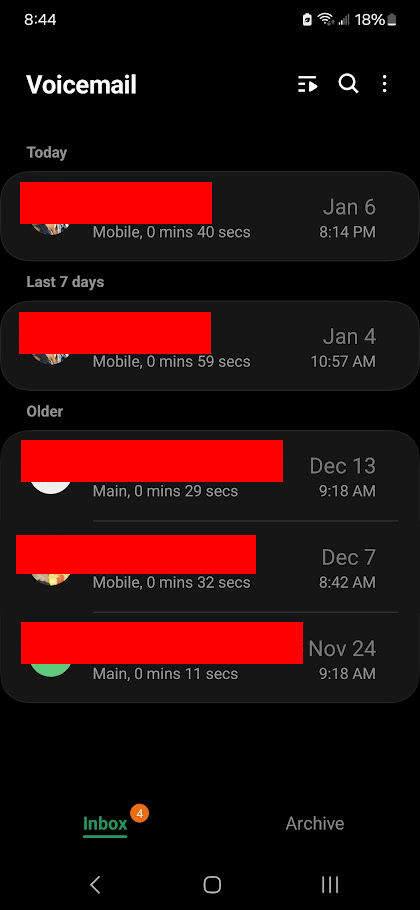- Mark as New
- Bookmark
- Subscribe
- Mute
- Subscribe to RSS Feed
- Permalink
- Report Inappropriate Content
01-06-2024 08:47 PM in
Other Mobile DevicesToday I received a call on my A54 from someone who left a voicemail message after I didn't pick up. When I looked at the Voicemail app, I was surprised to find that there were five pending notifications (I took the screenshot below after having listened to one of them, so it shows only 4 notifications). I was even more surprised when I opened the app to see that there were five voicemails dating back six weeks, the earliest one being 11/24/23 (today is 1/6/24). I walked through the five voicemails, with everything performing normally, except that I was hearing them weeks after they'd been left. I am sure that none of these voicemails has been displayed by this app for weeks, despite the voice mails apparently having been present on the voicemail server, because I occasionally open my voicemail app even when it is not showing notifications, and I've seen no voicemails for a long time.
I've seen other posts saying that the solution to this problem is to go to the Voicemail settings and set the "Unrestricted" option under "Battery", but I went there and found that this option was already set. My service provider is Xfinity, from whom I bought the phone, and Xfinity's underlying carrier (and presumably voicemail provider) is Verizon.
Is anyone else experiencing this problem?
- Mark as New
- Bookmark
- Subscribe
- Mute
- Subscribe to RSS Feed
- Permalink
- Report Inappropriate Content
01-06-2024 10:00 PM in
Other Mobile Devices- Mark as New
- Bookmark
- Subscribe
- Mute
- Subscribe to RSS Feed
- Permalink
- Report Inappropriate Content
01-07-2024 08:53 AM in
Other Mobile DevicesIt's the default Voicemail app that came installed on the phone.
- Mark as New
- Bookmark
- Subscribe
- Mute
- Subscribe to RSS Feed
- Permalink
- Report Inappropriate Content
01-07-2024 10:06 PM in
Other Mobile DevicesIt's easy to inadvertently turn notifications off for the entire app, thinking that you're just turning off a notification for a voicemail. Notifications and permissions should look like that in the screenshot I've attached. It's that what it looks like in your app?

- Mark as New
- Bookmark
- Subscribe
- Mute
- Subscribe to RSS Feed
- Permalink
- Report Inappropriate Content
01-08-2024 04:09 PM in
Other Mobile DevicesIt is possible that my app looks different to you because my phone is in "dark mode" and so it displays white text on a black background. It is certainly possible however that the app is provider-specific. My provider is Xfinity, which is an MVNO for Verizon. Prior to November my app was providing notifications and my app has always had notifications enabled. I made no changes to this app's permissions since it stopped providing me with notifications in November, which means that for six weeks it was silent and then suddenly a couple of days ago it decided not to be silent, all of its own accord.
- Mark as New
- Bookmark
- Subscribe
- Mute
- Subscribe to RSS Feed
- Permalink
- Report Inappropriate Content
03-13-2024 06:56 AM in
Other Mobile DevicesI thought I'd provide an update on my Voicemail app experience. I have a Samsung A54 with the preinstalled Voicemail app, version #18.1.00.23. I've had the phone since October 16, 2023. In the Settings for this app, absolutely everything relating to notifications and the permissions that the app requires is enabled. Additionally, the "Battery" setting is "Unrestricted" (in other complaints, some have claimed that this setting value is required for proper notifications to occur).
At this point I have experienced the following notification problems:
1) The Voicemail app failed to produce notifications that had been waiting on Xfinity's voicemail server for weeks. I was alerted to these only after some subsequent voicemail finally produced a notification.
2) Upon properly producing a notification for a call, the Voicemail app contained list entries for previous voicemails that I had deleted days or weeks ago.
3) Again recently, I opened my Voicemail app and saw a single list entry for a voicemail for which no notification had ever been produced.
During the times when I experienced #1 and #2 above, I had been in the habit of turning my phone off overnight. Because my increasing problems with my phone disconnecting from the mobile network after restarts (see my complaint entitled [Samsung “One UI” updates disconnect phones from WiFi and mobile networks] at https://us.community.samsung.com/t5/Other-Mobile-Devices/Samsung-One-UI-updates-disconnect-phones-fr...) by the time I experienced #3 I had given up on turning my phone off at night, so now my phone is on all the time. So if the behaviors in #1 and #2 could have been attributed to voicemails having appeared while on the server while my phone was off, that is no longer the case, and in any event I would not expect to be required to have my phone on during the appearance of a voicemail in order for me to receive a notification that a new voicemail is present.
Samsung and Xfinity definitely have serious problems with the interactions of the Samsung A54 and the Xfinity network. My phone should not disconnect from the mobile network (and require a network reset) just because I restarted it or because a Samsung "OneUI" update forced it to restart. My Voicemail app should always show a notification when it contains a voice mail item that I haven't seen yet. My Voicemail app should not show list items for voice mails that I deleted days or weeks ago.
It is distrubing seeing ads for fancy features like "AI" in new Samsung phones, when Samsung and my service provider (Xfinity) cannot even seem to manage their most basic functions properly. I have spent an enormous number of hours working on problems I've had with Samsung apps and failed Samsung/Xfinity interactions. It astounds me that two market leaders in the mobile phone marketplace can have so many problems that seem to remain perpetually unaddressed. Spare me your new features; basic network stability and correct notification behaviors are far mor important to me.