- Mark as New
- Bookmark
- Subscribe
- Mute
- Subscribe to RSS Feed
- Permalink
- Report Inappropriate Content
10-08-2021 12:50 PM in
Discussions- Mark as New
- Bookmark
- Subscribe
- Mute
- Subscribe to RSS Feed
- Permalink
- Report Inappropriate Content
10-08-2021 01:07 PM (Last edited 10-08-2021 01:20 PM ) in
DiscussionsHowever, when I try with Brave (also based on Chrome), the mobile version of the website is rendered.
I did notice this ... if I click on the left or right arrow at top of webpage, it switches to mobile version - check those two arrows in the bottom third of the screenshot
Let it be known there's a new "chrome://flags" flag that forces Desktop mode - might check if it's set.
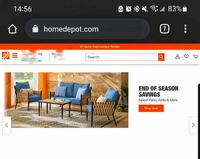
- Mark as New
- Bookmark
- Subscribe
- Mute
- Subscribe to RSS Feed
- Permalink
- Report Inappropriate Content
10-08-2021 01:09 PM in
Discussions- Mark as New
- Bookmark
- Subscribe
- Mute
- Subscribe to RSS Feed
- Permalink
- Report Inappropriate Content
10-08-2021 01:51 PM in
Discussions- Mark as New
- Bookmark
- Subscribe
- Mute
- Subscribe to RSS Feed
- Permalink
10-11-2021 08:28 AM in
DiscussionsHello @userQmWleBq1Ob ,
Thank you for your feedback. If you haven’t already, Please update Samsung members app to latest version from galaxy store and send us an error report immediately after experiencing the issue from the Samsung member’s app -> Beta Feedback -> Error Reports to help us debug the issue. We apologize for the inconvenience and appreciate your contribution to the beta program.
Regards,
One UI Beta Team
