Kervestile
Cosmic Ray
Options
- Mark as New
- Bookmark
- Subscribe
- Mute
- Subscribe to RSS Feed
- Permalink
- Report Inappropriate Content
10-27-2023 04:40 AM in
Discussions
So I've noticed that if Navistar is on and default theme icons for Recents, Home, Back is turned on or if not using Navistar and using default icons they are visible when settings is opened and options in settings are opened (display, connections, theme, wallpapers, etc). If using a customization of preset icons or a new customization that I created. They become invisible but the rotate display icon on far right will show. Unless I've missed something I'm pretty sure I've exhausted my options with no luck.
4 Replies
userlQcCM1wRc8
Black Hole
Options
- Mark as New
- Bookmark
- Subscribe
- Mute
- Subscribe to RSS Feed
- Permalink
- Report Inappropriate Content
10-27-2023 05:28 AM in
Discussions
Can you please post screenshots and examples?
NavStar just updated again, but I don't see any real changes, just a new configuration button.
I think I get what you are saying but visuals would be very helpful.
NavStar just updated again, but I don't see any real changes, just a new configuration button.
I think I get what you are saying but visuals would be very helpful.
userlQcCM1wRc8
Black Hole
Options
- Mark as New
- Bookmark
- Subscribe
- Mute
- Subscribe to RSS Feed
- Permalink
- Report Inappropriate Content
10-27-2023 06:56 AM (Last edited 10-27-2023 07:11 AM ) in
Discussions
I have an email app that is following the adaptive icon settings with NavStar.
This would indicate that the feature works but the developers of apps need to turn something on with adaptive permissions or something.
There does seem to be an opportunity for Samsung to allow for more background color choices. Very limiting.
Again, the app developers and system apps don't seem to follow the adaptive settings.
Noticed the settings are filled more closely with the adaptive icons at least black on white or white one black, but not necessarily the background color in all cases, when the phone is NOT in dark mode. Otherwise, adaptive is not working as it should in dark mode.
@samsungmoderator
The issue described with NavStar is ongoing since OneUI 5.
Continuity is key for the user experience. Please advise.
Thank you.



This would indicate that the feature works but the developers of apps need to turn something on with adaptive permissions or something.
There does seem to be an opportunity for Samsung to allow for more background color choices. Very limiting.
Again, the app developers and system apps don't seem to follow the adaptive settings.
Noticed the settings are filled more closely with the adaptive icons at least black on white or white one black, but not necessarily the background color in all cases, when the phone is NOT in dark mode. Otherwise, adaptive is not working as it should in dark mode.
@samsungmoderator
The issue described with NavStar is ongoing since OneUI 5.
Continuity is key for the user experience. Please advise.
Thank you.




Kervestile
Cosmic Ray
Options
- Mark as New
- Bookmark
- Subscribe
- Mute
- Subscribe to RSS Feed
- Permalink
- Report Inappropriate Content
10-27-2023 07:12 AM in
Discussions
Here's a few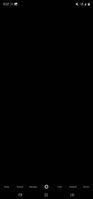



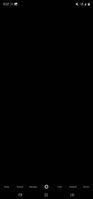



Kervestile
Cosmic Ray
Options
- Mark as New
- Bookmark
- Subscribe
- Mute
- Subscribe to RSS Feed
- Permalink
- Report Inappropriate Content
10-27-2023 07:16 AM in
Discussions
So maybe it's because I've had a black background on my phone forever but shouldn't it be no black "frame"? Like in settings at the bottom you can see the rounded corners in the screenshot. Or is it just me and it's always been there on the top, bottom, left, right of the screen?
