- Mark as New
- Bookmark
- Subscribe
- Mute
- Subscribe to RSS Feed
- Permalink
- Report Inappropriate Content
09-29-2021 11:31 PM in
Discussions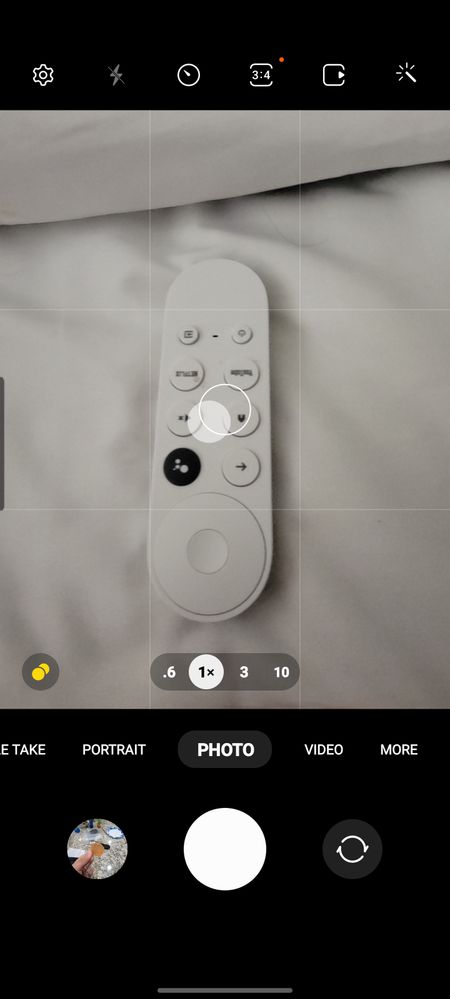
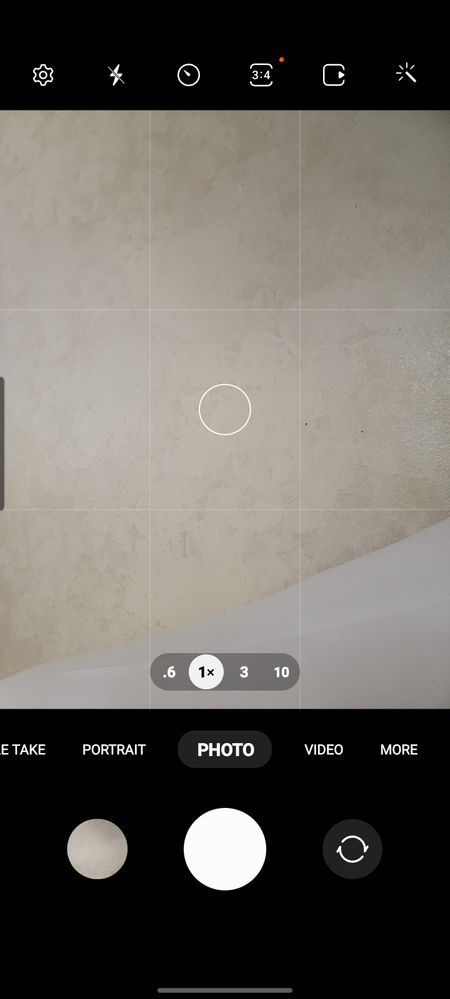
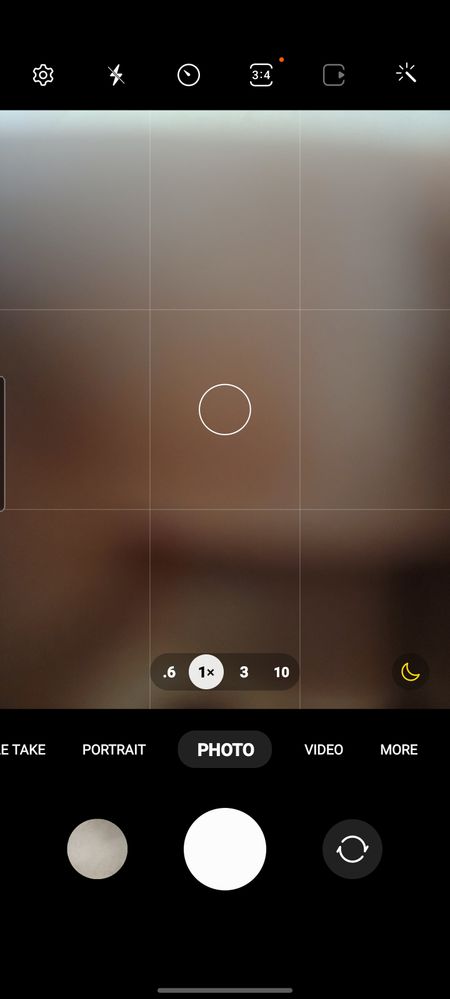
- Mark as New
- Bookmark
- Subscribe
- Mute
- Subscribe to RSS Feed
- Permalink
- Report Inappropriate Content
09-30-2021 03:12 AM (Last edited 09-30-2021 03:33 AM ) in
DiscussionsEDIT: yea, you did state it's on 🙂
Also, Scene Optimizer icon doesn't appear in every lighting scene; however, it will show in low light or landscape scenes, or if scanning a document.
- Mark as New
- Bookmark
- Subscribe
- Mute
- Subscribe to RSS Feed
- Permalink
- Report Inappropriate Content
09-30-2021 01:24 PM in
Discussions- Mark as New
- Bookmark
- Subscribe
- Mute
- Subscribe to RSS Feed
- Permalink
- Report Inappropriate Content
09-30-2021 08:53 AM in
Discussions- Mark as New
- Bookmark
- Subscribe
- Mute
- Subscribe to RSS Feed
- Permalink
- Report Inappropriate Content
09-30-2021 01:37 PM in
Discussions- Mark as New
- Bookmark
- Subscribe
- Mute
- Subscribe to RSS Feed
- Permalink
09-30-2021 12:53 PM (Last edited 09-30-2021 12:54 PM ) in
DiscussionsHello @Yerrrttt ,
Thank you for your feedback. If you haven’t already, Please update Samsung members app to latest version from galaxy store and send us an error report immediately after experiencing the issue from the Samsung member’s app -> Beta Feedback -> Error Reports to help us debug the issue. We apologize for the inconvenience and appreciate your contribution to the beta program. Please try clearing cache of device if you haven't already with below steps.
- Turn off the device.
- Press and hold the Volume Up key and the Side key.
- When the Android logo displays, release both keys.
- An 'Installing system update' message may show briefly before the Android Recovery menu options appear.
- Press the Volume down key several times to highlight Wipe cache partition.
- Press Side key to select.
- Press the Volume down key to highlight Yes, then press the Side key to select.
- When the process is complete, Reboot system now is highlighted.
Press the Side key to restart the device
Regards,
One UI Beta Team
- Mark as New
- Bookmark
- Subscribe
- Mute
- Subscribe to RSS Feed
- Permalink
- Report Inappropriate Content
09-30-2021 01:36 PM in
Discussions- Mark as New
- Bookmark
- Subscribe
- Mute
- Subscribe to RSS Feed
- Permalink
- Report Inappropriate Content
12-16-2022 07:37 PM in
DiscussionsJust wanted to say my Scene Optimizer disappeared on my S10 plus last May and I haven't been able to get it back either... no matter what I've tried
