- Mark as New
- Bookmark
- Subscribe
- Mute
- Subscribe to RSS Feed
- Permalink
- Report Inappropriate Content
10-05-2021 09:22 AM (Last edited 10-05-2021 09:27 AM ) in
Discussions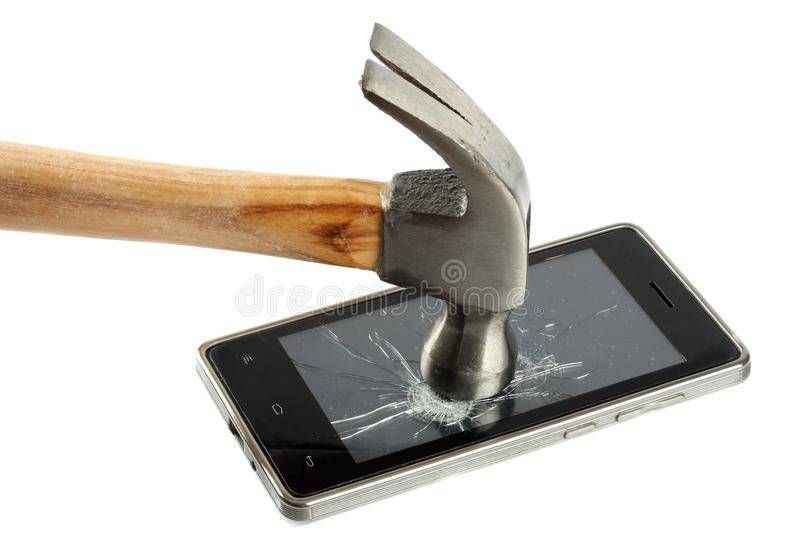
- « Previous
-
- 1
- 2
- Next »
- Mark as New
- Bookmark
- Subscribe
- Mute
- Subscribe to RSS Feed
- Permalink
- Report Inappropriate Content
10-05-2021 01:13 PM (Last edited 10-05-2021 01:52 PM ) in
Discussionsthanks for the reply, I am not going to change anything because it is the phone causing the issue and I would rather the phone got fixed than me change my entire network. also if I alter my current setup that changes the parameters of the experiment, doesn't it? further increasing troubleshooting difficulty.
for the purposes of FYI, there is only one access point my phone can connect to. It has a 2.4 and 5ghz band. I connect to the 5ghz band. There are other WIFI SSID's from the neighbors, but I can't do anything about that.
There are no duplicate IP assignments for the times I have looked.
- Mark as New
- Bookmark
- Subscribe
- Mute
- Subscribe to RSS Feed
- Permalink
- Report Inappropriate Content
10-05-2021 05:10 PM (Last edited 10-05-2021 05:30 PM ) in
DiscussionsEdit: I cleared every apps cache and then connected to the network. Haven't gotten a reset so far! Knock on wood.
- Mark as New
- Bookmark
- Subscribe
- Mute
- Subscribe to RSS Feed
- Permalink
- Report Inappropriate Content
10-06-2021 03:45 AM (Last edited 10-06-2021 03:54 AM ) in
DiscussionsPics are a screenshot from my S21 ultra and my Samsung S7+ tablet.
Samsung uninstall this app wcmCHINAurlsnetworkstack PLEASE


- Mark as New
- Bookmark
- Subscribe
- Mute
- Subscribe to RSS Feed
- Permalink
- Report Inappropriate Content
10-05-2021 10:24 AM (Last edited 10-05-2021 10:25 AM ) in
Discussions- Mark as New
- Bookmark
- Subscribe
- Mute
- Subscribe to RSS Feed
- Permalink
- Report Inappropriate Content
10-05-2021 10:35 AM in
Discussions- Mark as New
- Bookmark
- Subscribe
- Mute
- Subscribe to RSS Feed
- Permalink
- Report Inappropriate Content
10-05-2021 10:43 AM in
Discussions- Mark as New
- Bookmark
- Subscribe
- Mute
- Subscribe to RSS Feed
- Permalink
- Report Inappropriate Content
10-05-2021 10:46 AM in
Discussions- Mark as New
- Bookmark
- Subscribe
- Mute
- Subscribe to RSS Feed
- Permalink
- Report Inappropriate Content
10-05-2021 10:57 AM in
Discussions- Mark as New
- Bookmark
- Subscribe
- Mute
- Subscribe to RSS Feed
- Permalink
- Report Inappropriate Content
10-05-2021 11:49 PM in
Discussions- Mark as New
- Bookmark
- Subscribe
- Mute
- Subscribe to RSS Feed
- Permalink
- Report Inappropriate Content
10-05-2021 11:20 AM in
Discussions- « Previous
-
- 1
- 2
- Next »
