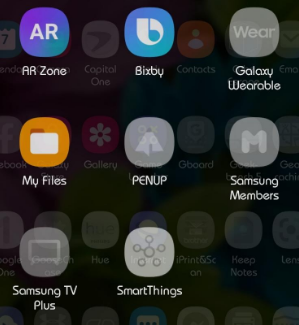- Mark as New
- Bookmark
- Subscribe
- Mute
- Subscribe to RSS Feed
- Permalink
- Report Inappropriate Content
10-07-2021 08:06 AM (Last edited 10-07-2021 08:16 AM ) in
Discussions- « Previous
- Next »
- Mark as New
- Bookmark
- Subscribe
- Mute
- Subscribe to RSS Feed
- Permalink
- Report Inappropriate Content
10-07-2021 10:39 AM in
Discussions- Mark as New
- Bookmark
- Subscribe
- Mute
- Subscribe to RSS Feed
- Permalink
- Report Inappropriate Content
10-07-2021 11:04 AM (Last edited 10-07-2021 11:06 AM ) in
DiscussionsReport your bugs issues see if anyone else has the issue and move on or even better submit the crash log. Whining that the beta build has bugs contributes nothing.
- Mark as New
- Bookmark
- Subscribe
- Mute
- Subscribe to RSS Feed
- Permalink
- Report Inappropriate Content
10-07-2021 11:11 AM in
Discussions- Mark as New
- Bookmark
- Subscribe
- Mute
- Subscribe to RSS Feed
- Permalink
- Report Inappropriate Content
10-07-2021 12:11 PM in
Discussions- Mark as New
- Bookmark
- Subscribe
- Mute
- Subscribe to RSS Feed
- Permalink
- Report Inappropriate Content
10-07-2021 12:20 PM in
Discussions- Mark as New
- Bookmark
- Subscribe
- Mute
- Subscribe to RSS Feed
- Permalink
10-07-2021 12:29 PM in
DiscussionsHello @MWS2022 ,
We apologize for the inconvenience and appreciate your contribution to the beta program. A couple of things to note, we did ask our R & D to review your logs and provide additional analysis. We will update you with analysis.
If a device is working fine in safe mode with manufacturer provided apps but not with 3rd party apps, part of the fixes will be needed from app developers as we don't have source code to fix 3rd party apps.
Regards
One UI Beta Team
- Mark as New
- Bookmark
- Subscribe
- Mute
- Subscribe to RSS Feed
- Permalink
- Report Inappropriate Content
10-07-2021 12:41 PM (Last edited 10-07-2021 01:03 PM ) in
Discussionsthank you so much for the reply! the apps worked before the beta, the beta crashed the apps. hopefully stable 12 will fix this. the apps didn't change to break Wi-Fi connectivity, the OS changed and broke app connectivity.
safe mode on the phone also shuts off some Google apps and some Samsung apps, so those can't be ruled out as well (Samsung members app is not active in safe mode for instance).
There some others posting similar problems with network connectivity and device disconnections.
- Mark as New
- Bookmark
- Subscribe
- Mute
- Subscribe to RSS Feed
- Permalink
- Report Inappropriate Content
10-07-2021 06:06 PM in
Discussions- Mark as New
- Bookmark
- Subscribe
- Mute
- Subscribe to RSS Feed
- Permalink
- Report Inappropriate Content
10-07-2021 06:21 PM in
Discussions- « Previous
- Next »