- Mark as New
- Bookmark
- Subscribe
- Mute
- Subscribe to RSS Feed
- Permalink
- Report Inappropriate Content
10-26-2021 08:23 AM (Last edited 10-26-2021 02:08 PM ) in
Questions- Mark as New
- Bookmark
- Subscribe
- Mute
- Subscribe to RSS Feed
- Permalink
- Report Inappropriate Content
10-26-2021 08:27 AM in
Questions- Mark as New
- Bookmark
- Subscribe
- Mute
- Subscribe to RSS Feed
- Permalink
- Report Inappropriate Content
10-26-2021 09:17 AM (Last edited 10-26-2021 09:18 AM ) in
QuestionsThere's only one phone call database, so even though you might switch between Samsung Phone and Google Phone, they both read and log to the same database.
=====
Give this a go if not already
Press and hold Side key until you see Power Off - select it to power off the phone.
Now, off to the Maintenance (Recovery) screen:
Press and HOLD the Volume Up key, and while holding, press and HOLD the Side key.
When the Samsung splash screen appears, release both keys. Within a few seconds, you'll see the Maintenance screen, with a number of menu options.
Use the Volume Down key to highlight Wipe Cache Partition. Press Side key, select "Yes".
Now, Use Volume key to highlight "Repair Apps" (should be last menu option). Use Side key to select it.
The phone will automagically restart. Let the phone settle down for a couple of minutes.
... check call entries again
- Mark as New
- Bookmark
- Subscribe
- Mute
- Subscribe to RSS Feed
- Permalink
- Report Inappropriate Content
10-26-2021 02:10 PM (Last edited 10-26-2021 02:11 PM ) in
Questions- Mark as New
- Bookmark
- Subscribe
- Mute
- Subscribe to RSS Feed
- Permalink
- Report Inappropriate Content
10-26-2021 10:06 AM (Last edited 10-26-2021 10:09 AM ) in
QuestionsSomeone else just now posted this same issue - see screenshot
I wonder if this is a side effect of the recent beta release
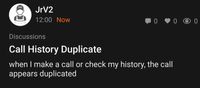
- Mark as New
- Bookmark
- Subscribe
- Mute
- Subscribe to RSS Feed
- Permalink
10-26-2021 11:56 AM in
QuestionsHello @Anonymous ,
Please erase the device cache using steps below. If issue persists, Please update Samsung members app to latest version from galaxy store and send us an error report from the Samsung member’s app -> Beta Feedback -> Error Reports to help us debug the issue.
- Turn off the device.
- Press and hold the Volume Up key and the Side key.
- When the Android logo displays, release both keys.
- An 'Installing system update' message may show briefly before the Android Recovery menu options appear.
- Press the Volume down key several times to highlight Wipe cache partition.
- Press Side key to select.
- Press the Volume down key to highlight Yes, then press the Side key to select.
- When the process is complete, Reboot system now is highlighted.
- Press the Side key to restart the device.
Regards,
One UI Beta Team
- Mark as New
- Bookmark
- Subscribe
- Mute
- Subscribe to RSS Feed
- Permalink
- Report Inappropriate Content
10-26-2021 01:41 PM in
QuestionsI followed instructions to clear cache. Issue still there. Sent an error report too. Screen shot of the issue even after clearing cache partition attached here.

- Mark as New
- Bookmark
- Subscribe
- Mute
- Subscribe to RSS Feed
- Permalink
- Report Inappropriate Content
10-29-2021 08:14 AM in
QuestionsDid anyone found a solution for this?
