43Blues
Galaxy
Options
- Mark as New
- Bookmark
- Subscribe
- Mute
- Subscribe to RSS Feed
- Permalink
- Report Inappropriate Content
10-14-2021 04:05 PM in
Questions
Has anyone had this happen before? 🤔 I just did a regular phone restart and these particular apps showed up like this.
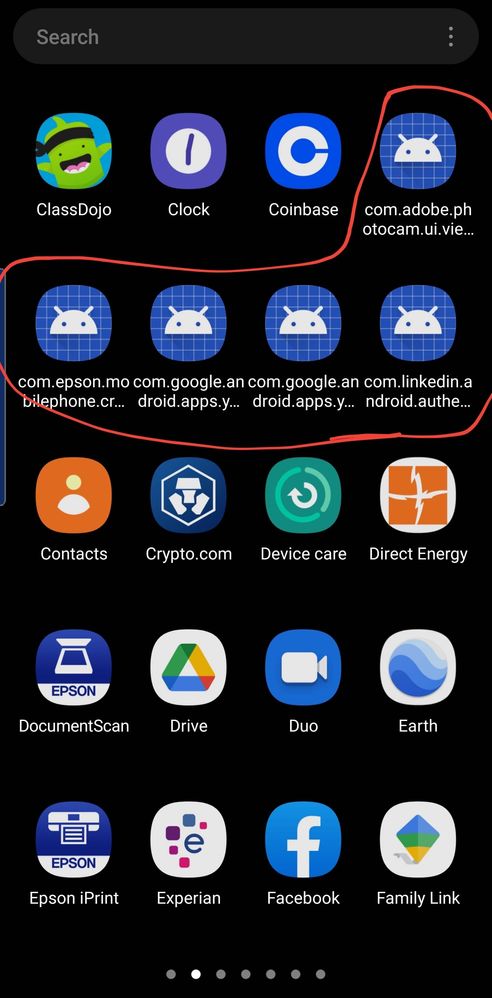
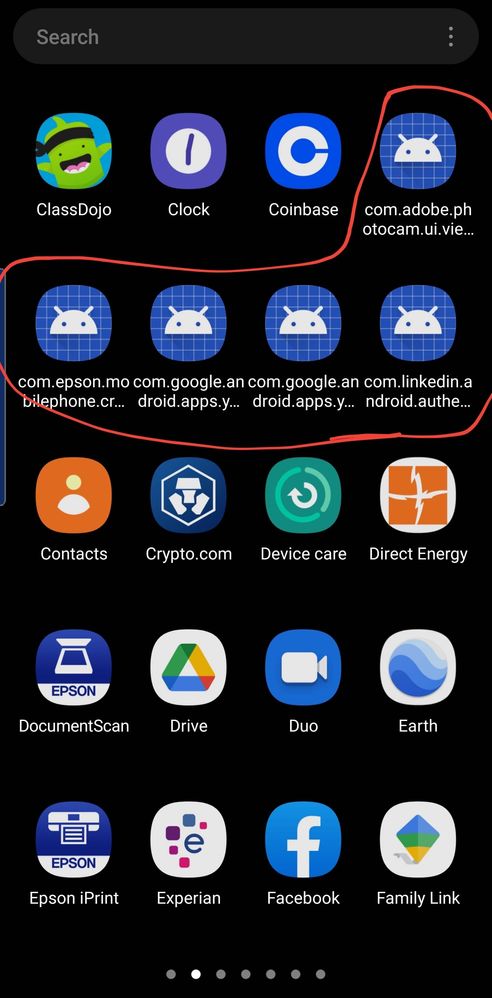
3 Replies
user751201tmO21
Honored Contributor
Options
- Mark as New
- Bookmark
- Subscribe
- Mute
- Subscribe to RSS Feed
- Permalink
- Report Inappropriate Content
10-14-2021 06:34 PM in
Questions
If you haven't already, Wipe the Cache Partition and see how that works
USBetaModerator
Beta Moderator
Options
- Mark as New
- Bookmark
- Subscribe
- Mute
- Subscribe to RSS Feed
- Permalink
10-15-2021 01:13 PM in
QuestionsHello,
Please try the suggestions made by @user751201tmO21 . If the issue persists, please send us an error report. We apologize for the inconvenience and appreciate your contribution to the beta program.
Regards
One UI Beta Team.
43Blues
Galaxy
Options
- Mark as New
- Bookmark
- Subscribe
- Mute
- Subscribe to RSS Feed
- Permalink
- Report Inappropriate Content
10-15-2021 08:04 PM (Last edited 10-15-2021 08:05 PM ) in
Questions
I did that wiped cache partion before I posted this pic and sent an errorreport I posted this. I had to individually uninstall and reinstall the apps. Now they're working again. Wipe cache partition didn't work. I'm good now. Thanks
