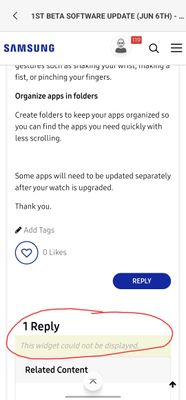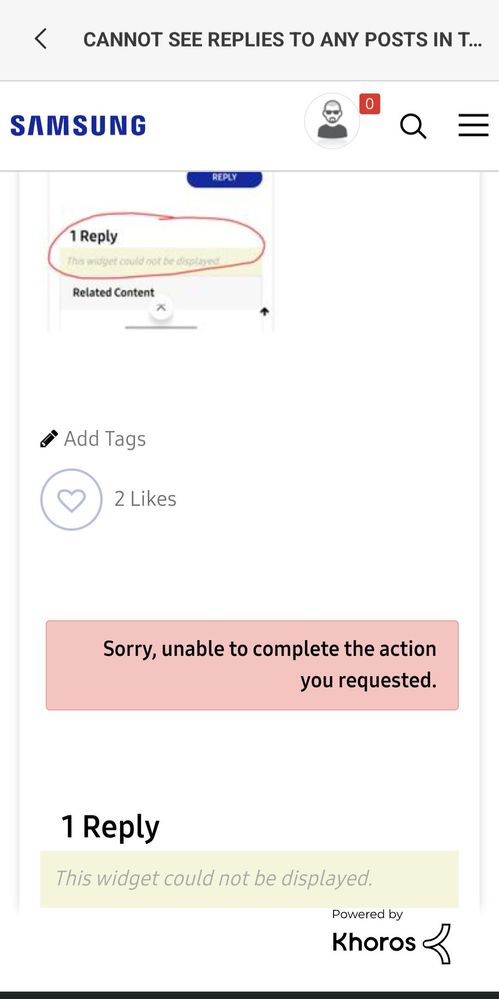- Mark as New
- Bookmark
- Subscribe
- Mute
- Subscribe to RSS Feed
- Permalink
- Report Inappropriate Content
06-07-2023 07:42 AM (Last edited 06-07-2023 07:47 AM ) in
QuestionsI can see the post and its replies, but when I press 'View Post' to read more about that post, I cannot see any reply and it said "this widget could not be displayed". Anyone know how to fix this?
- Mark as New
- Bookmark
- Subscribe
- Mute
- Subscribe to RSS Feed
- Permalink
06-07-2023 01:34 PM in
QuestionsHello,
Thank you for your Feedback.
Please ensure your Samsung Members app is the most current version.
We appreciate your contribution to the Beta community.
Regards,
One UI Beta Team
- Mark as New
- Bookmark
- Subscribe
- Mute
- Subscribe to RSS Feed
- Permalink
- Report Inappropriate Content
06-07-2023 02:19 PM in
QuestionsMy Samsung Members app is the latest version available (4.5.02.2). I cannot see any replies or reply to any post when I access the forum through the app after I've logged in.
I'm using a browser on laptop to reply you here.
- Mark as New
- Bookmark
- Subscribe
- Mute
- Subscribe to RSS Feed
- Permalink
- Report Inappropriate Content
06-09-2023 09:02 AM in
QuestionsIf you're using your phone, you have to open the Members app via a browser (i use Samsung Internet) then you have to go into the browser settings and have it display the web version of the site instead of the mobile view. It's s total pain in the butt and I've already provided feedback about it. You can also use an actual PC or laptop. If you use a tablet you would probably still have to do the aforementioned steps. I hope this helps
- Mark as New
- Bookmark
- Subscribe
- Mute
- Subscribe to RSS Feed
- Permalink
- Report Inappropriate Content
06-10-2023 03:32 AM in
QuestionsI hope they fix this soon. It's interesting that I can see all replies using Members app if I don't sign in. Once I sign in, I cannot see them.
- Mark as New
- Bookmark
- Subscribe
- Mute
- Subscribe to RSS Feed
- Permalink
- Report Inappropriate Content
07-13-2023 02:18 PM (Last edited 07-13-2023 02:19 PM ) in
QuestionsI just use my tablet when it happens to my phone and it just works. Maybe because my tablet is on desktop mode
- Mark as New
- Bookmark
- Subscribe
- Mute
- Subscribe to RSS Feed
- Permalink
- Report Inappropriate Content
06-17-2023 10:24 AM in
Questions- Workaround To View and Reply to Posts here!
Original topic:
Workaround To View and Reply to Posts here!
7 hours ago in
DiscussionsThe problem has nothing to do with having the most updated version. The Beta forum is broken. It needs fixing! Thank you to the amazing person who figured this out! Many are having issues replying to posts in the Watch Beta forums. This has been reported aeveral times but so far it hasn't been fixed. While you can reply on a desktop you cannot while using your phone or even view the replies. There is a workaround. Log out of your Samsung account. View the beta forums and hit reply on a post you wish to comment. You can see any replies that have been made. You can type your reply and then when you submit you will be asked to login. After you login your reply gets posted. It is a ridiculous way to submit a reply but it appears to work. Then logout to look at the posts and its replies. Hopefully they will fix the forums once and for all.
- Mark as New
- Bookmark
- Subscribe
- Mute
- Subscribe to RSS Feed
- Permalink
- Report Inappropriate Content
06-27-2023 09:00 PM in
QuestionsThe irony of having the exact same issue, but not being able to see the replies because of having the same issue.
Hopefully Samsung fixes this issue sooner rather than later, but it has been happening for years.
- Mark as New
- Bookmark
- Subscribe
- Mute
- Subscribe to RSS Feed
- Permalink
- Report Inappropriate Content
07-12-2023 09:01 AM in
QuestionsIf you're using your phone, you have to open the Members app via a browser (i use Samsung Internet) then you have to go into the browser settings and have it display the web version of the site instead of the mobile view. It's s total pain in the butt and I've already provided feedback about it. You can also use an actual PC or laptop. If you use a tablet you would probably still have to do the aforementioned steps. I hope this helps
- Mark as New
- Bookmark
- Subscribe
- Mute
- Subscribe to RSS Feed
- Permalink
- Report Inappropriate Content
07-12-2023 09:25 AM (Last edited 07-12-2023 09:25 AM ) in
QuestionsWhat works for me is when I receive an email forum update, at the top left it will have a hyperlink, Questions, Tips etc. I long press that and select open in a browser. Been working for quite a while. The Beta forum should work though if they want testers feedback, I gave up with the hassle for a while myself. PITA that it is.