- Mark as New
- Bookmark
- Subscribe
- Mute
- Subscribe to RSS Feed
- Permalink
- Report Inappropriate Content
03-03-2022 06:16 AM in
ComputersHi,
Since the Samsung Galaxy Book Go 5G had a poor quality LCD I decided to make an upgrade.
A local repair shop has installed an Innolux N140HCR-GA2 LCD which is a better LCD display (found also in Lenovo ThinkPad X1 Carbon 2019).
Unfortunately the Qualcomm Adreno 690 display driver is no longer working properly. The mouse and keyboard input are ignored and the user interface of Windows 11 freezes.
By booting to Safe Mode or disabling the Qualcomm Adreno 690 GPU driver (and using the Microsoft Basic Video Driver) the problem goes away, but there is no display dimming, no 2D or 3D acceleration.
Is there anything I can do to have the laptop usable again? Are there any other compatible LCD screens?
Solved! Go to Solution.
1 Solution
Accepted Solutions
- Mark as New
- Bookmark
- Subscribe
- Mute
- Subscribe to RSS Feed
- Permalink
- Report Inappropriate Content
03-22-2022 09:25 AM in
ComputersI fixed my problem by replacing the LCD with an Innolux N140HCE-EN2.
Below are the differences between the two LCDs. I don't know what the original LCD the laptop had.
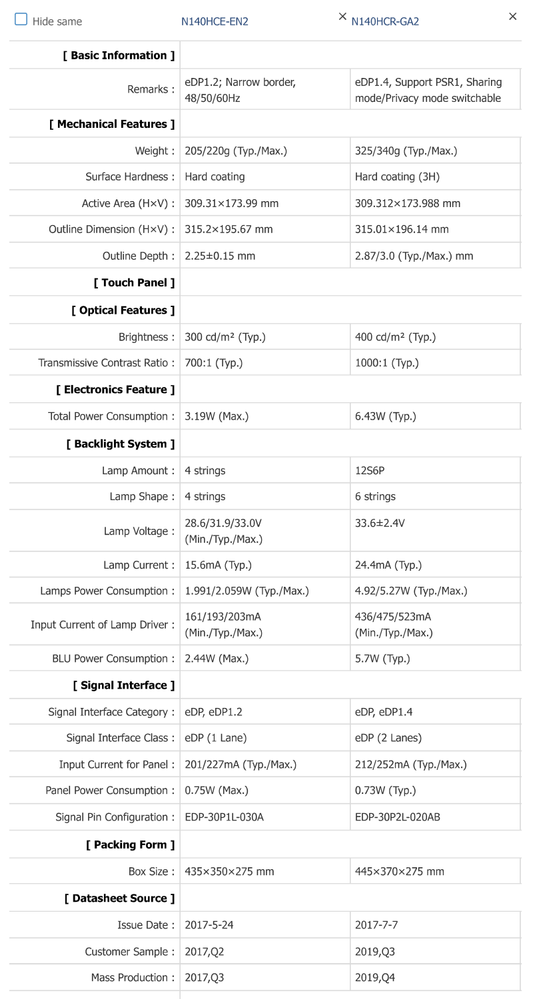
I'm happy that the laptop is usable again.
- Mark as New
- Bookmark
- Subscribe
- Mute
- Subscribe to RSS Feed
- Permalink
- Report Inappropriate Content
03-14-2022 12:03 PM in
ComputersI recorded a video to showcase the problem I'm facing. The trackpad is working fine, it's the mouse cursor which freezes and sometimes the UI doesn't the drawn, due to frames being dropped.
- Mark as New
- Bookmark
- Subscribe
- Mute
- Subscribe to RSS Feed
- Permalink
- Report Inappropriate Content
03-14-2022 01:37 PM in
ComputersBy using the Custom Resolution Utility (CRU) I got these values for the new LCD:
What values does have the regular LCD found on a Samsung Galaxy Book Go 5G?
- Mark as New
- Bookmark
- Subscribe
- Mute
- Subscribe to RSS Feed
- Permalink
- Report Inappropriate Content
03-22-2022 09:25 AM in
ComputersI fixed my problem by replacing the LCD with an Innolux N140HCE-EN2.
Below are the differences between the two LCDs. I don't know what the original LCD the laptop had.
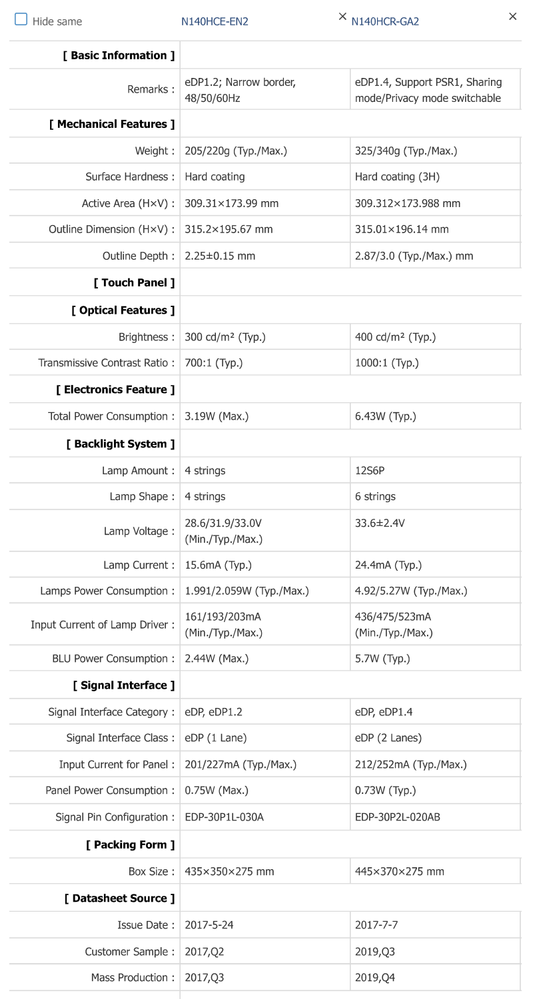
I'm happy that the laptop is usable again.

