cruzer1
Astronaut
Options
- Mark as New
- Bookmark
- Subscribe
- Mute
- Subscribe to RSS Feed
- Permalink
- Report Inappropriate Content
2 weeks ago
(Last edited
Sunday
by
![]() SamsungChelsea
) in
SamsungChelsea
) in
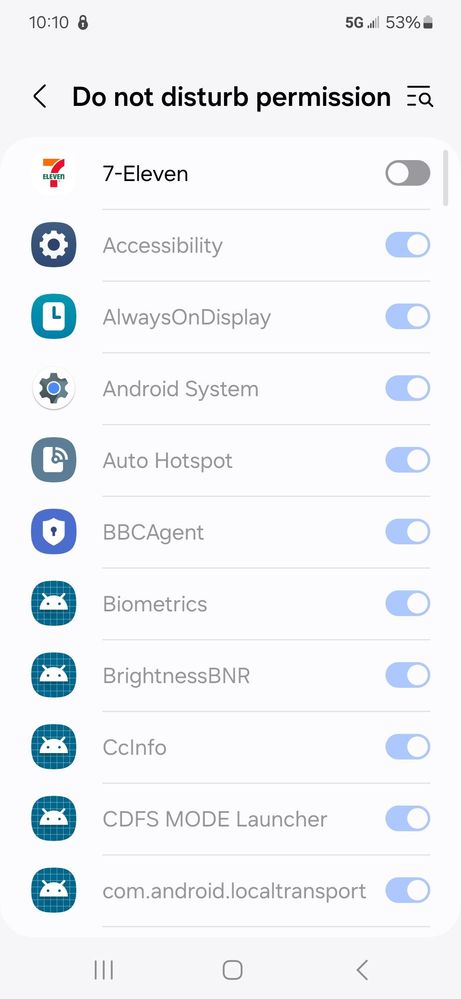
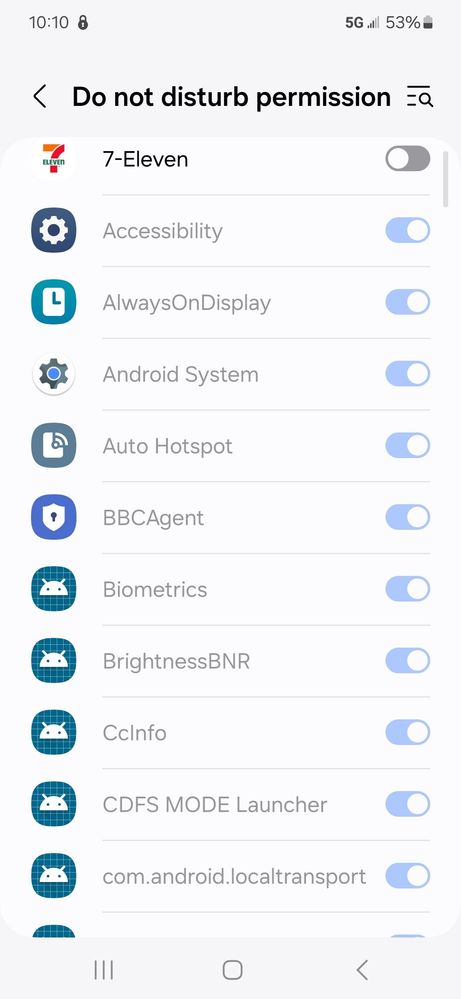
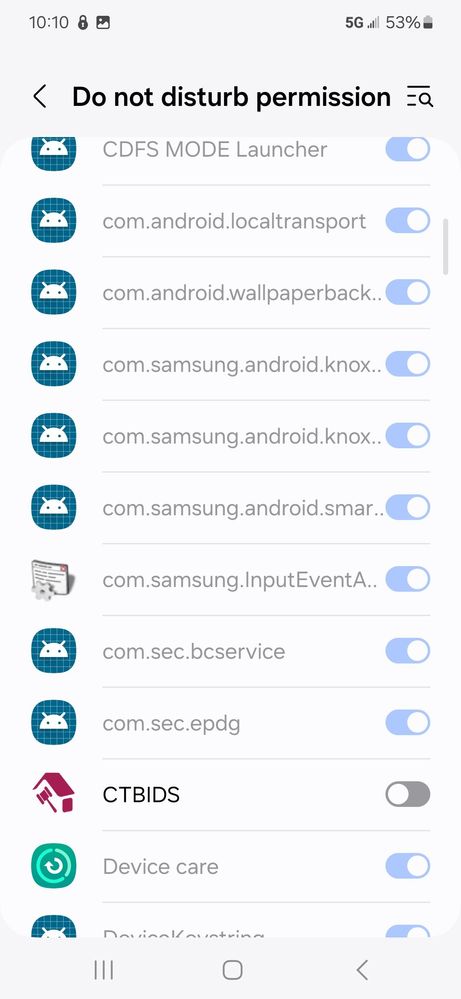
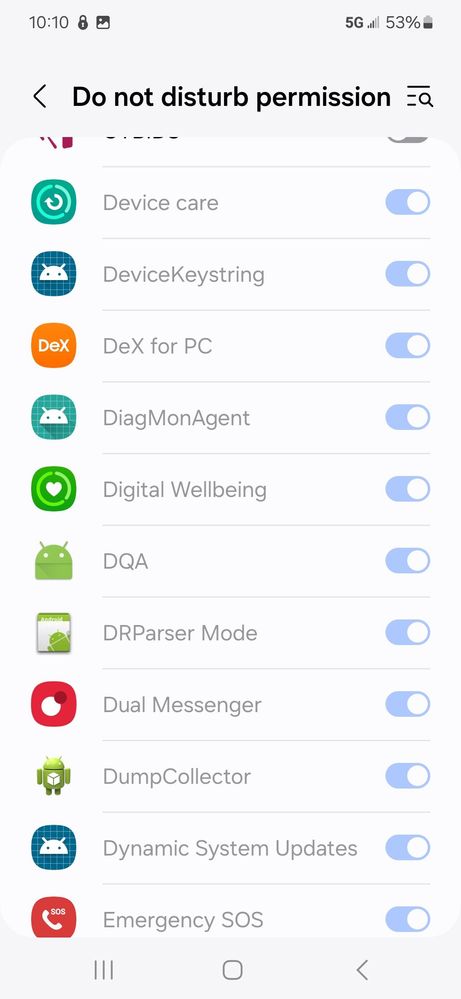
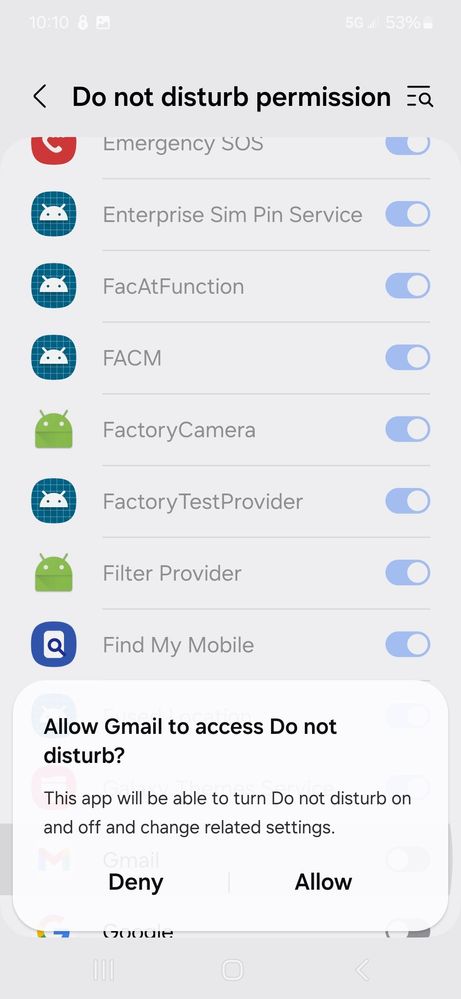
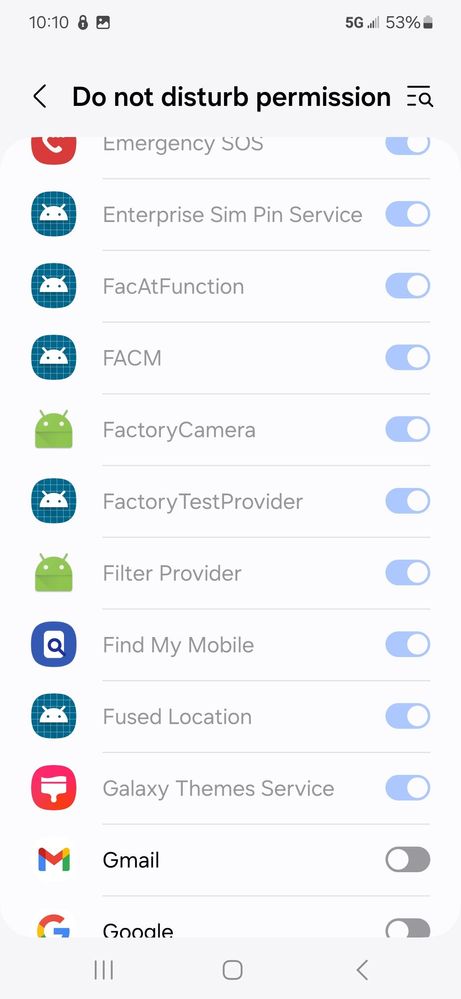
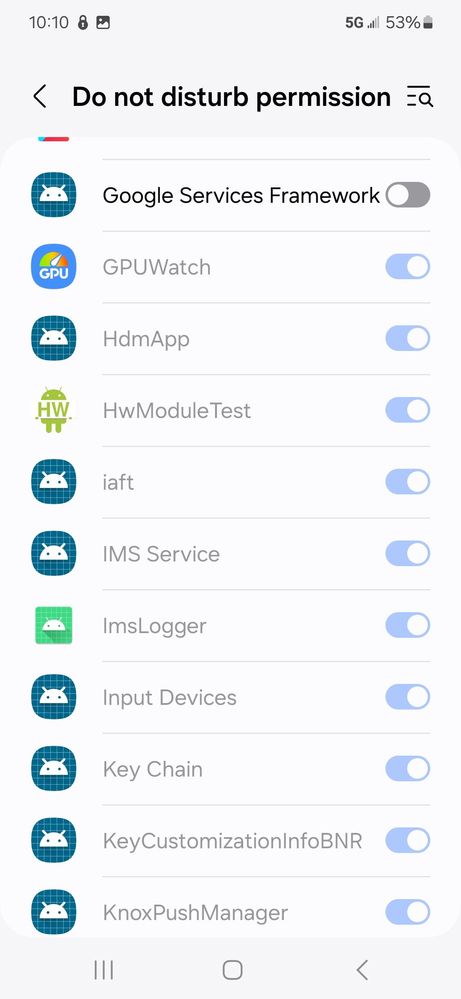
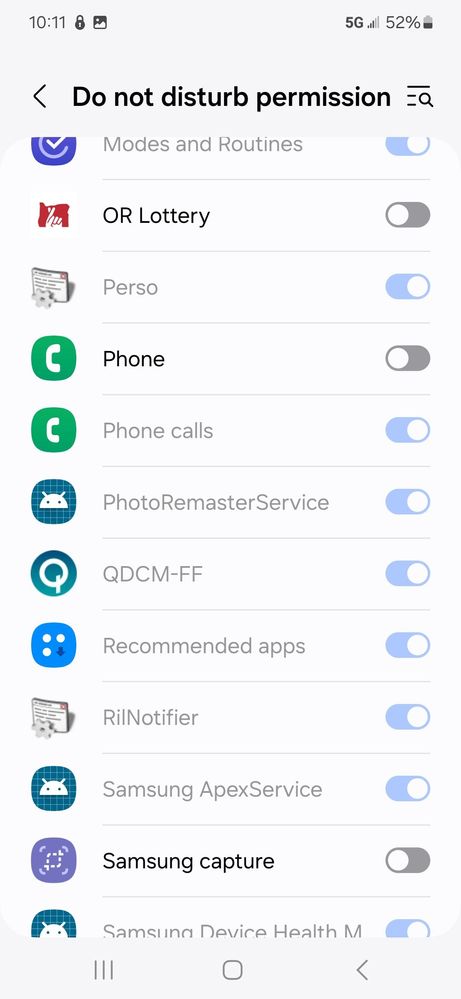
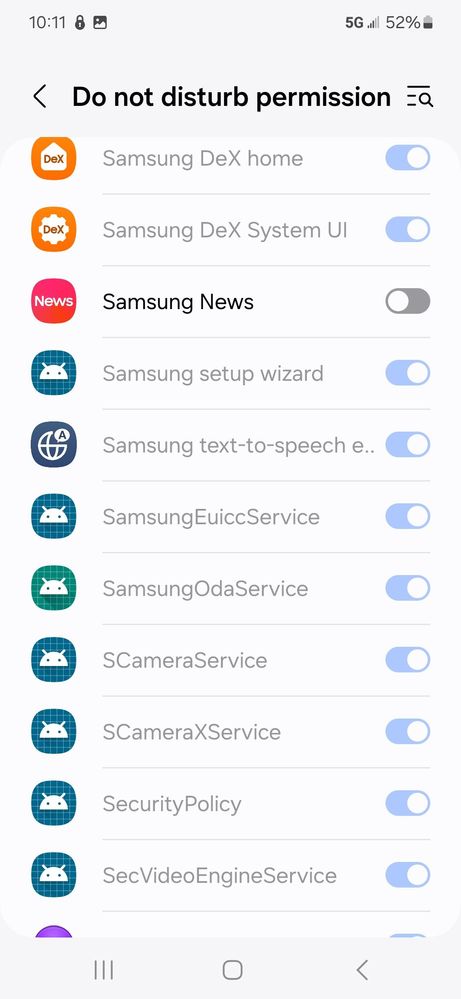
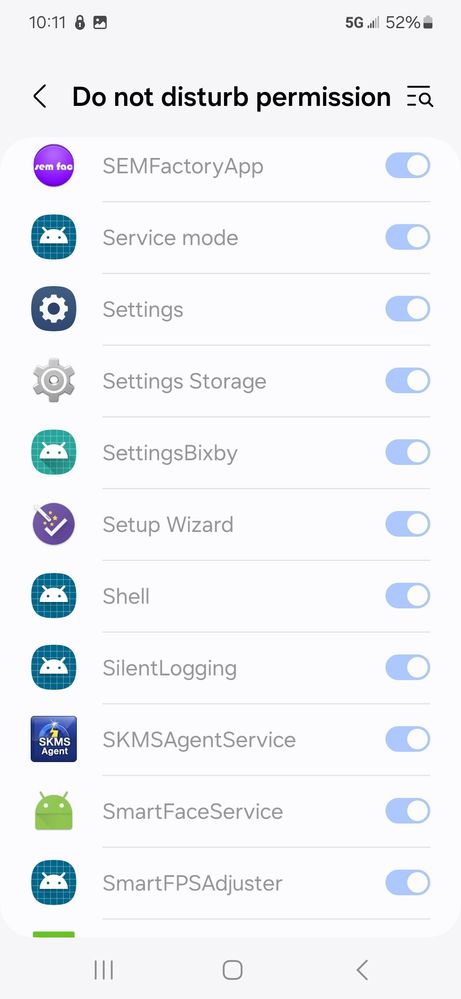
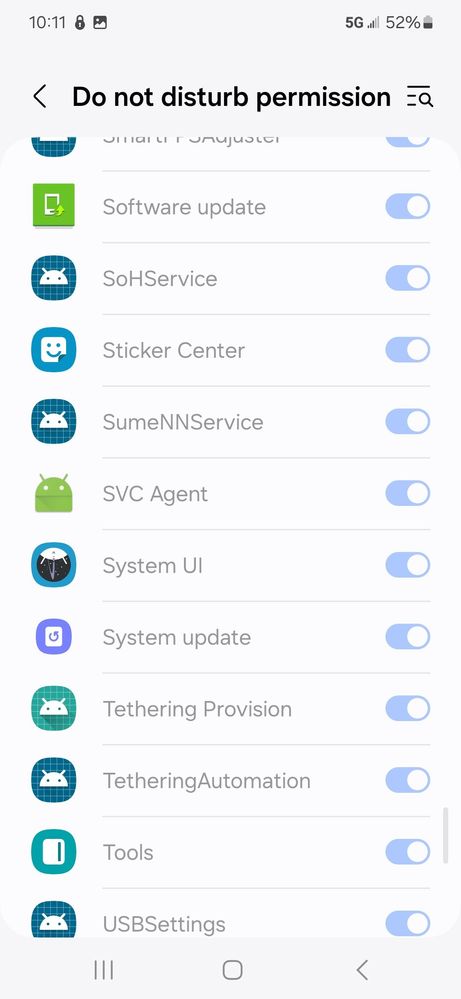
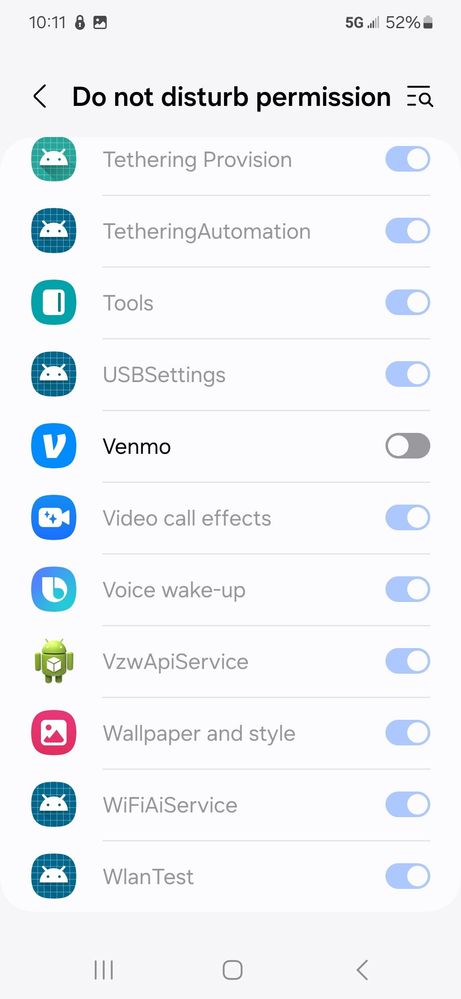
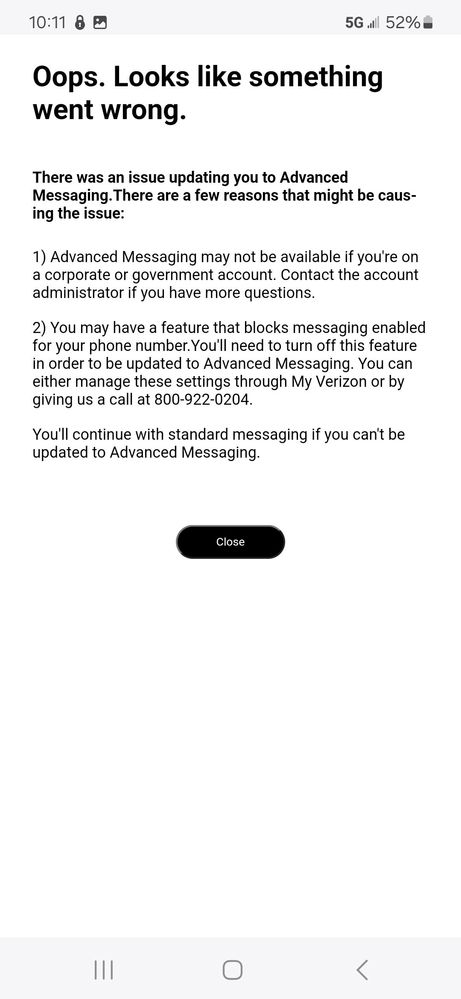
4 Replies
Bowerjeff
Astronaut
Options
- Mark as New
- Bookmark
- Subscribe
- Mute
- Subscribe to RSS Feed
- Permalink
- Report Inappropriate Content
2 weeks ago in
Galaxy S22
this automatically done thru the android system and you can't change it
angelchained
Sun
Options
- Mark as New
- Bookmark
- Subscribe
- Mute
- Subscribe to RSS Feed
- Permalink
- Report Inappropriate Content
2 weeks ago (Last edited 2 weeks ago ) in
Galaxy S22
Download Samsung's Smart Tutor from the Galaxy Store, and they will assist you. Have you tried going to special access?
1. Go to your settings app tap
open
2. Find apps, tap open
3. Tap the three dots, and tap
special access, to open
4. Scroll to find Do Not
Disturb (permissions)
tap open, from there
you will see a list of apps
that are granted, "Do not
Disturb permissions, which
allows control over the
apps, and the
permission to
turn the feature on and off.
Apps like Modes and Routines, Android Auto, Phone, etc....
1. Go to your settings app tap
open
2. Find apps, tap open
3. Tap the three dots, and tap
special access, to open
4. Scroll to find Do Not
Disturb (permissions)
tap open, from there
you will see a list of apps
that are granted, "Do not
Disturb permissions, which
allows control over the
apps, and the
permission to
turn the feature on and off.
Apps like Modes and Routines, Android Auto, Phone, etc....
Popsicle20
Sun
Options
- Mark as New
- Bookmark
- Subscribe
- Mute
- Subscribe to RSS Feed
- Permalink
- Report Inappropriate Content
2 weeks ago (Last edited 2 weeks ago ) in
Galaxy S22
I have an S23+ and my list of DND permissions is also mostly grayed out. If you look though, you'll notice that most of the apps on this list are system apps that you don't have direct access to anyway.
To pick which apps to allow through DND, go to Settings > Notifications > Do Not Disturb > App Notifications (or just long-press the DND icon on your Quick Panel and tap "Details"). This is where you can make a list of which apps are allowed to override Do Not Disturb.
I'm sorry that I can't help you with your Advanced Messaging issue.



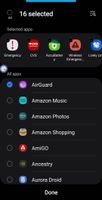
To pick which apps to allow through DND, go to Settings > Notifications > Do Not Disturb > App Notifications (or just long-press the DND icon on your Quick Panel and tap "Details"). This is where you can make a list of which apps are allowed to override Do Not Disturb.
I'm sorry that I can't help you with your Advanced Messaging issue.



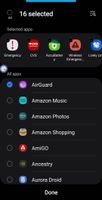
progamer1
Astronaut
Options
- Mark as New
- Bookmark
- Subscribe
- Mute
- Subscribe to RSS Feed
- Permalink
- Report Inappropriate Content
2 weeks ago in
Galaxy S22
These are system apps. They can't be changed.
