- Mark as New
- Bookmark
- Subscribe
- Mute
- Subscribe to RSS Feed
- Permalink
- Report Inappropriate Content
2 weeks ago in
Galaxy S22
- Mark as New
- Bookmark
- Subscribe
- Mute
- Subscribe to RSS Feed
- Permalink
- Report Inappropriate Content
2 weeks ago in
Galaxy S22Try long-pressing the emoji in your list. I did so on a "photomoji" I had created and got a prompt to confirm deletion. I am using GBoard and Google Messages, but hopefully this works the same with your setup.
Dan
Galaxy S22 SM-S901U on Xfinity Mobile
- Mark as New
- Bookmark
- Subscribe
- Mute
- Subscribe to RSS Feed
- Permalink
- Report Inappropriate Content
2 weeks ago in
Galaxy S22- Mark as New
- Bookmark
- Subscribe
- Mute
- Subscribe to RSS Feed
- Permalink
- Report Inappropriate Content
2 weeks ago in
Galaxy S22- Mark as New
- Bookmark
- Subscribe
- Mute
- Subscribe to RSS Feed
- Permalink
- Report Inappropriate Content
2 weeks ago in
Galaxy S22- Mark as New
- Bookmark
- Subscribe
- Mute
- Subscribe to RSS Feed
- Permalink
- Report Inappropriate Content
2 weeks ago (Last edited 2 weeks ago ) in
Galaxy S22On your keyboard, tap the emoji icon.
Look for an icon that looks like the one for the Samsung Gallery and tap it. You should now see any custom stickers that you've made. Press and hold the sticker you want to delete and you will get a choice to edit or delete the sticker.
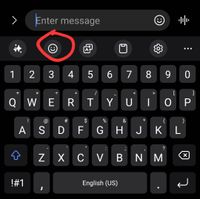
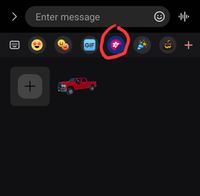
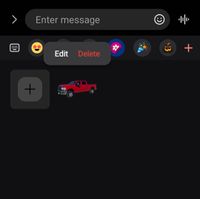
- Mark as New
- Bookmark
- Subscribe
- Mute
- Subscribe to RSS Feed
- Permalink
- Report Inappropriate Content
2 weeks ago in
Galaxy S22Open the Samsung Gallery app and open any picture. Tap the pencil icon to edit the picture. (You need to go through these steps to get to the sticker sets. It isn't necessary to actually edit any of your pictures.)
Tap the icon of a smiley face with a pencil on it. Tap the word "Stickers".
Look for an icon that looks like the one for the Samsung Gallery and tap it. You should now see any custom stickers that you've made. Press and hold the sticker you want to delete and you will get a choice to edit or delete the sticker.



