- Mark as New
- Bookmark
- Subscribe
- Mute
- Subscribe to RSS Feed
- Permalink
- Report Inappropriate Content
2 weeks ago in
Galaxy S23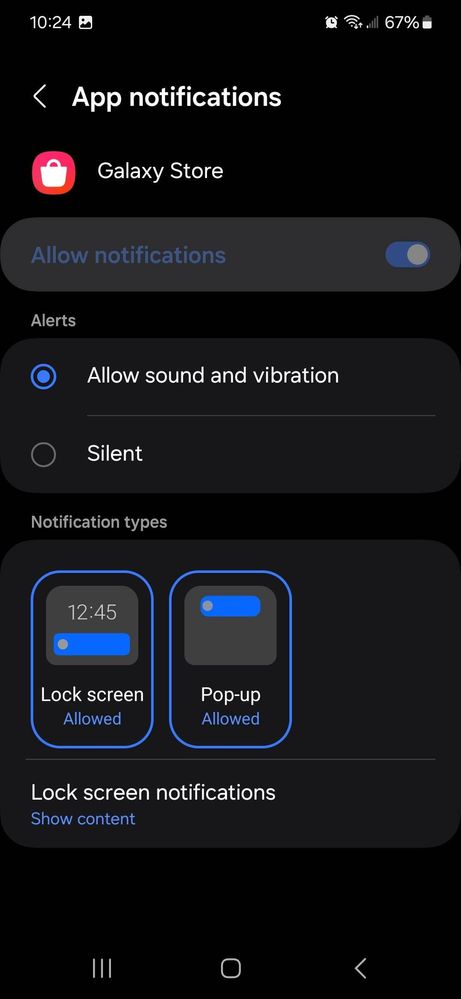
- Mark as New
- Bookmark
- Subscribe
- Mute
- Subscribe to RSS Feed
- Permalink
- Report Inappropriate Content
2 weeks ago (Last edited 2 weeks ago ) in
Galaxy S23


- Mark as New
- Bookmark
- Subscribe
- Mute
- Subscribe to RSS Feed
- Permalink
- Report Inappropriate Content
2 weeks ago (Last edited 2 weeks ago ) in
Galaxy S23First, make sure "manage notification categories" is enabled. settings/notifications/advanced settings. After that, when you open the screen in your screen shot, you should have a header for "notification categories". Click on that and turn off the slider for everything that you are allowed to turn off. You cannot turn off update notifications.
Then go into the store app, click on the 3 line menu on the bottom right, look for the setting gear on the top right and click that. Turn off "Get marketing and coupons..".
Then, you should be bothered no more.
- Mark as New
- Bookmark
- Subscribe
- Mute
- Subscribe to RSS Feed
- Permalink
- Report Inappropriate Content
2 weeks ago in
Galaxy S23

- Mark as New
- Bookmark
- Subscribe
- Mute
- Subscribe to RSS Feed
- Permalink
- Report Inappropriate Content
2 weeks ago in
Galaxy S23
