- Mark as New
- Bookmark
- Subscribe
- Mute
- Subscribe to RSS Feed
- Permalink
- Report Inappropriate Content
09-21-2023 10:32 AM in
Galaxy Watch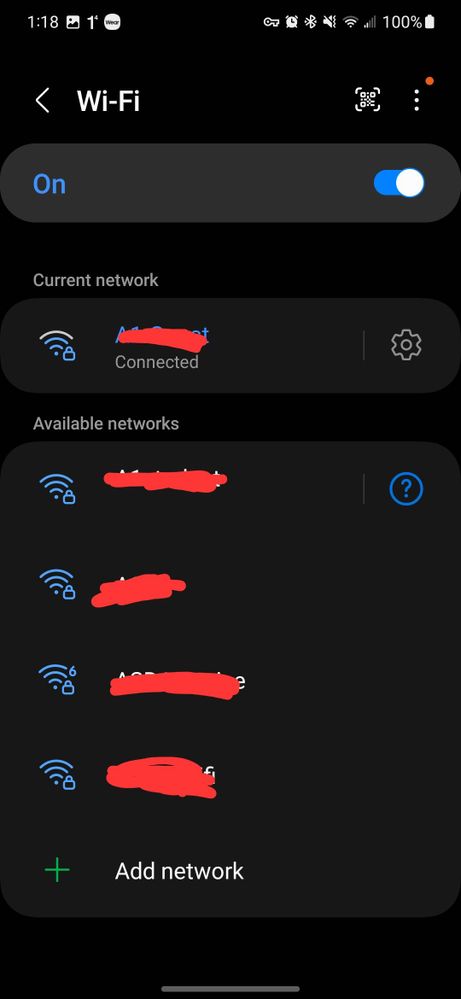
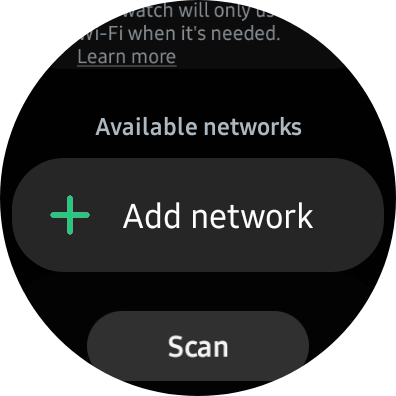

Solved! Go to Solution.
1 Solution
Accepted Solutions
- Mark as New
- Bookmark
- Subscribe
- Mute
- Subscribe to RSS Feed
- Permalink
09-25-2023
12:40 PM
(Last edited
11-14-2023
10:42 AM
by
![]() SamsungRei
) in
SamsungRei
) in
Thank you for reaching out and welcome to the community. I can certainly understand your concern with not being able to get your watch to connect to Wi-Fi and I would be happy to look into this further for you.
There could be several reasons why your watch won't connect to a Wi-Fi network. For example, the Wi-Fi settings on the watch may be set to off, or there could be issues with the wireless networking you're trying to connect to. Give this link a try for more troubleshooting steps pertaining to the symptom you are experiencing: https://www.samsung.com/us/support/troubleshooting/TSG01003084/#connect-your-samsung-smart-watch-to-...
The next step would be to submit an error report, as this will allow our team of engineers to get a hands-on look at the symptoms you are experiencing. Give this link a try for the steps to properly submit an error report: https://us.community.samsung.com/t5/Samsung-Apps-and-Services/How-to-submit-an-error-report/td-p/247...
As you have already tried resetting your watch the next step would be to set your device up for service. For in-warranty repairs: Please use the following link to set up service in the U.S.: https://www.samsung.com/us/support/service/locations/
or by calling the customer service team directly at 1-800-726-7864.
For international devices, please reach out to a support team in your area for further assistance: https://www.samsung.com/us/common/visitlocationsite.html
- Mark as New
- Bookmark
- Subscribe
- Mute
- Subscribe to RSS Feed
- Permalink
09-25-2023
12:40 PM
(Last edited
11-14-2023
10:42 AM
by
![]() SamsungRei
) in
SamsungRei
) in
Thank you for reaching out and welcome to the community. I can certainly understand your concern with not being able to get your watch to connect to Wi-Fi and I would be happy to look into this further for you.
There could be several reasons why your watch won't connect to a Wi-Fi network. For example, the Wi-Fi settings on the watch may be set to off, or there could be issues with the wireless networking you're trying to connect to. Give this link a try for more troubleshooting steps pertaining to the symptom you are experiencing: https://www.samsung.com/us/support/troubleshooting/TSG01003084/#connect-your-samsung-smart-watch-to-...
The next step would be to submit an error report, as this will allow our team of engineers to get a hands-on look at the symptoms you are experiencing. Give this link a try for the steps to properly submit an error report: https://us.community.samsung.com/t5/Samsung-Apps-and-Services/How-to-submit-an-error-report/td-p/247...
As you have already tried resetting your watch the next step would be to set your device up for service. For in-warranty repairs: Please use the following link to set up service in the U.S.: https://www.samsung.com/us/support/service/locations/
or by calling the customer service team directly at 1-800-726-7864.
For international devices, please reach out to a support team in your area for further assistance: https://www.samsung.com/us/common/visitlocationsite.html
