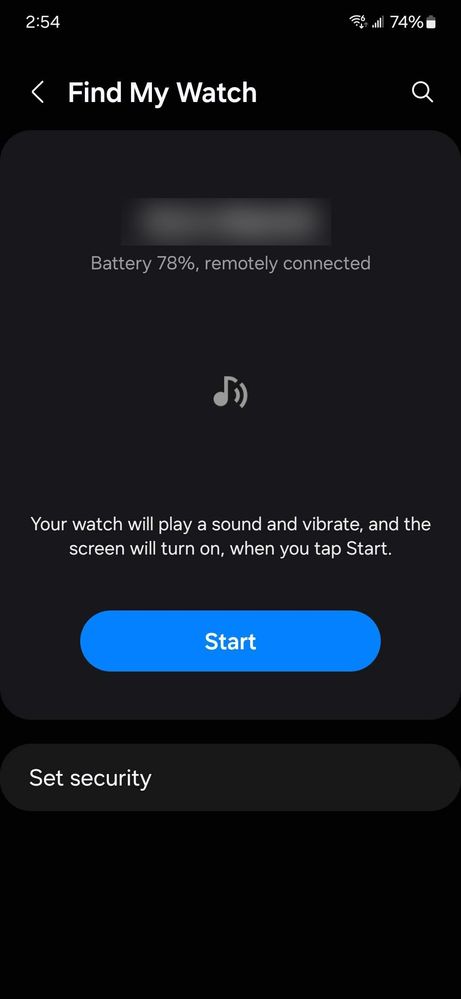- Mark as New
- Bookmark
- Subscribe
- Mute
- Subscribe to RSS Feed
- Permalink
- Report Inappropriate Content
03-14-2024 11:09 AM in
Galaxy WatchHow are Galaxy Watches managed with the Wearable app? I'm a parent and want to manage my kids LTE watch6 (2 of them) with my phone. Can I use a single instance of the app and register two watches to it?
Can my husband and I both install the Wearable app on our phones and manage both kids' watches? Or can the watch only be managed by a single instance of the app, but a single instance of the app can manage multiple watches?
I noticed the Wearable app doesn't have a SmartThings Find feature. So I'm not able to use the Wearable app to get a map of where the watch(es) are? I have to log into a browser to use the SmartThings Find interface on the Samsung account that the watch is registered to?
Can I have multiple watches registered to the same Samsung account and still see both watches?
For location tracking, it seems SmartThings Find as well as Google's Find My Device is available. Any recommendations on which one works better?
Solved! Go to Solution.
1 Solution
Accepted Solutions
- Mark as New
- Bookmark
- Subscribe
- Mute
- Subscribe to RSS Feed
- Permalink
- Report Inappropriate Content
03-14-2024 12:23 PM in
Galaxy Watch@Sam261 "Can I use a single instance of the app and register two watches to it?"
Yes but only one watch can be active at any given time. You can enable active handover so when you put one watch on the charger and put the other on your wrist, the app switches to the now active watch.
"Can my husband and I both install the Wearable app on our phones and manage both kids' watches? "
No. A watch can only be connected to one phone.
"Or can the watch only be managed by a single instance of the app, but a single instance of the app can manage multiple watches?"
Yes and yes
"So I'm not able to use the Wearable app to get a map of where the watch(es) are? "
That is incorrect. When you have the watch enabled in the wearable app, there is a "Find My Watch". Clicking this takes you directly to SmartThings and a map of the watches location.
"Can I have multiple watches registered to the same Samsung account and still see both watches?"
Depends on what you mean by see. Yes you can have multiple watches registered to your account. SmartThings will show you where each watch is located.
"For location tracking, it seems SmartThings Find as well as Google's Find My Device is available. Any recommendations on which one works better?"
IME, SmartThings.
- Mark as New
- Bookmark
- Subscribe
- Mute
- Subscribe to RSS Feed
- Permalink
- Report Inappropriate Content
03-14-2024 12:23 PM in
Galaxy Watch@Sam261 "Can I use a single instance of the app and register two watches to it?"
Yes but only one watch can be active at any given time. You can enable active handover so when you put one watch on the charger and put the other on your wrist, the app switches to the now active watch.
"Can my husband and I both install the Wearable app on our phones and manage both kids' watches? "
No. A watch can only be connected to one phone.
"Or can the watch only be managed by a single instance of the app, but a single instance of the app can manage multiple watches?"
Yes and yes
"So I'm not able to use the Wearable app to get a map of where the watch(es) are? "
That is incorrect. When you have the watch enabled in the wearable app, there is a "Find My Watch". Clicking this takes you directly to SmartThings and a map of the watches location.
"Can I have multiple watches registered to the same Samsung account and still see both watches?"
Depends on what you mean by see. Yes you can have multiple watches registered to your account. SmartThings will show you where each watch is located.
"For location tracking, it seems SmartThings Find as well as Google's Find My Device is available. Any recommendations on which one works better?"
IME, SmartThings.
- Mark as New
- Bookmark
- Subscribe
- Mute
- Subscribe to RSS Feed
- Permalink
- Report Inappropriate Content
03-14-2024 01:01 PM (Last edited 03-14-2024 01:08 PM ) in
Galaxy WatchThanks so much for the answers. My intention is to have both LTE watches operate mostly as standalone devices to communicate with my kids. I didn't know that the Wearable app has a concept of "active" watch. I only have the one Galaxy Watch currently.
When I go into the Find My Watch menu in the Wearable app, all I see is a button to ring that watch. And that works, I can make the watch beep. But I don't see a map with a pin showing where the watch is on the Wearable app under Find My Watch. The only place I've been find that is on a web browser going to smarthingsfind.samsung.com. Do I have to install Samsung Smarthings app? I only have the Wearable app installed on my phone.
- Mark as New
- Bookmark
- Subscribe
- Mute
- Subscribe to RSS Feed
- Permalink
- Report Inappropriate Content
03-14-2024 01:12 PM in
Galaxy Watch@Sam261 "Do I have to install Samsung Smarthings app?"
Since it opens SmartThings, I believe that you do have to install it.
SmartThings on your phone will also show a map.
In the Samsung Store, there is also an App called Samsung Find. It offers another way to locate your devices.
- Mark as New
- Bookmark
- Subscribe
- Mute
- Subscribe to RSS Feed
- Permalink
- Report Inappropriate Content
03-14-2024 01:55 PM in
Galaxy WatchThe watch basically acts as a phone when it has LTE and the ability to let your kids use it as a stand alone phone would be an amazing value add for families with tracking even when the watch is offline (mostly for the BT only model or no LTE plan). The watch is basically a smart tag tracker when completely offline with the advantage of using gps when online.
I wouldn't buy an apple watch, but I do admire the option to setup a watch for people without an iPhone (despite it locking most people into apple for their next phone)