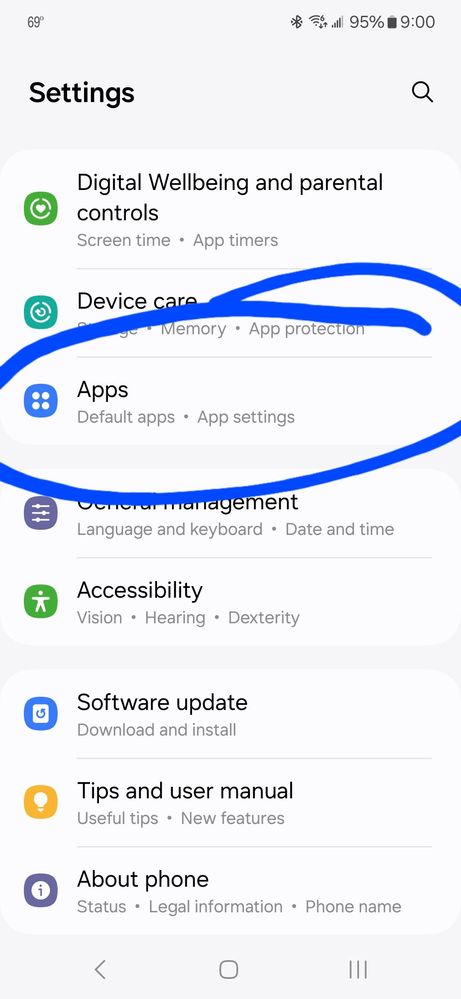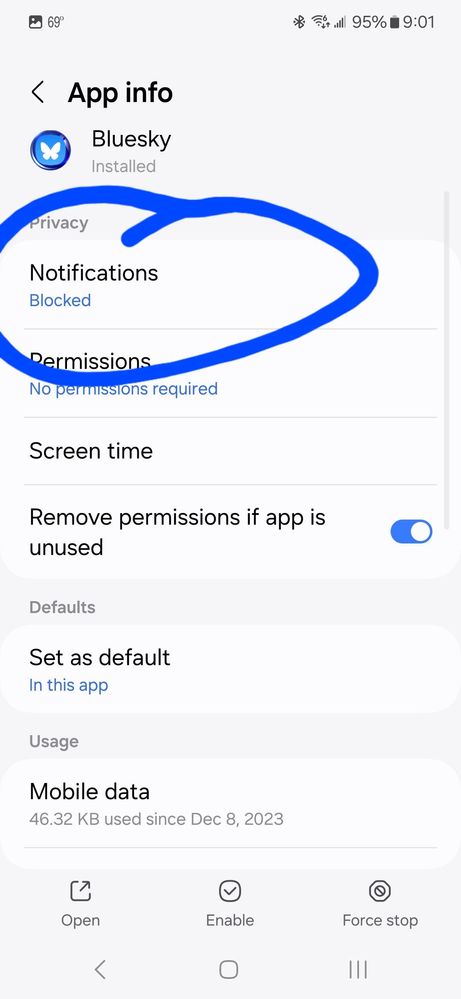- Mark as New
- Bookmark
- Subscribe
- Mute
- Subscribe to RSS Feed
- Permalink
- Report Inappropriate Content
03-21-2024
07:16 AM
(Last edited
03-24-2024
03:07 PM
by
![]() SamsungChelsea
) in
SamsungChelsea
) in
Galaxy A54 5G Can someone tell me how to or why I can't turn on notifications for a specific app? The app info says notifications blocked. When I go into the notifications settings and toggle on notifications, back out, then go back into the notification settings for that app, notifications are turned off again and the app info says notifications blocked and the toggle button is grayed out. Also I've checked for notification settings in the app. They are enabled in the app.
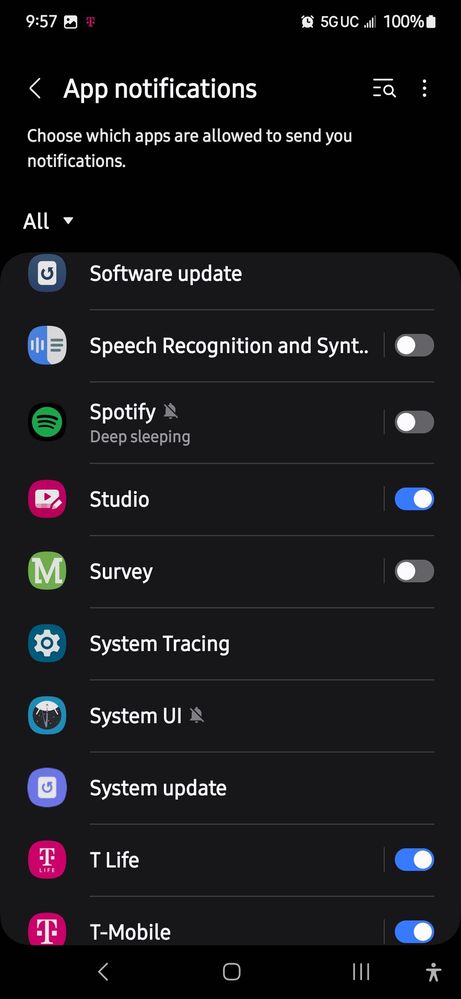
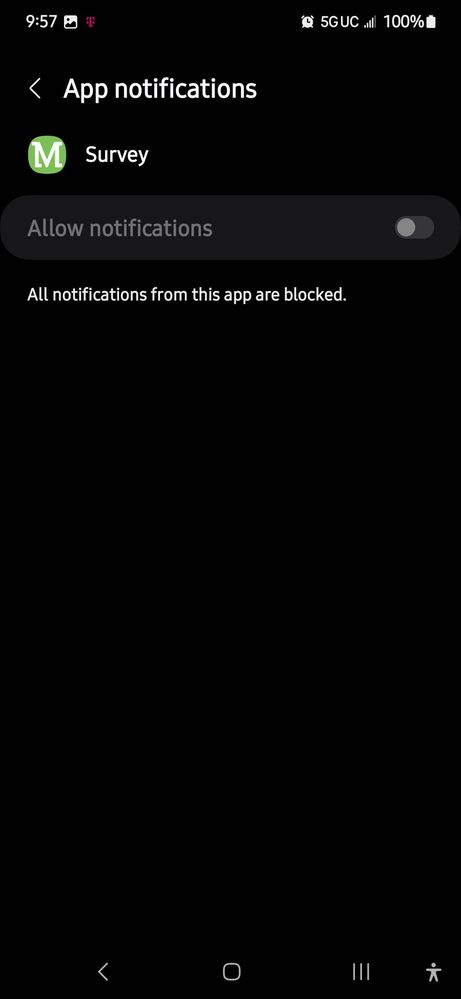
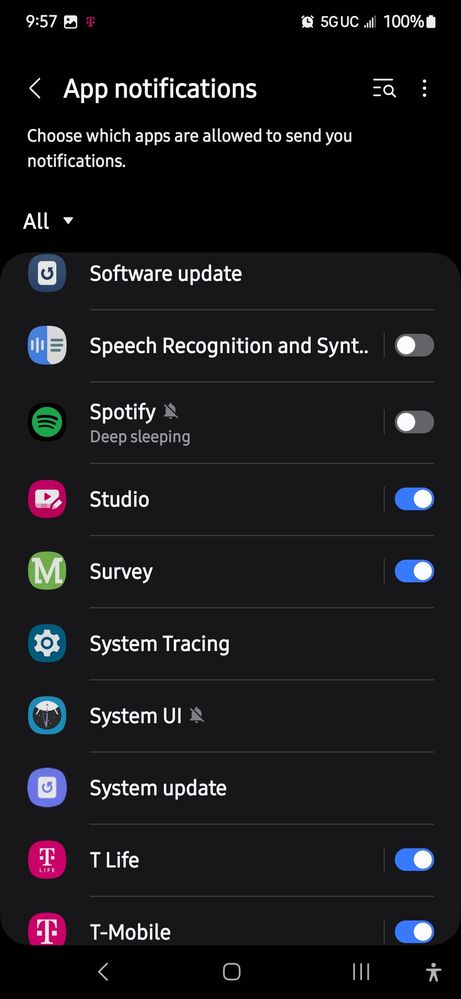
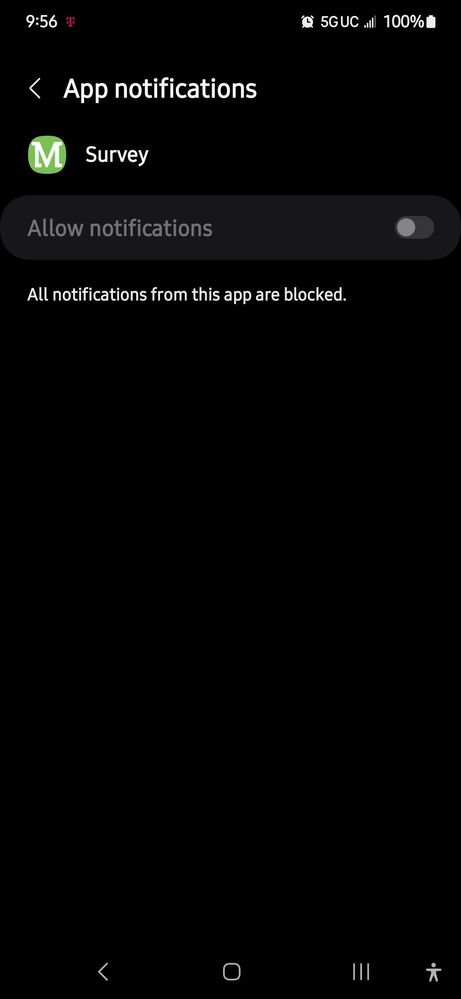
- Mark as New
- Bookmark
- Subscribe
- Mute
- Subscribe to RSS Feed
- Permalink
- Report Inappropriate Content
03-21-2024 09:23 AM in
Other Mobile Devices- Mark as New
- Bookmark
- Subscribe
- Mute
- Subscribe to RSS Feed
- Permalink
- Report Inappropriate Content
03-21-2024 09:30 AM in
Other Mobile Devices- Mark as New
- Bookmark
- Subscribe
- Mute
- Subscribe to RSS Feed
- Permalink
- Report Inappropriate Content
03-21-2024 04:28 PM in
Other Mobile Devices
- Mark as New
- Bookmark
- Subscribe
- Mute
- Subscribe to RSS Feed
- Permalink
- Report Inappropriate Content
03-22-2024 04:36 PM in
Other Mobile DevicesDo you have notifications from the app blocked on the phone? That may affect whether notifications can be sent to the watch.
- Mark as New
- Bookmark
- Subscribe
- Mute
- Subscribe to RSS Feed
- Permalink
- Report Inappropriate Content
03-22-2024 04:41 PM in
Other Mobile Devices- Mark as New
- Bookmark
- Subscribe
- Mute
- Subscribe to RSS Feed
- Permalink
- Report Inappropriate Content
03-24-2024 08:51 AM in
Other Mobile DevicesInstead of going to the notification settings (where you are obviously showing the screen shots of), go to your settings/apps/<app name>/notifications, and make sure notifications are enabled. My guess is that they are disabled in that section which is why it is turned off in "app notifications". Don't forget that once you enable notifications, there are notification categories you have to check through and enable. It's not enough just to enable notifications. Sometimes apps like that have only one notification category, others have many.
If that fails, try uninstalling the app, rebooting your phone and reinstalling it.
I can't see any reason you should not be able to allow notifications for an app. You can also just try deleting the cache in settings/apps/<app name>/storage and see if that helps before uninstalling.
- Mark as New
- Bookmark
- Subscribe
- Mute
- Subscribe to RSS Feed
- Permalink
- Report Inappropriate Content
03-25-2024 05:54 AM in
Other Mobile Devices- Mark as New
- Bookmark
- Subscribe
- Mute
- Subscribe to RSS Feed
- Permalink
- Report Inappropriate Content
03-25-2024 06:12 AM (Last edited 03-25-2024 08:19 AM ) in
Other Mobile DevicesNo, it does not only have one place. I have an A54 as well. If you go to settings/apps/<app name>/notifications, you will see whether notifications are allowed or blocked. If it does not say allowed, click on the setting and allow notifications and don't forget to check the notification categories.
The section you are showing (which is completely different) lets you select which apps (of those for which you enabled notifications) are allowed to actually send you the notifications.
- Mark as New
- Bookmark
- Subscribe
- Mute
- Subscribe to RSS Feed
- Permalink
- Report Inappropriate Content
03-25-2024 09:15 AM in
Other Mobile Devices