- Mark as New
- Bookmark
- Subscribe
- Mute
- Subscribe to RSS Feed
- Permalink
- Report Inappropriate Content
08-15-2023
03:00 PM
(Last edited
08-17-2023
05:41 PM
by
![]() SamsungCaleb
) in
SamsungCaleb
) in
Purchased a samsung q60c, and cannot find the setting to have it turn on at say, 7AM like any other TV I have had in the last 10 years. Can anyone direct me to that setting, I can't find it anywhere. This is different than choosing which screen shows when the tv gets turned on manually
Solved! Go to Solution.
1 Solution
Accepted Solutions
- Mark as New
- Bookmark
- Subscribe
- Mute
- Subscribe to RSS Feed
- Permalink
- Report Inappropriate Content
08-15-2023 03:18 PM in
QLED and The Frame TVs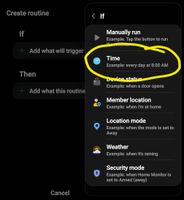
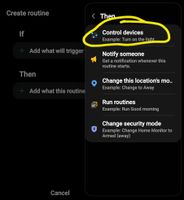

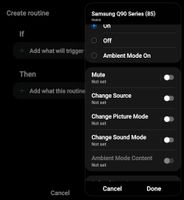
- Mark as New
- Bookmark
- Subscribe
- Mute
- Subscribe to RSS Feed
- Permalink
- Report Inappropriate Content
08-15-2023 03:18 PM in
QLED and The Frame TVs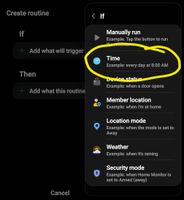
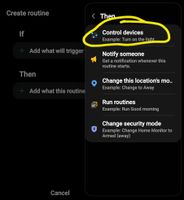

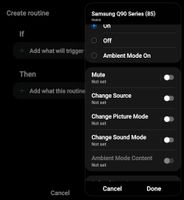
- Mark as New
- Bookmark
- Subscribe
- Mute
- Subscribe to RSS Feed
- Permalink
- Report Inappropriate Content
08-15-2023 03:21 PM in
QLED and The Frame TVsThank you so much!!
- Mark as New
- Bookmark
- Subscribe
- Mute
- Subscribe to RSS Feed
- Permalink
- Report Inappropriate Content
08-15-2023 03:27 PM in
QLED and The Frame TVs