- Mark as New
- Bookmark
- Subscribe
- Mute
- Subscribe to RSS Feed
- Permalink
- Report Inappropriate Content
02-12-2024 11:10 PM (Last edited 02-16-2024 08:32 AM ) in
Samsung Apps and Services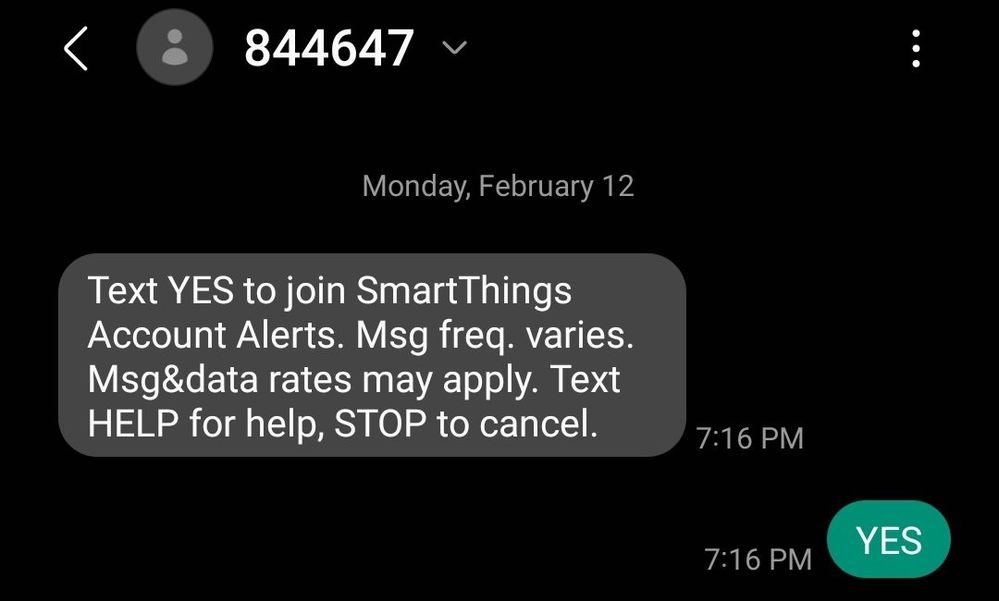
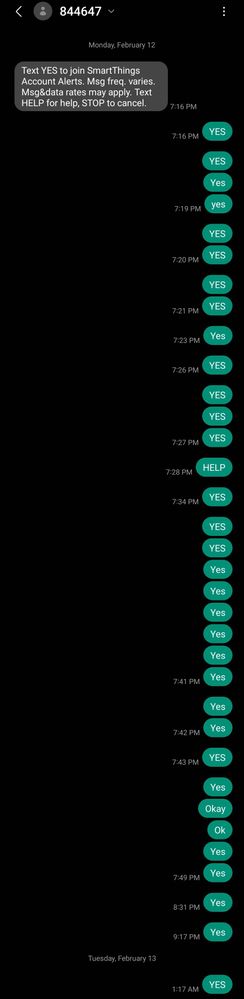
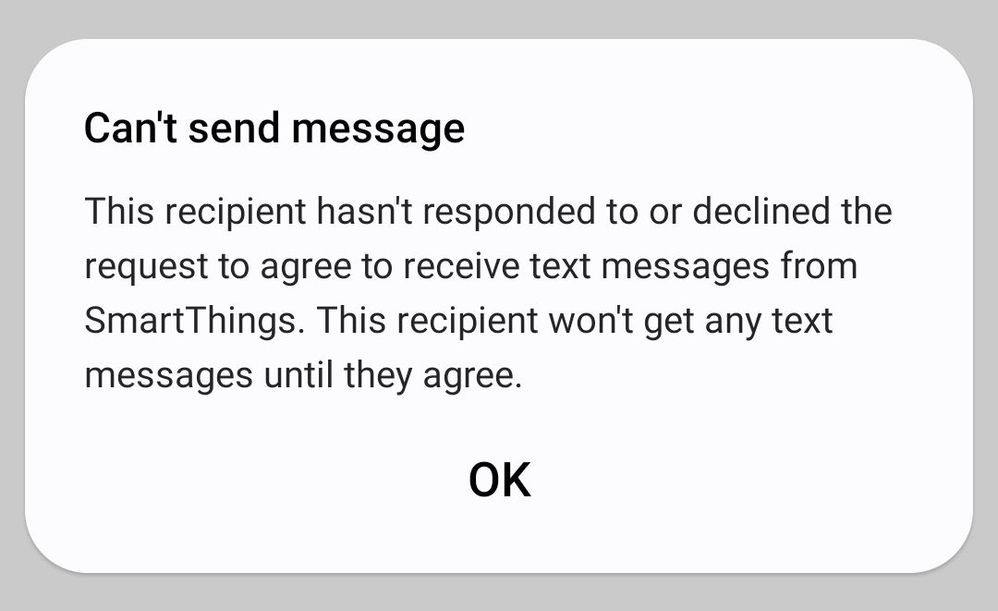
Solved! Go to Solution.
- « Previous
-
- 1
- 2
- Next »
- Mark as New
- Bookmark
- Subscribe
- Mute
- Subscribe to RSS Feed
- Permalink
- Report Inappropriate Content
02-16-2024 08:34 AM in
Samsung Apps and Services- Mark as New
- Bookmark
- Subscribe
- Mute
- Subscribe to RSS Feed
- Permalink
- Report Inappropriate Content
02-16-2024 08:38 AM in
Samsung Apps and Services- Mark as New
- Bookmark
- Subscribe
- Mute
- Subscribe to RSS Feed
- Permalink
- Report Inappropriate Content
02-19-2024 11:15 PM (Last edited 02-19-2024 11:29 PM ) in
Samsung Apps and Services- Mark as New
- Bookmark
- Subscribe
- Mute
- Subscribe to RSS Feed
- Permalink
- Report Inappropriate Content
02-16-2024 09:50 AM in
Samsung Apps and ServicesT-Mobile confirmed short codes work on my phone and can see my messages to 844-647 are going through. They were able to connect me directly with a human at SmartThings. They could not figure it out either so I was moved to Level 2 support and should hear back in 2-3 days.
- Mark as New
- Bookmark
- Subscribe
- Mute
- Subscribe to RSS Feed
- Permalink
- Report Inappropriate Content
02-16-2024 10:01 AM in
Samsung Apps and Services- Mark as New
- Bookmark
- Subscribe
- Mute
- Subscribe to RSS Feed
- Permalink
- Report Inappropriate Content
02-16-2024 03:23 PM in
Samsung Apps and ServicesI had a friend try from a phone on Verizon and had the exact same experience. I honestly do not feel SmartThings understands the issue. And their customer service is just awful!
- Mark as New
- Bookmark
- Subscribe
- Mute
- Subscribe to RSS Feed
- Permalink
- Report Inappropriate Content
02-16-2024 03:29 PM in
Samsung Apps and Services- Mark as New
- Bookmark
- Subscribe
- Mute
- Subscribe to RSS Feed
- Permalink
- Report Inappropriate Content
02-20-2024 08:46 AM in
Samsung Apps and ServicesThey replied to me that they are sending text messages for the event. I can see "text message sent" in notifications BUT... I am not getting text messages. They closed my request afaik since they say it is working.
However, I still have the ! by my name in the automation I was trying to set up and still have the error message that says it cannot send text messages.
I am still getting no feedback from my many attempts to confirm with 844-647 which t-mobile has confirmed went through and also confirms has not sent anything back to me.
- Mark as New
- Bookmark
- Subscribe
- Mute
- Subscribe to RSS Feed
- Permalink
02-20-2024 11:52 AM in
Samsung Apps and ServicesHello! Welcome to the community! We found a link with additional information for the SMS notifications for Smart things that you can find here: https://partners.smartthings.com/terms-sms. We hope that this will help resolve your symptoms. If not, please feel free to post your feedback and inquiry within the Smart things community, so the experts can take a look into it! You can also contact our smart things team at, 1-866-813-2404 or by email at, support@smartthings.com.
- « Previous
-
- 1
- 2
- Next »



