- Mark as New
- Bookmark
- Subscribe
- Mute
- Subscribe to RSS Feed
- Permalink
- Report Inappropriate Content
07-04-2023 11:31 AM (Last edited 07-04-2023 11:36 AM ) in
TabletsI'd like help figuring out the steps I need to take to make my tablet fast, also any advice on identifying bloatware I can safely remove, disable, and on improving the update settings so unused apps aren't updating in the background, and updates are happening at times I'm not using the tablet.
Here's some device info, let me know if more info is needed.
RAM: 3 GB
System and Apps: 1.4 - 1.6 GB
Available: 1 - 1.2 GB
Reserved: 404 MB
Foreground Apps:
Chrome (255 MB)
YouTube (148 MB)
Background Apps:
Android Services Library (12.3 MB)
Settings Suggestions (5.06 MB)
com.qualcomm.atfwd (3.8 MB)
Bixby Service (10 MB)
Call settings (13.3 MB)
TeeService (4.44 MB)
Google Services Framework (11.4 MB)
Dsms (3.71 MB)
Calendar (13.9 MB)
BadgeProvider (4.43 MB)
Samsung Internet (19.4 MB)
ClipboardSaveService (16.8 MB
SoundAlive (4.48 MB)
Samsung Experience Service (27.7 MB)
com.sec.android.app.chromecustomizations (3.69 MB)
Galaxy Essentials Widget (5.14 MB)
Media Storage (9.84 MB)
Samsung Notes (18.2 MB)
ClipboardUIService (29.2 MB)
Context Service (10 MB)
Weather (19.3 MB)
Download Manager (9.84 MB)
Package Access Helper (3.39 MB)
Clock (15.7 MB)
Device Health Services (7.52 MB)
Solved! Go to Solution.
1 Solution
Accepted Solutions
- Mark as New
- Bookmark
- Subscribe
- Mute
- Subscribe to RSS Feed
- Permalink
07-19-2023
06:43 AM
(Last edited
07-19-2023
07:00 AM
by
![]() SamsungJustin
) in
SamsungJustin
) in
- Mark as New
- Bookmark
- Subscribe
- Mute
- Subscribe to RSS Feed
- Permalink
- Report Inappropriate Content
07-04-2023 01:31 PM in
Tablets- Mark as New
- Bookmark
- Subscribe
- Mute
- Subscribe to RSS Feed
- Permalink
- Report Inappropriate Content
07-04-2023 07:46 PM in
TabletsBut why is my RAM so low?
Last month I had 1,000 tabs open and it was faster than it is now with only 4 to 6 tabs.
- Mark as New
- Bookmark
- Subscribe
- Mute
- Subscribe to RSS Feed
- Permalink
- Report Inappropriate Content
07-04-2023 01:32 PM in
Tablets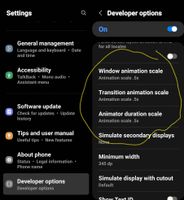
- Mark as New
- Bookmark
- Subscribe
- Mute
- Subscribe to RSS Feed
- Permalink
- Report Inappropriate Content
07-04-2023 07:49 PM in
TabletsI went into the device care and cleared the background apps, but they just come back.
The only two apps I use regularly are Chrome and YouTube, I don't know what all this junk is and I don't know what's critical or what can be deleted/disabled/uninstalled.
- Mark as New
- Bookmark
- Subscribe
- Mute
- Subscribe to RSS Feed
- Permalink
- Report Inappropriate Content
07-04-2023 08:52 PM in
TabletsBackup your photo's and documents and perform a Factory Data Reset which will delete everything and return your tablet to new condition.
Do not restore any Apps but instead manually install the ones that you currently use. You've probably installed loads of apps which are taking up RAM and Storage but you don't use.
Bill
---
Galaxy Fold 5 512g(VZW), Galaxy Book (original, VZW), Tab S8 Ultra, Tab S4, Galaxy Watch6Classic 47mm(VZW), Galaxy Watch5Pro(VZW), M8 Smart Monitor
- Mark as New
- Bookmark
- Subscribe
- Mute
- Subscribe to RSS Feed
- Permalink
- Report Inappropriate Content
07-14-2023 06:46 AM in
TabletsWill that be a problem if my only internet connection is from this tablet?
Will I be able to get back online or will I need a secondary connection to get the tablet working again after resetting it?
- Mark as New
- Bookmark
- Subscribe
- Mute
- Subscribe to RSS Feed
- Permalink
- Report Inappropriate Content
07-05-2023 12:27 AM in
Tablets- Mark as New
- Bookmark
- Subscribe
- Mute
- Subscribe to RSS Feed
- Permalink
- Report Inappropriate Content
07-14-2023 06:52 AM in
TabletsMy storage was around 27 / 32 GB but I deleted lots of videos and photos, now it's around 14 / 32 GB.
But it is still very slow.
I'm afraid to let the tablet download updates because I'm worried it will get slower. But maybe the newer versions would be faster?
- Mark as New
- Bookmark
- Subscribe
- Mute
- Subscribe to RSS Feed
- Permalink
- Report Inappropriate Content
07-05-2023 12:56 PM in
TabletsUse something like CCleaner
Delete the apps you haven't used within the past 3 months+
Use the members app (if available) to check for hardware faults
