- Mark as New
- Bookmark
- Subscribe
- Mute
- Subscribe to RSS Feed
- Permalink
- Report Inappropriate Content
09-03-2023 01:08 PM (Last edited 09-03-2023 01:11 PM ) in
Discussions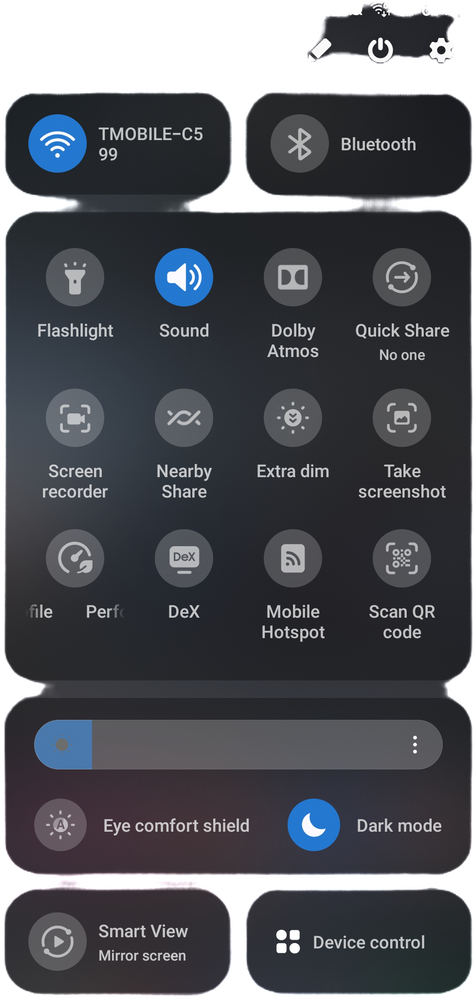
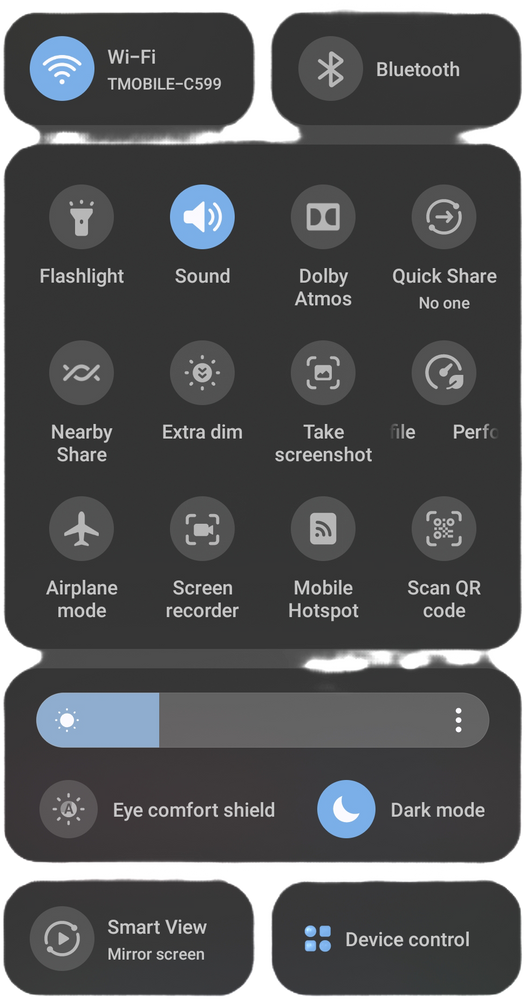
- « Previous
-
- 1
- 2
- Next »
- Mark as New
- Bookmark
- Subscribe
- Mute
- Subscribe to RSS Feed
- Permalink
- Report Inappropriate Content
09-14-2023 03:56 PM in
Discussions- Mark as New
- Bookmark
- Subscribe
- Mute
- Subscribe to RSS Feed
- Permalink
- Report Inappropriate Content
09-04-2023 07:01 PM (Last edited 09-04-2023 07:02 PM ) in
DiscussionsThe one on the right is with no color theme enabled.

- Mark as New
- Bookmark
- Subscribe
- Mute
- Subscribe to RSS Feed
- Permalink
- Report Inappropriate Content
09-05-2023 04:07 PM in
Discussions- Mark as New
- Bookmark
- Subscribe
- Mute
- Subscribe to RSS Feed
- Permalink
- Report Inappropriate Content
09-04-2023 08:38 PM in
Discussions- Mark as New
- Bookmark
- Subscribe
- Mute
- Subscribe to RSS Feed
- Permalink
- Report Inappropriate Content
11-29-2023 10:57 AM in
DiscussionsHow can I make my quick panel transparent? Already using One UI 6 stable version, running on Android 14, all apps are updated, followed the steps using Theme Park and Quickstar but I am unable to make it transparent. Thank you.
- Mark as New
- Bookmark
- Subscribe
- Mute
- Subscribe to RSS Feed
- Permalink
- Report Inappropriate Content
11-29-2023 03:22 PM in
DiscussionsYes it suxxs. Put it back to the old colors. Also droped call and said my phone was not on network but I had 4 barrs
- « Previous
-
- 1
- 2
- Next »
