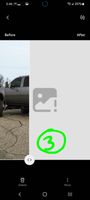- Mark as New
- Bookmark
- Subscribe
- Mute
- Subscribe to RSS Feed
- Permalink
- Report Inappropriate Content
11-01-2021 03:50 PM (Last edited 11-02-2021 10:40 AM ) in
Discussions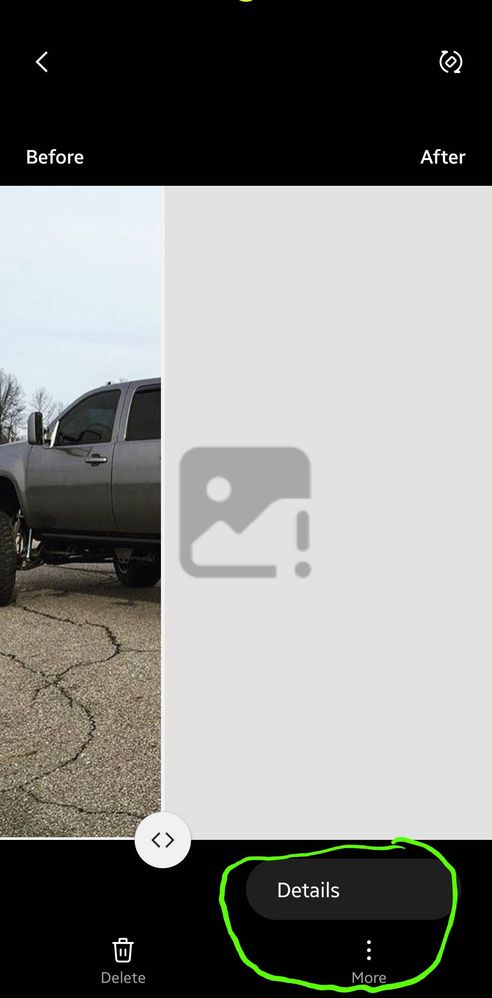
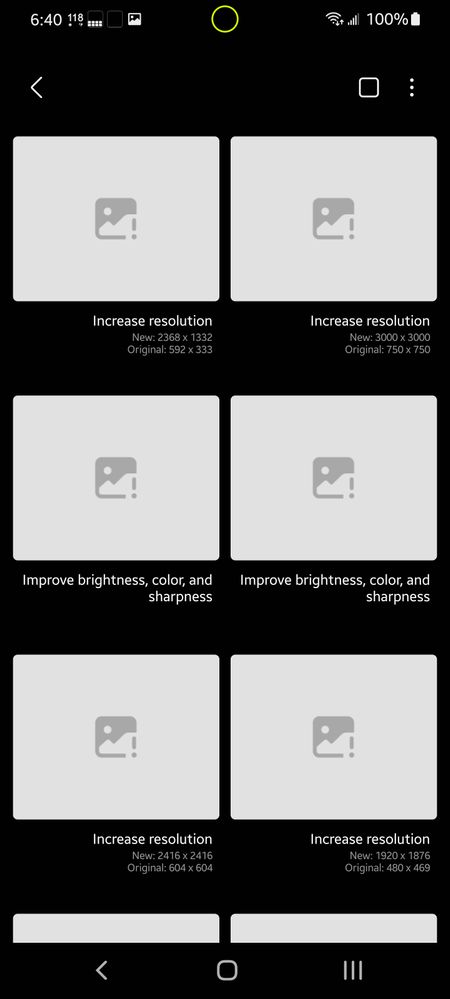
- Mark as New
- Bookmark
- Subscribe
- Mute
- Subscribe to RSS Feed
- Permalink
- Report Inappropriate Content
11-01-2021 04:46 PM (Last edited 11-01-2021 04:47 PM ) in
DiscussionsIf you haven't, see how this works:
Exit Gallery
(phone) Settings > Apps > Gallery
Force Stop, lower right
Storage, Clear Cache
Storage, Clear Data
Exit out
Fire up Gallery and see if there's any improvement
BTW, it's not good to constantly charge a phone to 100%
- Mark as New
- Bookmark
- Subscribe
- Mute
- Subscribe to RSS Feed
- Permalink
- Report Inappropriate Content
11-01-2021 08:06 PM (Last edited 11-01-2021 08:07 PM ) in
DiscussionsNot worried about charging to 100%. I'll have the latest flagship Galaxy in a year. 2 at the latest. I don't leave the charger connected after a full charge.
- Mark as New
- Bookmark
- Subscribe
- Mute
- Subscribe to RSS Feed
- Permalink
- Report Inappropriate Content
11-01-2021 08:40 PM (Last edited 11-01-2021 08:40 PM ) in
DiscussionsI added another maintenance chore to try - see below
The charging thing. Always best to only charge to 80-85% , otherwise battery longevity suffers.
There's even a new setting for A12.4 to stop charging at 85% !
- Mark as New
- Bookmark
- Subscribe
- Mute
- Subscribe to RSS Feed
- Permalink
- Report Inappropriate Content
11-01-2021 08:37 PM in
Discussions=====
Press and hold Side key until you see Power Off - select it to power off the phone.
Now, off to the Maintenance (Recovery) screen:
Press and HOLD the Volume Up key, and while holding, press and HOLD the Side key.
When the Samsung splash screen appears, release both keys. Within a few seconds, you'll see the Maintenance screen, with a number of menu options.
Use the Volume Down key to highlight Wipe Cache Partition. Press Side key, select "Yes".
Now, Use Volume key to highlight "Repair Apps" (should be last menu option). Use Side key to select it.
The phone will automagically restart. Let the phone settle down for a couple of minutes.
... retry ...
- Mark as New
- Bookmark
- Subscribe
- Mute
- Subscribe to RSS Feed
- Permalink
- Report Inappropriate Content
11-01-2021 10:12 PM in
DiscussionsI don't care about the battery longevity. I'll have a new device long before it's a concern. But again, thanks.
- Mark as New
- Bookmark
- Subscribe
- Mute
- Subscribe to RSS Feed
- Permalink
11-02-2021 12:22 PM in
DiscussionsHello @OffDatGoGo ,
Thank you very much for reporting the issue to us. We appreciate your contribution to the Beta community. Screen shot looks like a corrupted image. Can you try pulling the images with this issue from phone to a pc and see if image is shown properly on PC ?
Regards
One UI Beta Team
- Mark as New
- Bookmark
- Subscribe
- Mute
- Subscribe to RSS Feed
- Permalink
- Report Inappropriate Content
11-02-2021 12:52 PM in
Discussions
- Mark as New
- Bookmark
- Subscribe
- Mute
- Subscribe to RSS Feed
- Permalink
- Report Inappropriate Content
11-02-2021 12:54 PM in
Discussions