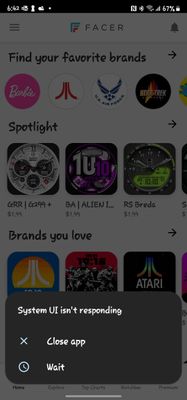- Mark as New
- Bookmark
- Subscribe
- Mute
- Subscribe to RSS Feed
- Permalink
- Report Inappropriate Content
09-09-2023 12:02 PM in
Discussions- Mark as New
- Bookmark
- Subscribe
- Mute
- Subscribe to RSS Feed
- Permalink
- Report Inappropriate Content
09-10-2023 02:06 AM in
Discussions- Mark as New
- Bookmark
- Subscribe
- Mute
- Subscribe to RSS Feed
- Permalink
- Report Inappropriate Content
09-10-2023 02:47 AM (Last edited 09-10-2023 02:47 AM ) in
Discussions- Mark as New
- Bookmark
- Subscribe
- Mute
- Subscribe to RSS Feed
- Permalink
- Report Inappropriate Content
09-10-2023 05:09 PM in
Discussions- Mark as New
- Bookmark
- Subscribe
- Mute
- Subscribe to RSS Feed
- Permalink
- Report Inappropriate Content
09-10-2023 10:34 PM (Last edited 09-10-2023 10:40 PM ) in
DiscussionsWhen you have a frozen screen after pressing back, try going into recents, then home, then recents again.
The issue will happen from time to time, especially after watching video, wanting to go back to a video list.
I did wipe /cache, as well as wiped OneUI Home data to recreate my home screens... nothing.
This might be about Android 13's Predictive Back, however I am unsure, as that is a gesture when using the center/side swipe navigation; I use three button.
This also could be a regression from a bugfix in regards to the OneUI Home crashes from beta 1.
- Mark as New
- Bookmark
- Subscribe
- Mute
- Subscribe to RSS Feed
- Permalink
- Report Inappropriate Content
09-11-2023 06:04 AM in
Discussions- Mark as New
- Bookmark
- Subscribe
- Mute
- Subscribe to RSS Feed
- Permalink
09-11-2023 01:09 PM in
DiscussionsHello,
Thank you for your feedback.
Please use the latest Samsung Members app to submit an error report (Samusng Members One UI Beta Program Beta Feedback Error Report.
Note: To ensure relevant log information is included in the error report, submit the report within 3 minutes of encountering the bug or error, and do not terminate (swipe away) the Samsung Members application until you are notified that the report has been sent. This can take up to 5 minutes.
- To provide UX or UI-related feedback, such as usability or feature suggestions, select "Beta community Suggestions" in the Beta recruitment notice of Samsung Members app.
We appreciate your contribution to the Beta Program.
Regards,
One UI Beta Team
- Mark as New
- Bookmark
- Subscribe
- Mute
- Subscribe to RSS Feed
- Permalink
- Report Inappropriate Content
09-11-2023 03:02 PM in
DiscussionsWell, here's an update. I factory reset and restored. Too soon to tell if it fixed it, but haven't had any SystemUi popups yet. A few freeze ups but again can't tell if it's fixed yet or not.
- Mark as New
- Bookmark
- Subscribe
- Mute
- Subscribe to RSS Feed
- Permalink
- Report Inappropriate Content
09-11-2023 03:50 PM in
DiscussionsWell so much for wiping as I just got the infamous lockup and SystemUI crash. Reported via members app with diagnostic log.
- Mark as New
- Bookmark
- Subscribe
- Mute
- Subscribe to RSS Feed
- Permalink
- Report Inappropriate Content
09-11-2023 04:22 PM in
Discussions- Mark as New
- Bookmark
- Subscribe
- Mute
- Subscribe to RSS Feed
- Permalink
- Report Inappropriate Content
09-11-2023 04:25 PM in
DiscussionsYes it does defeat the purpose of it, and is VERY frustrating. Next month SHOULD be the release of One UI 6 / Android 14 and IMO I think they rushed this update out too busy concentrating on the beta.