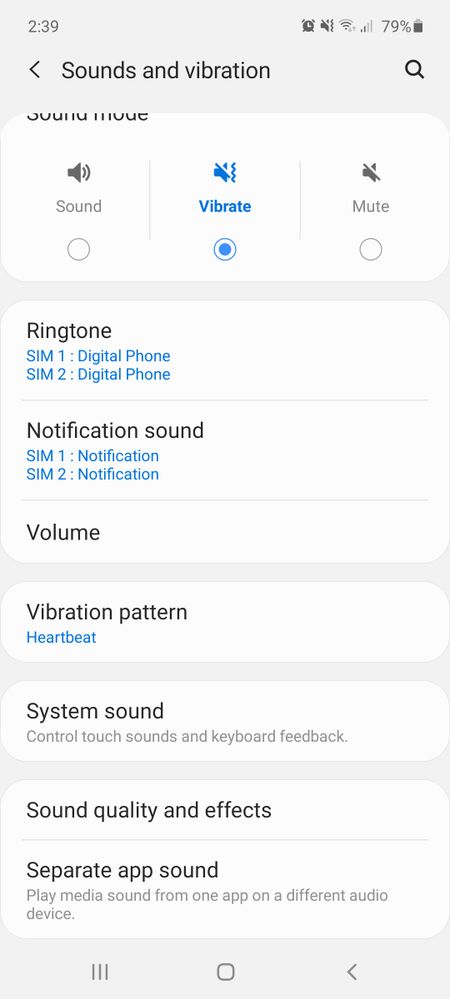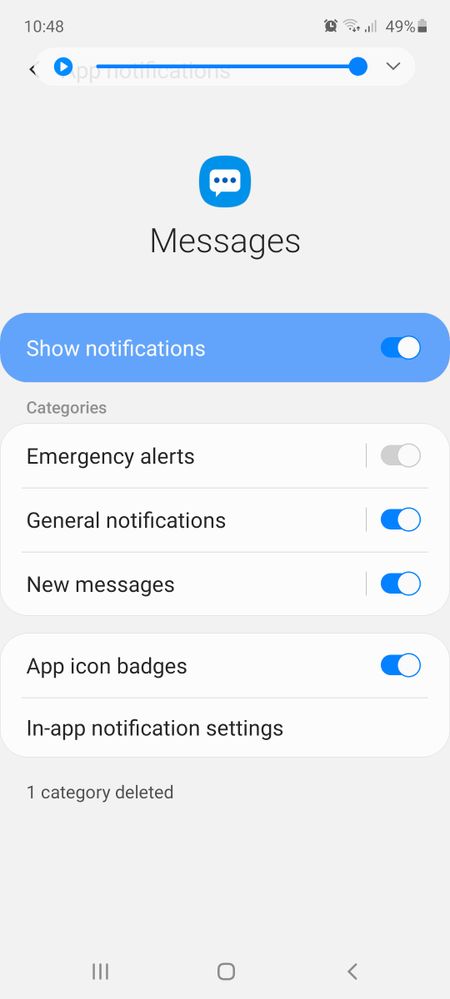- Mark as New
- Bookmark
- Subscribe
- Mute
- Subscribe to RSS Feed
- Permalink
- Report Inappropriate Content
09-22-2020 05:21 AM in
A Series & Other MobileAfter using Sony Xperia phones exclusively for the past 5 years, I finally switched to a Galaxy A71, I'm also new to Android 10.
Question, when I set my phone to sound mode, why is vibration also on? Whenever the phone rings or there's any notification (messaging, emails, etc), the phone also vibrates. Is there no way to turn vibration off? I can only choose the types of vibrations in the settings and can't find any option to turn it off. Not even in developer's option. Any help?
Solved! Go to Solution.
- Mark as New
- Bookmark
- Subscribe
- Mute
- Subscribe to RSS Feed
- Permalink
- Report Inappropriate Content
09-23-2020 12:37 PM in
A Series & Other MobileUnder settings, search for "Sounds and vibration." This menu will allow you to turn off "vibrate while ringing." And another option "System sound/vibration control" will let you turn off vibrations for touch interactions.
- Mark as New
- Bookmark
- Subscribe
- Mute
- Subscribe to RSS Feed
- Permalink
- Report Inappropriate Content
09-23-2020 12:44 PM in
A Series & Other MobileI don't have that option:
There's only an option to choose vibration pattern, no way to turn it off.
Haptic feedback I've turned off. Notification and ring tone is the problem. Whatsapp has its own option to turn off, but everything else (email, messages, etc) follow global settings from the phone.
- Mark as New
- Bookmark
- Subscribe
- Mute
- Subscribe to RSS Feed
- Permalink
- Report Inappropriate Content
09-23-2020 06:43 PM in
A Series & Other Mobile- Mark as New
- Bookmark
- Subscribe
- Mute
- Subscribe to RSS Feed
- Permalink
- Report Inappropriate Content
09-23-2020 06:51 PM in
A Series & Other MobileOh, I already set that. But other notifications (messages and email) still vibrates, even on sound mode:
How to turn off notification vibration?
- Mark as New
- Bookmark
- Subscribe
- Mute
- Subscribe to RSS Feed
- Permalink
- Report Inappropriate Content
09-23-2020 08:46 PM in
A Series & Other Mobile- Mark as New
- Bookmark
- Subscribe
- Mute
- Subscribe to RSS Feed
- Permalink
- Report Inappropriate Content
09-23-2020 08:53 PM in
A Series & Other MobileThis is from notifications > see all > messages. No option to turn off vibration, just options to turn off specific notification:
- Mark as New
- Bookmark
- Subscribe
- Mute
- Subscribe to RSS Feed
- Permalink
- Report Inappropriate Content
09-24-2020 04:44 AM in
A Series & Other Mobile- Mark as New
- Bookmark
- Subscribe
- Mute
- Subscribe to RSS Feed
- Permalink
- Report Inappropriate Content
09-24-2020 04:57 AM in
A Series & Other MobileMy word! How is there no global setting for this? This is so hidden, like 4 menu screens in. I never even thought that you can tap on that menu, it has a toggle button next to it. Who would've thought that it could be tapped to reveal another menu. Thanks, this solved it, but there should really be a global setting for this.
- Mark as New
- Bookmark
- Subscribe
- Mute
- Subscribe to RSS Feed
- Permalink
- Report Inappropriate Content
09-24-2020 05:20 PM in
A Series & Other MobileAgreed. The more powerful these phones become, the more complicated they are. And it was learning exerpeince for me too, that you can tap on menu's in addition to the toggle. THe good news - you'll be able to more easily navigate the setting menu from now on!!!!
But I totally agree, there should be an overall setting to just turn off vibration. If I missed it - I apologize! But the above is how I've turned off vibration for certain apps. Otherwise, I usually turn on DND (do not distrub!)