- Mark as New
- Bookmark
- Subscribe
- Mute
- Subscribe to RSS Feed
- Permalink
- Report Inappropriate Content
08-01-2020 03:57 PM in
A Series & Other MobileI have a brand new Galaxy A51 and the app notifications are driving me crazy. I cannot find a way to turn the sound off for them while still keeping the sound on for text messages. And so apps keep waking me in the middle of the night, which is a nightmare!
From what I've seen so far, there is only one and the same setting for both app notifications and text messages, and that doesn't make any sense to me.
There is an option to set up notifications for each app separately too, but there is no "silent" option - you can only turn the notifications off or on. I need to keep that on but without a sound! I cannot believe that this is not possible or if it is, it's impossible to find and set it up! For crying out loud, Samsung fix this or somebody please tell me how to fix it! I've tried most everything to no avail!
Solved! Go to Solution.
- Mark as New
- Bookmark
- Subscribe
- Mute
- Subscribe to RSS Feed
- Permalink
- Report Inappropriate Content
08-02-2020 12:05 AM in
A Series & Other MobileWith do not disturb your able to receive calls, text messages, alarms, media, and touch controls. You can set a schedule for when do not disturb will turn on and allow text messages to still be allowed from all, contacts, favorite contacts, or none. This should mute all other notification except what you allow.
Hope this helps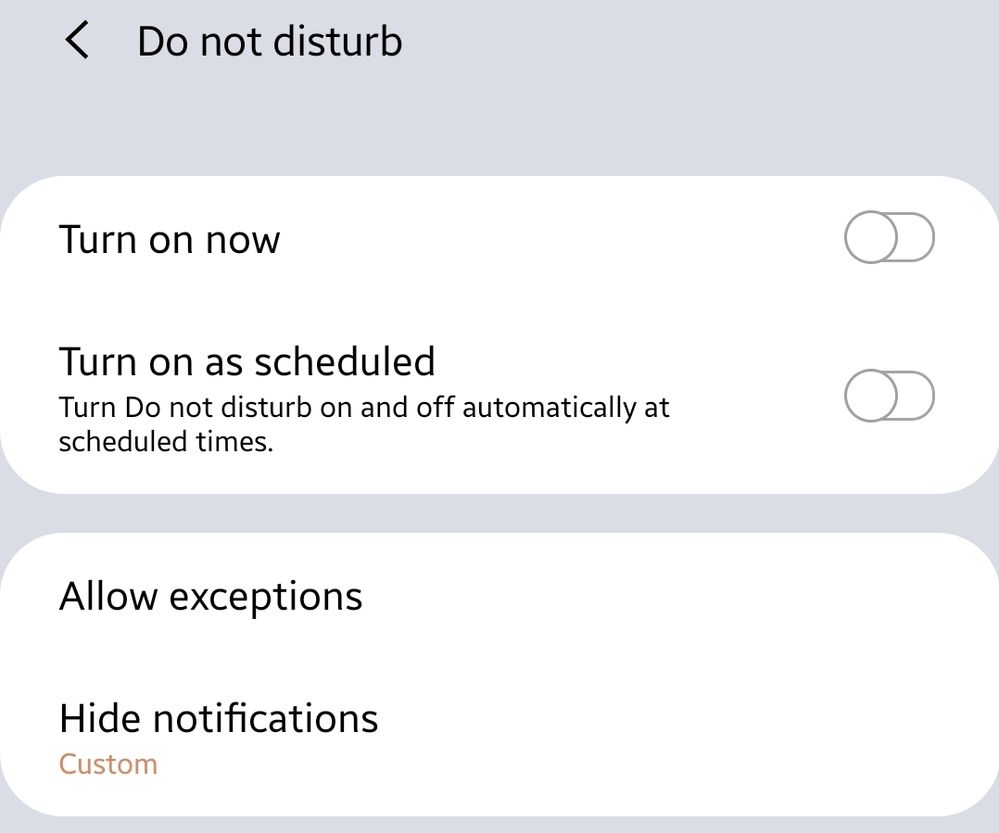
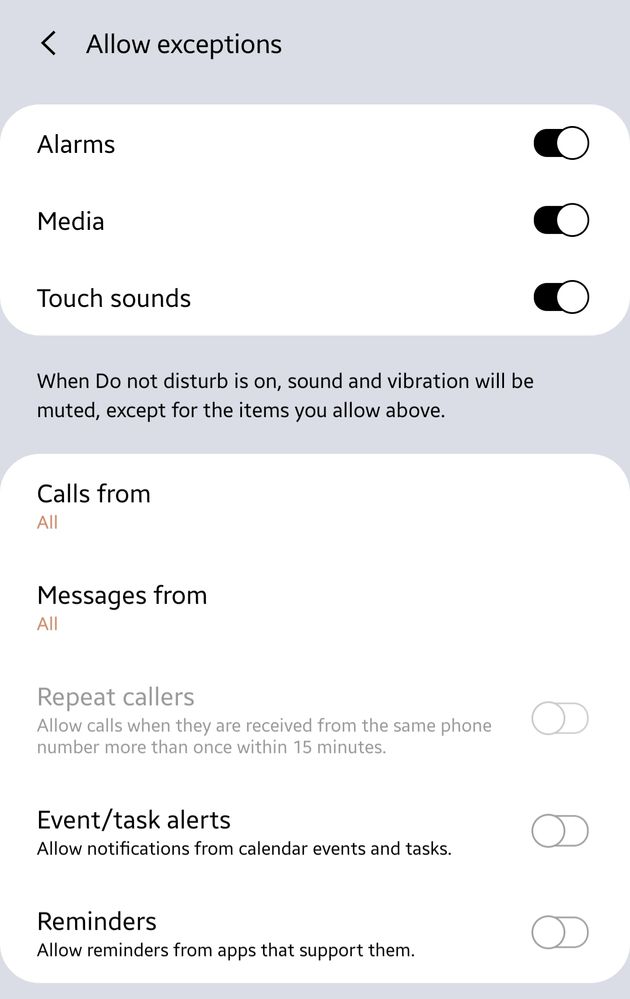
- Mark as New
- Bookmark
- Subscribe
- Mute
- Subscribe to RSS Feed
- Permalink
- Report Inappropriate Content
08-02-2020 12:51 AM (Last edited 08-02-2020 12:51 AM ) in
A Series & Other MobileThanks! I'll try that!
