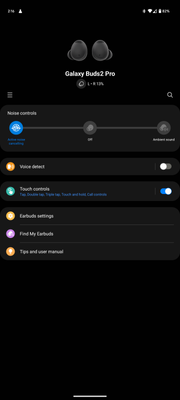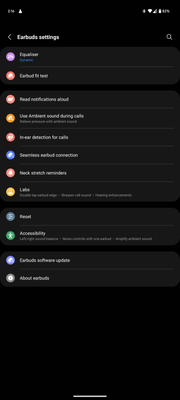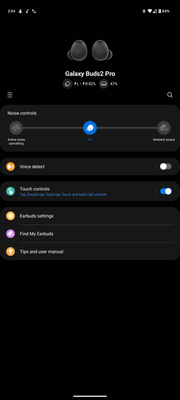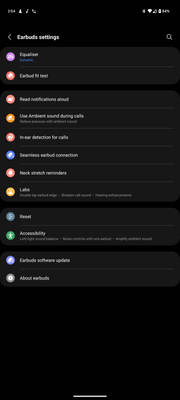- Mark as New
- Bookmark
- Subscribe
- Mute
- Subscribe to RSS Feed
- Permalink
- Report Inappropriate Content
10-06-2023 11:25 PM in
Galaxy BudsFor some reason the 360 audio is not showing up in the wearables app, when i got the buds 2 pro 2 days ago and it was there i didn't even use that feature and i was putting a rush on updating the software update to date in buds 2 pro eventually when i finished everything and came to see the features and the options for 360 audio is missing in the wearables app, but somehow its showing the watch 4 buds app and its not working
Solved! Go to Solution.
1 Solution
Accepted Solutions
- Mark as New
- Bookmark
- Subscribe
- Mute
- Subscribe to RSS Feed
- Permalink
- Report Inappropriate Content
10-07-2023 02:48 PM (Last edited 10-07-2023 02:48 PM ) in
Galaxy Buds- Mark as New
- Bookmark
- Subscribe
- Mute
- Subscribe to RSS Feed
- Permalink
- Report Inappropriate Content
10-06-2023 11:32 PM in
Galaxy Buds- Mark as New
- Bookmark
- Subscribe
- Mute
- Subscribe to RSS Feed
- Permalink
- Report Inappropriate Content
10-06-2023 11:35 PM in
Galaxy Budsyeah i have tried that yesterday
- Mark as New
- Bookmark
- Subscribe
- Mute
- Subscribe to RSS Feed
- Permalink
- Report Inappropriate Content
10-06-2023 11:38 PM in
Galaxy Buds- Mark as New
- Bookmark
- Subscribe
- Mute
- Subscribe to RSS Feed
- Permalink
- Report Inappropriate Content
10-07-2023 12:53 AM in
Galaxy BudsI have tried that and i have uninstall and reinstall the buds 2 pro manager plugin as well and its still not working properly as intended
- Mark as New
- Bookmark
- Subscribe
- Mute
- Subscribe to RSS Feed
- Permalink
- Report Inappropriate Content
10-07-2023 01:36 AM in
Galaxy Buds- Mark as New
- Bookmark
- Subscribe
- Mute
- Subscribe to RSS Feed
- Permalink
- Report Inappropriate Content
10-07-2023 01:50 PM in
Galaxy Buds
i think it should appear in the both options I guess
- Mark as New
- Bookmark
- Subscribe
- Mute
- Subscribe to RSS Feed
- Permalink
- Report Inappropriate Content
10-07-2023 02:02 PM (Last edited 10-07-2023 02:03 PM ) in
Galaxy Buds- Mark as New
- Bookmark
- Subscribe
- Mute
- Subscribe to RSS Feed
- Permalink
- Report Inappropriate Content
10-07-2023 02:25 PM (Last edited 10-07-2023 02:26 PM ) in
Galaxy Buds
I have followed all the steps and yet Its still not showing up, but the case charge is now showing up
- Mark as New
- Bookmark
- Subscribe
- Mute
- Subscribe to RSS Feed
- Permalink
- Report Inappropriate Content
10-07-2023 02:37 PM in
Galaxy Buds