- Mark as New
- Bookmark
- Subscribe
- Mute
- Subscribe to RSS Feed
- Permalink
- Report Inappropriate Content
09-25-2021
08:46 PM
(Last edited
09-27-2021
07:50 AM
by
![]() SamsungRei
) in
SamsungRei
) in
Why isn't the Gallery app compatible with my Galaxy S10 ?
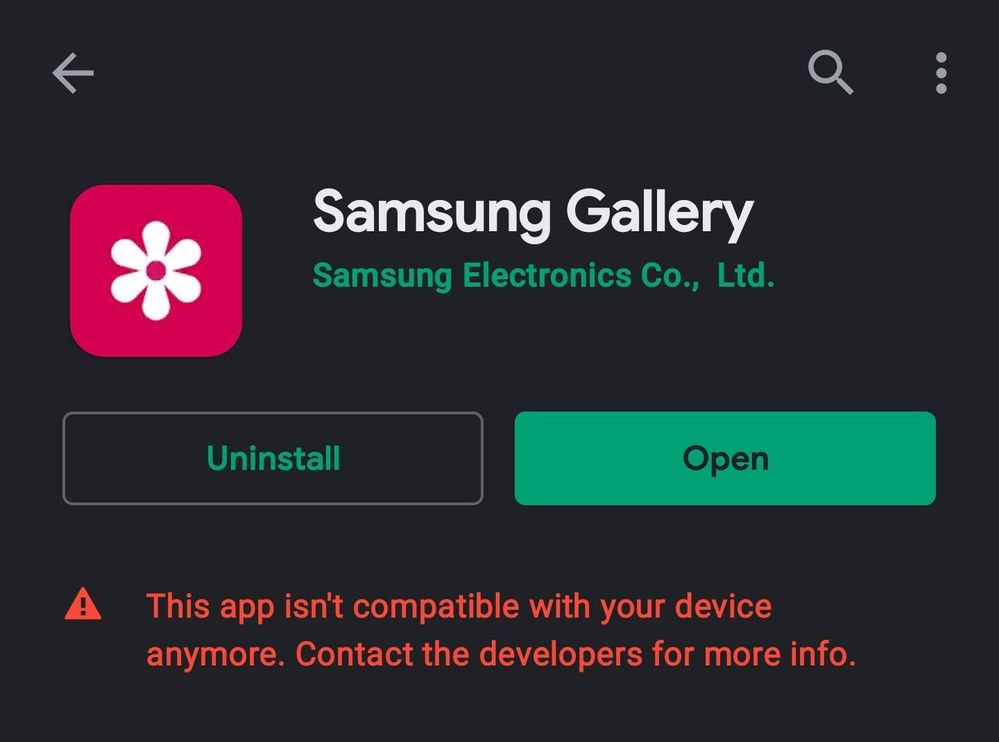
Solved! Go to Solution.
1 Solution
Accepted Solutions
- Mark as New
- Bookmark
- Subscribe
- Mute
- Subscribe to RSS Feed
- Permalink
09-27-2021 12:07 PM in
Galaxy S PhonesI understand how frustrating this is. First, try optimizing the phone.
-
Navigate to Device care.
On your phone or tablet, navigate to and open Settings. Swipe to and tap Battery and device care.
-
Optimize the phone or tablet.
Tap Optimize now. This feature will improve your overall performance by scanning for abnormal power usage, wasted storage space, and unstable or malicious apps.
-
Try the action again.
Repeat the action that was causing the issue to see if the problem still occurs.
Then try testing the phone in Safe Mode. https://www.samsung.com/us/support/answer/ANS00062983/ If the Gallery still shows as incompatible, try clearing the app cache. https://www.samsung.com/us/support/answer/ANS00077611/ The final step of troubleshooting would be to back up the phone and do a factory reset. https://www.samsung.com/us/support/answer/ANS00062029/ If the issue persists with the Gallery after the factory reset, the phone will need to be serviced. For service options, please reach out to us via one of the following options: 1. Facebook Messenger: http://m.me/samsungsupport 2. Twitter: https://twitter.com/messages/compose?recipient_id=18768513- 3. Private Message: http://bit.ly/2XERsky
Be sure to click " ✓ Accept as Solution" when you find an answer that works for you.
Please note, notification emails are a DO NOT REPLY address, you must log-in on the community page in order to respond.
- Mark as New
- Bookmark
- Subscribe
- Mute
- Subscribe to RSS Feed
- Permalink
- Report Inappropriate Content
09-25-2021 10:42 PM in
Galaxy S Phones- Mark as New
- Bookmark
- Subscribe
- Mute
- Subscribe to RSS Feed
- Permalink
- Report Inappropriate Content
09-25-2021 11:53 PM in
Galaxy S Phones- Mark as New
- Bookmark
- Subscribe
- Mute
- Subscribe to RSS Feed
- Permalink
- Report Inappropriate Content
09-26-2021 12:05 PM in
Galaxy S Phones- Mark as New
- Bookmark
- Subscribe
- Mute
- Subscribe to RSS Feed
- Permalink
- Report Inappropriate Content
09-27-2021 01:41 AM in
Galaxy S Phones- Mark as New
- Bookmark
- Subscribe
- Mute
- Subscribe to RSS Feed
- Permalink
- Report Inappropriate Content
09-27-2021 01:43 AM in
Galaxy S Phones- Mark as New
- Bookmark
- Subscribe
- Mute
- Subscribe to RSS Feed
- Permalink
09-27-2021 12:07 PM in
Galaxy S PhonesI understand how frustrating this is. First, try optimizing the phone.
-
Navigate to Device care.
On your phone or tablet, navigate to and open Settings. Swipe to and tap Battery and device care.
-
Optimize the phone or tablet.
Tap Optimize now. This feature will improve your overall performance by scanning for abnormal power usage, wasted storage space, and unstable or malicious apps.
-
Try the action again.
Repeat the action that was causing the issue to see if the problem still occurs.
Then try testing the phone in Safe Mode. https://www.samsung.com/us/support/answer/ANS00062983/ If the Gallery still shows as incompatible, try clearing the app cache. https://www.samsung.com/us/support/answer/ANS00077611/ The final step of troubleshooting would be to back up the phone and do a factory reset. https://www.samsung.com/us/support/answer/ANS00062029/ If the issue persists with the Gallery after the factory reset, the phone will need to be serviced. For service options, please reach out to us via one of the following options: 1. Facebook Messenger: http://m.me/samsungsupport 2. Twitter: https://twitter.com/messages/compose?recipient_id=18768513- 3. Private Message: http://bit.ly/2XERsky
Be sure to click " ✓ Accept as Solution" when you find an answer that works for you.
Please note, notification emails are a DO NOT REPLY address, you must log-in on the community page in order to respond.
