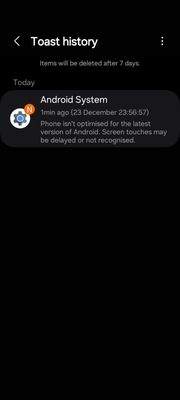- Mark as New
- Bookmark
- Subscribe
- Mute
- Subscribe to RSS Feed
- Permalink
- Report Inappropriate Content
12-17-2023
05:54 AM
(Last edited
12-18-2023
05:48 PM
by
![]() SamsungRei
) in
SamsungRei
) in
Good day My wife's z flip 4 is experiencing issues after the Android 14 update yesterday. "isn't optimized for the latest version of Android. Screen touches may be delayed or not recognized" That message pops up from time to time on her phone and then the phone freezes perhaps an update will fix it?
Solved! Go to Solution.
1 Solution
Accepted Solutions
- Mark as New
- Bookmark
- Subscribe
- Mute
- Subscribe to RSS Feed
- Permalink
03-13-2024 07:33 AM in
Galaxy Z FlipHello everyone, We understand how frustrating it is to be receiving the message the "Phone is not optimized for the latest version of Android".
In this thread, we have suggested clearing the cache partition, clearing app cache for Google services, and uninstalling updates for the Web Viewer. We also provided a troubleshooting link with steps such as testing the phone in safe mode and performing a factory reset. https://www.samsung.com/us/support/troubleshooting/TSG01001416/
It is suggested to submit an error report to provide the data logs to Samsung. https://www.samsung.com/ae/support/mobile-devices/raising-an-error-report-via-samsung-members-app/
We have also submitted the thread to Samsung for further investigation.
We are marking this as the solution and will leave the thread unlocked. We ask that you "Like" the solution to bring further attention to the thread.
- Mark as New
- Bookmark
- Subscribe
- Mute
- Subscribe to RSS Feed
- Permalink
- Report Inappropriate Content
12-18-2023 04:33 AM (Last edited 12-18-2023 04:36 AM ) in
Galaxy Z FlipI'm having the same issue on my Galaxy S23. When I go to search the apps list, typing on the keyboard does nothing and I get the same message.
"One UI Home isn't optimized for the
latest version of Android. Screen
touches may be delayed or not
recognized."
Update information One UI version: 6.0 Current version: S911U1UES2BWKA / S911U1OYM2BWKA / S911U1UES2BWKA Security patch level: December 1, 2023
- Mark as New
- Bookmark
- Subscribe
- Mute
- Subscribe to RSS Feed
- Permalink
- Report Inappropriate Content
01-04-2024 04:36 AM in
Galaxy Z FlipSame case here. Did you get a fix around it?
- Mark as New
- Bookmark
- Subscribe
- Mute
- Subscribe to RSS Feed
- Permalink
- Report Inappropriate Content
01-05-2024 10:35 AM in
Galaxy Z Flip- Mark as New
- Bookmark
- Subscribe
- Mute
- Subscribe to RSS Feed
- Permalink
01-05-2024 11:34 AM in
Galaxy Z FlipHi Mathman1117, We understand how frustrating it can be to be receiving these pop-up messages and have the phone freeze.
This article provides steps, in addition to clearing the cache partition, that may help such as testing the phone in Safe Mode and doing a Factory Reset.
https://www.samsung.com/us/support/answer/ANS00062029/
If you continue receiving the pop-up and experiencing the freezing, please submit an error report immediately to provide the data logs to the developers. https://www.samsung.com/ae/support/mobile-devices/raising-an-error-report-via-samsung-members-app/
- Mark as New
- Bookmark
- Subscribe
- Mute
- Subscribe to RSS Feed
- Permalink
- Report Inappropriate Content
02-05-2024 06:28 PM in
Galaxy Z Flip- Mark as New
- Bookmark
- Subscribe
- Mute
- Subscribe to RSS Feed
- Permalink
- Report Inappropriate Content
01-13-2024 04:29 AM in
Galaxy Z FlipI am having this exact same issue too with my Samsung s23.
The screen was also performing ghost touching actions yesterday.
Does anyone know if there is an update to fix this?
- Mark as New
- Bookmark
- Subscribe
- Mute
- Subscribe to RSS Feed
- Permalink
- Report Inappropriate Content
12-18-2023 05:17 AM in
Galaxy Z Flip- Mark as New
- Bookmark
- Subscribe
- Mute
- Subscribe to RSS Feed
- Permalink
- Report Inappropriate Content
12-18-2023 09:30 AM in
Galaxy Z Flip- Mark as New
- Bookmark
- Subscribe
- Mute
- Subscribe to RSS Feed
- Permalink
- Report Inappropriate Content
12-23-2023 02:06 PM (Last edited 12-23-2023 05:54 PM ) in
Galaxy Z FlipSame here.
SM-A526B - One UI 6.0
One UI Home version 15.0.05.5