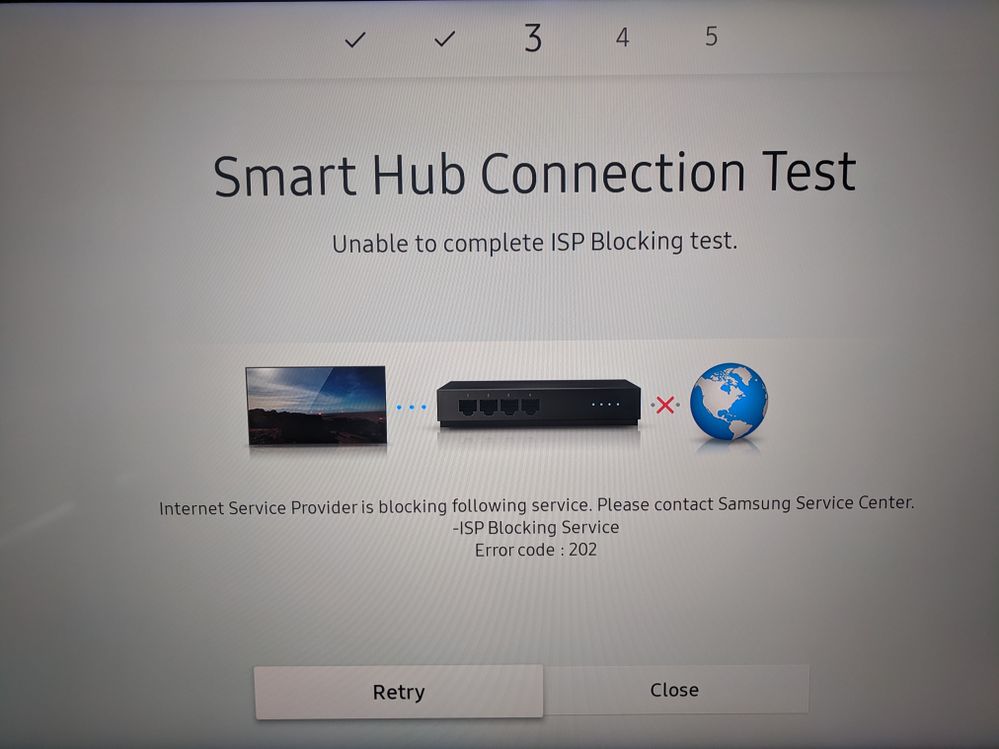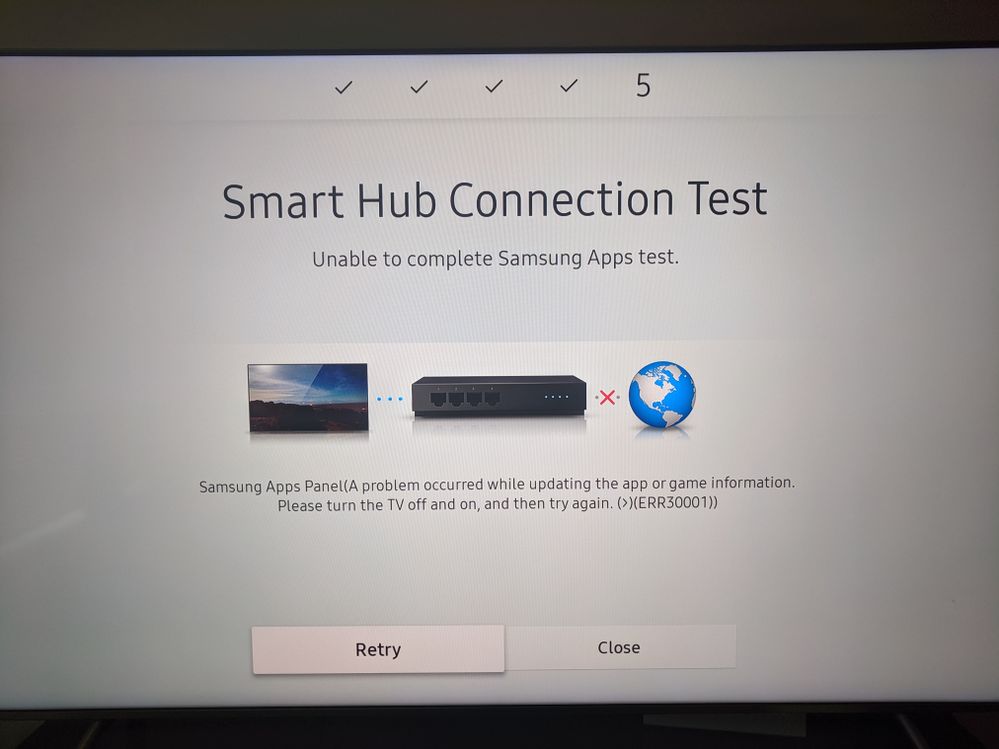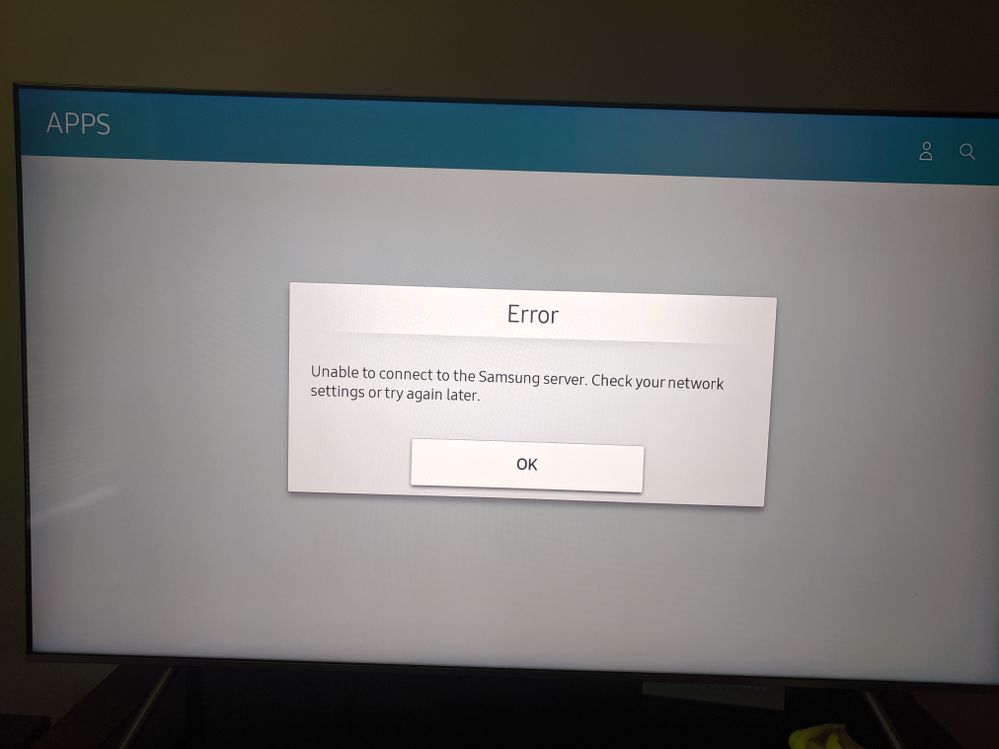- Mark as New
- Bookmark
- Subscribe
- Mute
- Subscribe to RSS Feed
- Permalink
- Report Inappropriate Content
11-23-2020
09:05 AM
(Last edited
10-20-2021
02:13 PM
by
![]() SamsungCaleb
) in
SamsungCaleb
) in
I have a friend with this television and so Samsung tech support has not been able to resolve his issue. His TV keeps telling him that the Samsung servers are down for maintenance (for a week straight) so none of his smart TV features will function. His router and internet are obviously working for every other device on his network. Are there any suggestions to resolve his issue?
Solved! Go to Solution.
- Mark as New
- Bookmark
- Subscribe
- Mute
- Subscribe to RSS Feed
- Permalink
- Report Inappropriate Content
11-23-2020 09:23 AM (Last edited 11-23-2020 09:24 AM ) in
QLED and The Frame TVs- Mark as New
- Bookmark
- Subscribe
- Mute
- Subscribe to RSS Feed
- Permalink
- Report Inappropriate Content
11-23-2020 09:37 AM in
QLED and The Frame TVs- Mark as New
- Bookmark
- Subscribe
- Mute
- Subscribe to RSS Feed
- Permalink
- Report Inappropriate Content
11-16-2019 09:31 AM (Last edited 11-16-2019 09:44 AM ) in
QLED and The Frame TVsHi I have the Samsung Q6FN65.
The TV regularly cannot connect to the Samsung servers. Because of this I cannot login with my account info and cannot download apps.
I tested getting an update and was able to get version 1270. After that update, the tv did connect for about an hour. But by the end of the night, I was no longer logged in.
I tested reseting the Smart Hub. Bad Idea!. This uninstalled my chosen apps. And now I still cannot login to my Samsung account. I cannot download apps.
I need this resolved. The smart features are a major reason for buying the TV.
- Mark as New
- Bookmark
- Subscribe
- Mute
- Subscribe to RSS Feed
- Permalink
- Report Inappropriate Content
11-16-2019 10:24 AM in
QLED and The Frame TVsI contacted Samsung support chat. I had to reset the TV. Had to go throught the setup and login process. The smart hub then hung when entering the the apps menu. Had to power off and power on TV to resolve that. The menu was sluggish. The Samung tech remotely reset the smart hub. I had to login again.
TV is connecting properly now.
- Mark as New
- Bookmark
- Subscribe
- Mute
- Subscribe to RSS Feed
- Permalink
- Report Inappropriate Content
03-26-2020 03:01 PM in
QLED and The Frame TVsI have the same problem. I have reset the tv. Reset my passwords. Connected to the network manually but it will still. It connect the to server. Trouble is that Samsung support are not available because of the corona virus!
- Mark as New
- Bookmark
- Subscribe
- Mute
- Subscribe to RSS Feed
- Permalink
- Report Inappropriate Content
06-24-2020 08:58 AM in
QLED and The Frame TVsFYI: This solution only worked for a limited time before had the same problem. One issue seems to be with my DNS blocking untrustworth site. The Samsung TV has multiple domains it connects just because it is on. It seems a subset of those domains are all required for the TV to function normally. For instance, I can use all the TV apps currently installed, but I cannot login to the Samsung account, install new apps, and/or update current apps.
- Mark as New
- Bookmark
- Subscribe
- Mute
- Subscribe to RSS Feed
- Permalink
- Report Inappropriate Content
08-28-2020 01:58 PM in
QLED and The Frame TVsThank you, this helped me. I had recently installed Pi-hole for add blocking
- Mark as New
- Bookmark
- Subscribe
- Mute
- Subscribe to RSS Feed
- Permalink
- Report Inappropriate Content
10-05-2020 10:46 AM in
QLED and The Frame TVsWhat domains did you add to PI-hole to fix this issue? I have installed one also and see the same problem.
- Mark as New
- Bookmark
- Subscribe
- Mute
- Subscribe to RSS Feed
- Permalink
- Report Inappropriate Content
08-22-2020 04:01 PM in
QLED and The Frame TVsI have exactly the same problem...it has been one week and I have gone through all the same steps and I am very frustrated and very unhappy...i have the Q8c model number QA75Q8CAMK . Model code is QA75Q8CAMKXZN that I bought in Dubai but I live and work in Ethiopia as a diplomat...could it be that the location is the problem..please..i need urgent help...im stuck at home because of the corona situation and I can't use my TV to view my regular app programs...im very disappointed 😞