- Mark as New
- Bookmark
- Subscribe
- Mute
- Subscribe to RSS Feed
- Permalink
- Report Inappropriate Content
10-18-2021 01:43 PM in
Discussions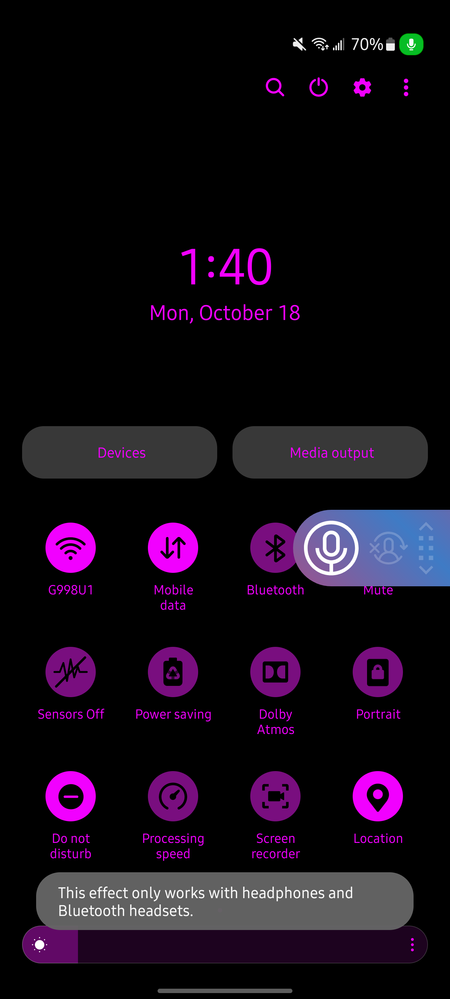
Solved! Go to Solution.
1 Solution
Accepted Solutions
- Mark as New
- Bookmark
- Subscribe
- Mute
- Subscribe to RSS Feed
- Permalink
- Report Inappropriate Content
10-18-2021 02:18 PM (Last edited 10-18-2021 02:21 PM ) in
DiscussionsI made a phone call ... I pulled down and tapped "Dolby..." and the pop-up displayed as expected.
I stayed on the call and plugged in my hard-wired earbuds ... tapped "Dolby.." again and it stayed enabled.
I unplugged the earbuds and Dolby automagically turned off - I tapped it and the pop-up appeared.
I grabbed the Bluetooth earbuds and placed them in my ears ... tapped "Dolby.." and it stayed enabled. Removed the BT earbuds and put them in their case, Dolby automagically turned off.
So, it's not the fact the pop-up doesn't mention "using the phone app" ... it's the fact that wired headphones/ earbuds or Bluetooth speaker/mic device are not being used.
So it doesn't matter if you're playing music via a music player app or using YouTube, etc, or using the phone ... those don't matter ... it's the fact BT or wired headphones/earbuds are not being used
- Mark as New
- Bookmark
- Subscribe
- Mute
- Subscribe to RSS Feed
- Permalink
- Report Inappropriate Content
10-18-2021 02:18 PM (Last edited 10-18-2021 02:21 PM ) in
DiscussionsI made a phone call ... I pulled down and tapped "Dolby..." and the pop-up displayed as expected.
I stayed on the call and plugged in my hard-wired earbuds ... tapped "Dolby.." again and it stayed enabled.
I unplugged the earbuds and Dolby automagically turned off - I tapped it and the pop-up appeared.
I grabbed the Bluetooth earbuds and placed them in my ears ... tapped "Dolby.." and it stayed enabled. Removed the BT earbuds and put them in their case, Dolby automagically turned off.
So, it's not the fact the pop-up doesn't mention "using the phone app" ... it's the fact that wired headphones/ earbuds or Bluetooth speaker/mic device are not being used.
So it doesn't matter if you're playing music via a music player app or using YouTube, etc, or using the phone ... those don't matter ... it's the fact BT or wired headphones/earbuds are not being used
- Mark as New
- Bookmark
- Subscribe
- Mute
- Subscribe to RSS Feed
- Permalink
- Report Inappropriate Content
10-18-2021 02:54 PM (Last edited 10-18-2021 02:54 PM ) in
Discussions- Mark as New
- Bookmark
- Subscribe
- Mute
- Subscribe to RSS Feed
- Permalink
- Report Inappropriate Content
10-18-2021 04:07 PM (Last edited 10-18-2021 04:07 PM ) in
DiscussionsAgreed ... clarification would make things clearer !
- Mark as New
- Bookmark
- Subscribe
- Mute
- Subscribe to RSS Feed
- Permalink
10-19-2021 12:17 PM in
DiscussionsHello @user751201tmO21 ,
Thank you for suggesting the solution. We appreciate your contribution to the Beta community.
Regards,
One UI Beta Team
