- Mark as New
- Bookmark
- Subscribe
- Mute
- Subscribe to RSS Feed
- Permalink
- Report Inappropriate Content
11-11-2021 11:38 AM (Last edited 11-12-2021 06:58 AM ) in
Questions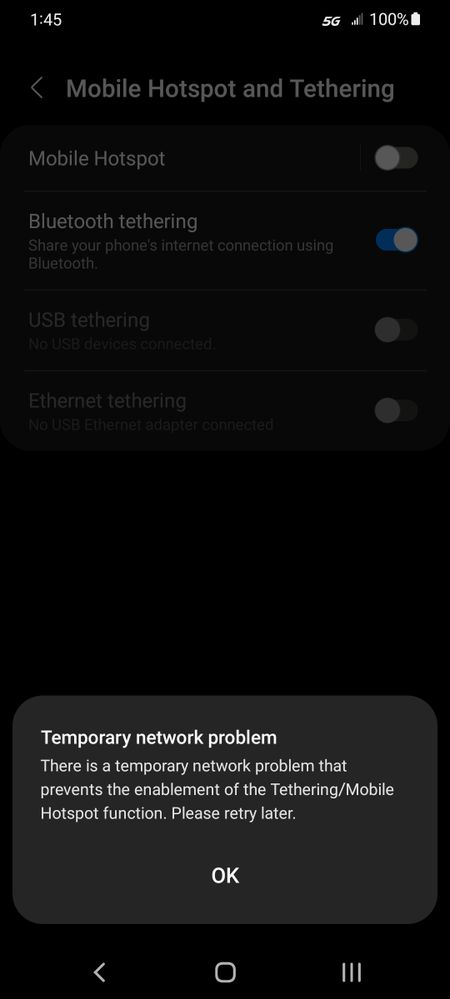
- Mark as New
- Bookmark
- Subscribe
- Mute
- Subscribe to RSS Feed
- Permalink
- Report Inappropriate Content
11-11-2021 11:50 AM in
Questions- Mark as New
- Bookmark
- Subscribe
- Mute
- Subscribe to RSS Feed
- Permalink
11-11-2021 02:09 PM in
QuestionsHello @TheFamilyMan ,
Please give it a few hours and try again. It also be a good idea to reach out to your carrier for support. If issue persists, Please update Samsung members app to latest version from galaxy store and send us an error report immediately after experiencing the issue from the Samsung member’s app -> Beta Feedback -> Error Reports to help us debug the issue. We apologize for the inconvenience and appreciate your contribution to the beta program.
Regards,
One UI Beta Team
- Mark as New
- Bookmark
- Subscribe
- Mute
- Subscribe to RSS Feed
- Permalink
- Report Inappropriate Content
11-11-2021 04:05 PM (Last edited 11-11-2021 08:00 PM ) in
QuestionsThis also occurred on my devices well BEFORE I joined the Beta Testing Program so it's not the current Beta 4 causing this issue.
If you're going to give suggestions at least suggest something of substance. Again, NO OFFENSE, but your advice is laughable except for leaving Beta Feedback.
I'm an experienced "user" and only ask for help or suggestion if I cannot solve an issue myself. I posted this issue to gauge about how many users are experiencing the same issue. That's all...but thanks!
- Mark as New
- Bookmark
- Subscribe
- Mute
- Subscribe to RSS Feed
- Permalink
- Report Inappropriate Content
11-11-2021 07:25 PM (Last edited 11-11-2021 07:29 PM ) in
QuestionsI'm not trying to bully you but you did share a completely irrelevant screenshot then asked a completely different issue unrelated to the screenshot.
- Mark as New
- Bookmark
- Subscribe
- Mute
- Subscribe to RSS Feed
- Permalink
- Report Inappropriate Content
11-11-2021 07:41 PM in
QuestionsThank you for your kind words but do know how to report issues and feedback to Samsung through the proper channels.
What I didn't get was your feelings about why I can't use my storage device to back up my data directly to my microSDXC card. I don't like, trust or use Cloud storage out of MANY concerns with Privacy ranking No.# 1
I'm not trying to cop an attitude SO PLEASE FUNNY TAKE IT THAT WAY. I have no intention of doing so.
- Mark as New
- Bookmark
- Subscribe
- Mute
- Subscribe to RSS Feed
- Permalink
- Report Inappropriate Content
11-11-2021 08:39 PM (Last edited 11-11-2021 08:49 PM ) in
QuestionsLol I'm just saying it's kinda unclear even from my standpoint?
screenshot is showing another error like it can't read the network like one different thing? But not showing another error like it can't use the card reader part is two different things?
Lol I am not sure how to respond but Two different things.
Um it could be the "multi reader" I'm assuming it has a ethernet connection? Giving you that secondary error and then the card reading compatibility isn't working? Could be the "multi device hub" malfunctioning or not compatible after OS changes in the beta or device change.
Or last being some SD cards lock out and glitch on their own I noticed it on some brand types of 128GB micro SD cards when they glitch and go corrupt and the only way to recover it is to sometimes plug it into a pc and drag it off into a new SD card because the one containing your stuff is broke.
Best option is ask around when looking for a replacement is find a "multi port hub" or "single device plug" that is supported for OTG use with the specified phone.
- Mark as New
- Bookmark
- Subscribe
- Mute
- Subscribe to RSS Feed
- Permalink
- Report Inappropriate Content
11-11-2021 07:17 PM (Last edited 11-11-2021 07:28 PM ) in
QuestionsBut I read your statement sounds like an unsupported device issue? Some devices may be supported by the phone using essentially what I would call a Dock Port "multiple inputs" some devices within the one device can't be read as a "what I consider a driver" for that specific port which leads to some ports not functioning and if at all or maybe in full would and could be working.
I have a suggestion of buying a simple single card reader and conversion or buy a Micro SD to USB c and maybe that could be a temporary fix.
It could be also the format of the device is different and corrupt but I don't want you to worry about that I'm sure your data is fine.
Or your data could be encrypted and locked to the device you pulled it from.
Two options buy a different reader or report to beta moderators through the app to see if they can get it working.

- Mark as New
- Bookmark
- Subscribe
- Mute
- Subscribe to RSS Feed
- Permalink
- Report Inappropriate Content
11-11-2021 07:55 PM (Last edited 11-11-2021 07:58 PM ) in
QuestionsI'll have to try and verify them somehow, possibly on my wife's S20. I've used Samsung products for years including the microSDXC card.
What I can't believe it's that a Samsung Multi-Port Adapter isn't compatible with Samsung devices with a USB-C Port. Tthat's what and how it was advertised and I know they're not going to give me a refund if in fact it IS incompatible!
I'm attaching a brief description in the form of another screenshot since I can no longer find the product page.
Again THANK YOU FOR YOUR HELP and please, if you have the time and knowledge, if you come across a definite solution one way or another I'd appreciate you following up with me 👐

- Mark as New
- Bookmark
- Subscribe
- Mute
- Subscribe to RSS Feed
- Permalink
- Report Inappropriate Content
02-12-2024 09:14 AM in
QuestionsSandisk 1T dual usb-c/usb-A ports not recognized by Samsung S24+, yet was fine with S10. If in addition I use the old Samsung usb-a/usb-c adapter for it (the little plug) it works fine. Go figure.
