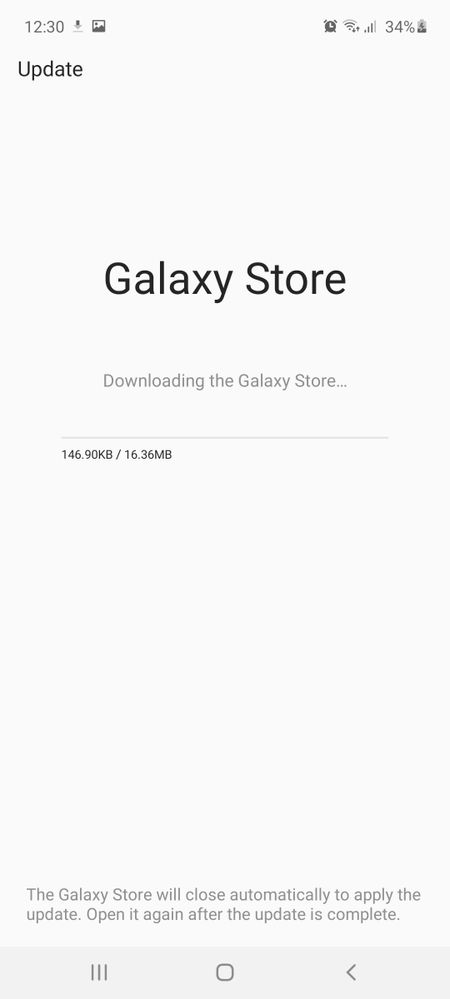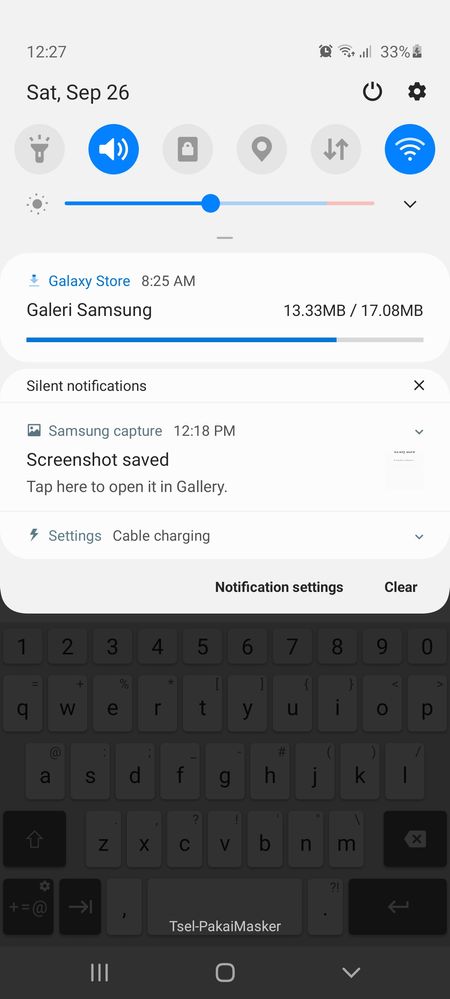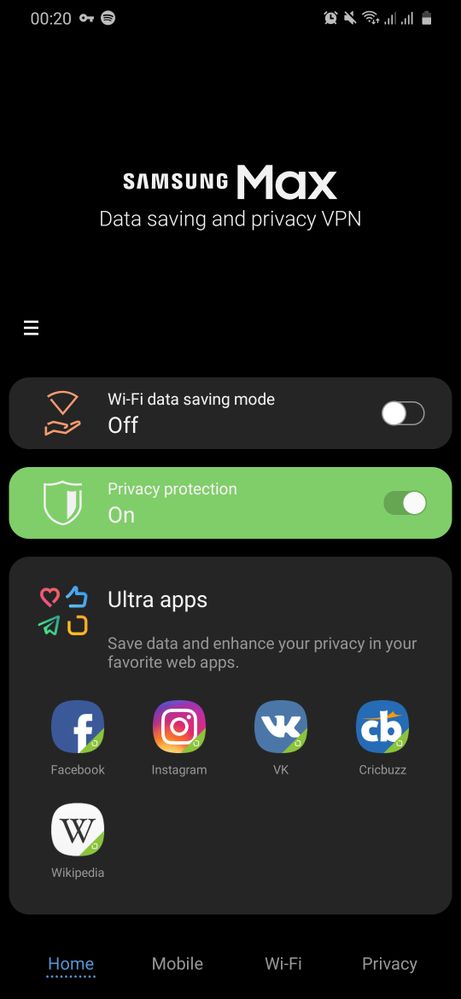- Mark as New
- Bookmark
- Subscribe
- Mute
- Subscribe to RSS Feed
- Permalink
- Report Inappropriate Content
09-25-2020 10:34 PM (Last edited 09-26-2020 12:02 AM ) in
A Series & Other MobileOkay, new phone, Galaxy A71 running Android 10.
Straight out of the box last week, the phone has been trying to update all Samsung apps (gallery, Samsung pay, etc) through Galaxy Store.
The problem is Galaxy Store's download speed is super slow, even when I'm connected to my 20Mbps internet.
It takes 4 hours to download 13MB (of 17MB):
And everytime I try to open Galaxy Store to see if there's an option to change download speed, I'm asked to update Galaxy Store itself. And again, it's downloading so slow, I never finished downloading it's own update:
Am I missing something here? Is there anything I can do to fix this?
Solved! Go to Solution.
- Mark as New
- Bookmark
- Subscribe
- Mute
- Subscribe to RSS Feed
- Permalink
- Report Inappropriate Content
09-27-2020 01:44 AM in
A Series & Other MobileYeahh my Galaxy Note 20 ultra also have this same problem
My device want to update my AR Zone but it too slow
- Mark as New
- Bookmark
- Subscribe
- Mute
- Subscribe to RSS Feed
- Permalink
- Report Inappropriate Content
09-27-2020 02:44 AM in
A Series & Other MobileSo, no solution then? I can finally open Galaxy Store after a very long download, no option to set download speed.
- Mark as New
- Bookmark
- Subscribe
- Mute
- Subscribe to RSS Feed
- Permalink
- Report Inappropriate Content
09-27-2020 07:40 AM in
A Series & Other MobileHave you tried clearing the cache partition on your phone?
HardReset.info:
- Firstly, hold down the Power key for a short while and from the menu tap restart twice.

- When the screen goes dark push Volume Up + Power button until the SAMSUNG Galaxy logo shows up.

- Now let go of all buttons and from the following menu select wipe cache partition. Use Volume keys to navigate and the Power button to confirm that.

- When the process is done choose reboot system now by using the Power key.
- Mark as New
- Bookmark
- Subscribe
- Mute
- Subscribe to RSS Feed
- Permalink
- Report Inappropriate Content
09-28-2020 10:33 AM in
A Series & Other Mobilewell i have the exact same problem, i also found the same problem on galaxy theme. the UI is so slow, even the picture of apps in the store isn't loaded quickly. i think the download speed in samsung store is getting slowed down on purpose by samsung themself if you are using wifi (that includes the download speed), i don't know why tho but i think it's because of safety reason.
anyway i just found the solution, you can just turn on vpn service on samsung max( i've tried other services, but didn't works.) you can activate the privacy connection option and then the speed gets back to normal, at least in my case.
iya sama saya juga download galeri samsung, tapi lama banget 😞
jangan lupa pakai masker & jaga jarak yaa...... 🙂
- Mark as New
- Bookmark
- Subscribe
- Mute
- Subscribe to RSS Feed
- Permalink
- Report Inappropriate Content
09-28-2020 04:43 PM in
A Series & Other MobileThanks for the advice. 100% works.
- Mark as New
- Bookmark
- Subscribe
- Mute
- Subscribe to RSS Feed
- Permalink
- Report Inappropriate Content
09-30-2020 10:31 PM in
A Series & Other MobileThank you, it works!
- Mark as New
- Bookmark
- Subscribe
- Mute
- Subscribe to RSS Feed
- Permalink
- Report Inappropriate Content
10-01-2020 07:59 AM in
A Series & Other MobileWhat a weird solution, so we don't why it's slow and we also.dont know why using Samsung's own VPN somehow speeds up your download speed? We just know it works, how did you find out about this Samsung Max fix?
- Mark as New
- Bookmark
- Subscribe
- Mute
- Subscribe to RSS Feed
- Permalink
- Report Inappropriate Content
10-01-2020 12:08 PM in
A Series & Other Mobilewell..... samsung seems didn't to trust wifi connection and kinda purposely slowed down their internet speed of their app store if you are using wifi (btw wifi connection is kinda unsafe and their app store is kinda buggy so that it'll be an easy hacking target).
so at the time i was like thinking what kind of security settings that samsung themself trust (also i kinda remembers when every time you are connecting to wifi there's this app called "samsung max"(bloatware btw) giving notification of the safetyness of the wifi you are using) and of course! ... it's samsung's own vpn services, samsung max! lol :v ...... and it seems to works lol
- Mark as New
- Bookmark
- Subscribe
- Mute
- Subscribe to RSS Feed
- Permalink
- Report Inappropriate Content
01-29-2021 10:36 PM in
A Series & Other Mobile