- Mark as New
- Bookmark
- Subscribe
- Mute
- Subscribe to RSS Feed
- Permalink
- Report Inappropriate Content
03-23-2021 11:30 AM (Last edited 12-10-2023 02:57 PM by SamsungChelsea ) in
Fold & Flip PhonesYesterday March 22 there was in update to a Google service know has android web view this caused numerous bugs and problems with with Samsung phones thankfully its a super easy fix all you have to do is navigate to the Google play store and unistal the following app "Android system webview"
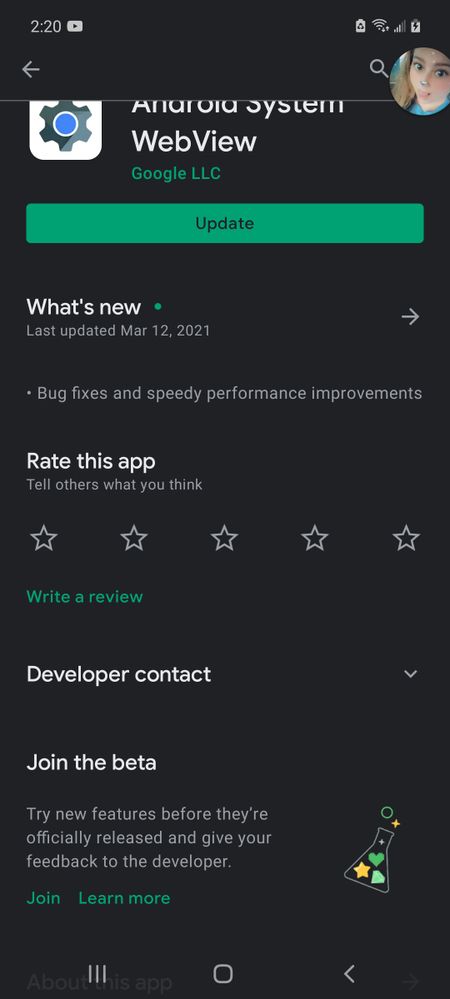
Solved! Go to Solution.
- « Previous
-
- 1
- 2
- Next »
- Mark as New
- Bookmark
- Subscribe
- Mute
- Subscribe to RSS Feed
- Permalink
- Report Inappropriate Content
03-23-2021 12:05 PM in
Fold & Flip Phones- Mark as New
- Bookmark
- Subscribe
- Mute
- Subscribe to RSS Feed
- Permalink
- Report Inappropriate Content
03-29-2021 09:43 AM in
Fold & Flip PhonesEarly Thursday morning/late last Wednesday night, Google released new versions of Android System WebView & Google Chrome. If you are experiencing constant app closure/crashes, please open Google Play Store and update both apps to the latest version.
Google has provided more details and steps for updating Android System WebView and Google Chrome as well as how to manually update WebView or Chrome if the update of either app fails to complete.
https://support.google.com/android/thread/103561027?hl=en
“To resolve this issue, Android System WebView and Google Chrome need to be updated. Google Play will soon download the update to these apps on affected devices, or you can update manually to resolve the issue immediately. Some devices do not have WebView pre-installed and only need to update Chrome.
To manually update Android System WebView and Google Chrome right now:
- Open the Play Store app.
- Search for “Android System WebView.”
- Select Update. If it doesn't say “Update”, skip this step.
- Repeat these steps for Google Chrome”
Be sure to click " ✓ Accept as Solution" when you find an answer that works for you.
Please note, notification emails are a DO NOT REPLY address, you must log-in on the community page in order to respond.
- « Previous
-
- 1
- 2
- Next »
