- Mark as New
- Bookmark
- Subscribe
- Mute
- Subscribe to RSS Feed
- Permalink
- Report Inappropriate Content
11-04-2022 05:53 AM (Last edited 11-08-2022 09:51 AM by SamsungJodi ) in
Galaxy S PhonesThe mic is not showing up on the keyboard while texting. Please help
Solved! Go to Solution.
1 Solution
Accepted Solutions
- Mark as New
- Bookmark
- Subscribe
- Mute
- Subscribe to RSS Feed
- Permalink
- Report Inappropriate Content
11-04-2022 12:36 PM in
Galaxy S PhonesTry this. Go to your Settings > General Management > Samsung Keyboard Settings > Reset to default > Reset keyboard > Reset.
If steps above didn't work then go to Settings > Apps > Tap the icon the looks like a tower on the right side of the word that says " Your apps" then enable show system apps. Then look for Samsung Keyboard on the list of apps then Storage and then Clear Data.
These steps should fix your issue.
- Mark as New
- Bookmark
- Subscribe
- Mute
- Subscribe to RSS Feed
- Permalink
- Report Inappropriate Content
11-04-2022 07:13 AM (Last edited 11-04-2022 07:14 AM ) in
Galaxy S Phones.
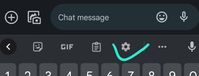
- Mark as New
- Bookmark
- Subscribe
- Mute
- Subscribe to RSS Feed
- Permalink
- Report Inappropriate Content
11-04-2022 11:00 AM in
Galaxy S Phones- Mark as New
- Bookmark
- Subscribe
- Mute
- Subscribe to RSS Feed
- Permalink
- Report Inappropriate Content
11-04-2022 11:08 AM in
Galaxy S Phonesif your unable to find it, submit an error report on SSM after replicating the issue
Samsung Members app > Get help > Send feedback > Error reports
- Mark as New
- Bookmark
- Subscribe
- Mute
- Subscribe to RSS Feed
- Permalink
- Report Inappropriate Content
11-04-2022 12:36 PM in
Galaxy S PhonesTry this. Go to your Settings > General Management > Samsung Keyboard Settings > Reset to default > Reset keyboard > Reset.
If steps above didn't work then go to Settings > Apps > Tap the icon the looks like a tower on the right side of the word that says " Your apps" then enable show system apps. Then look for Samsung Keyboard on the list of apps then Storage and then Clear Data.
These steps should fix your issue.
- Mark as New
- Bookmark
- Subscribe
- Mute
- Subscribe to RSS Feed
- Permalink
- Report Inappropriate Content
11-04-2022 03:13 PM in
Galaxy S Phones- Mark as New
- Bookmark
- Subscribe
- Mute
- Subscribe to RSS Feed
- Permalink
- Report Inappropriate Content
11-07-2022 07:33 AM in
Galaxy S PhonesGlad it works! Kindly mark my reply as a solution so that it will help others thank you.
