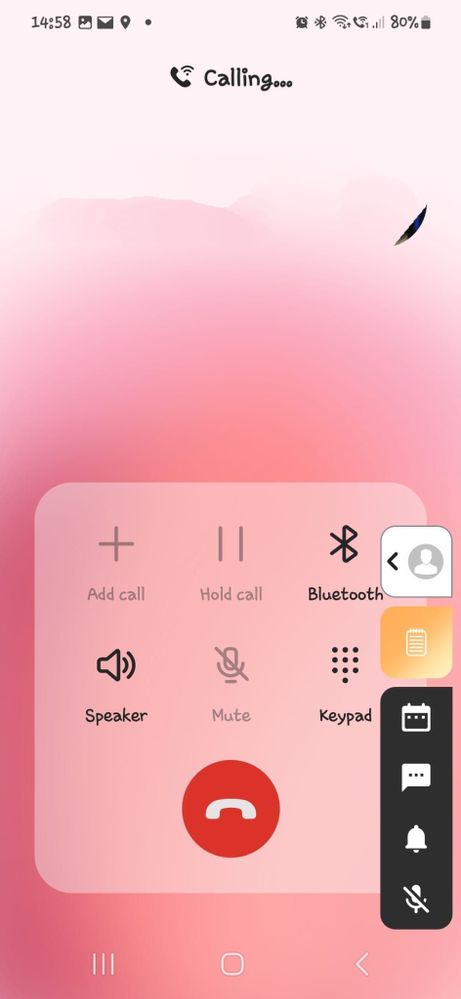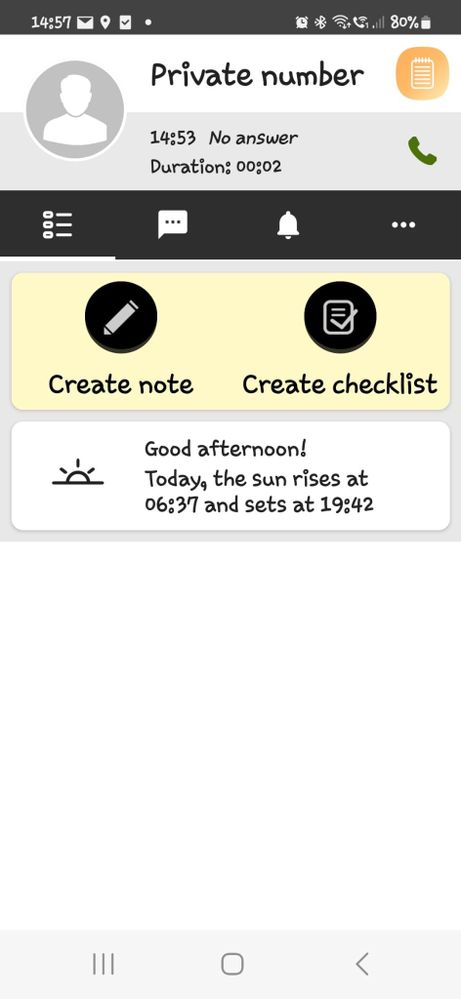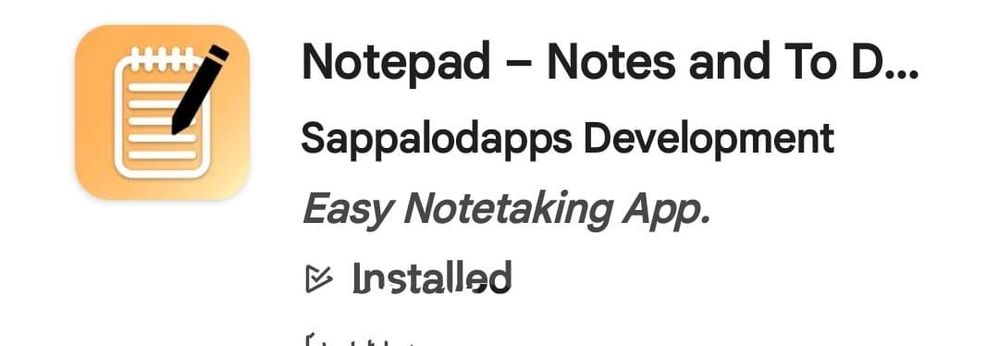- Mark as New
- Bookmark
- Subscribe
- Mute
- Subscribe to RSS Feed
- Permalink
- Report Inappropriate Content
09-06-2023 07:02 AM in
Galaxy S23Hi, My wife and I both have the S23, when I receive or start a phone call this annoying popup starts, with notepad and create checklist and the weather with information such as private number, duration etc. Whereas my wife's phone does not do this.
The question is, how do I remove this? Many people have asked the question but no-one seems to know an answer.
Thanks in advance
Solved! Go to Solution.
1 Solution
Accepted Solutions
- Mark as New
- Bookmark
- Subscribe
- Mute
- Subscribe to RSS Feed
- Permalink
- Report Inappropriate Content
09-06-2023 02:05 PM in
Galaxy S23From. Thanks for the help @LongHiker and @TipsyTrex . The #notepad is the culprit.(as it could only be) I uninstalled it and the calls are as they should be. As an experiment I did re-install the notepad and it did ask permission to use calls/texts and voice services, which I do not remember agreeing to 1st time. I would say the problem is resolved. Many Thanks(image for those who need it)
- Mark as New
- Bookmark
- Subscribe
- Mute
- Subscribe to RSS Feed
- Permalink
- Report Inappropriate Content
09-06-2023 07:13 AM in
Galaxy S23- Mark as New
- Bookmark
- Subscribe
- Mute
- Subscribe to RSS Feed
- Permalink
- Report Inappropriate Content
09-06-2023 07:48 AM in
Galaxy S23Thanks TipsyTrex, Thanks for the reply.
I had this same thing on my S22 and again my wife did'nt so when I got the S23 I had a fresh install. I did not import anything, yet it was still there from the first call, before I installed anything. I will look to to see if there are any rogue apps but I won't hold my breath.
- Mark as New
- Bookmark
- Subscribe
- Mute
- Subscribe to RSS Feed
- Permalink
- Report Inappropriate Content
09-06-2023 11:30 AM in
Galaxy S23@Freakylop As a troubleshooting step, boot into safe mode. If this does not occur while booted in safe mode, you know that it is 3rd party software causing this.
- Mark as New
- Bookmark
- Subscribe
- Mute
- Subscribe to RSS Feed
- Permalink
- Report Inappropriate Content
09-06-2023 01:41 PM in
Galaxy S23@LongHiker , You are right, it's a 3rd party App doing it. Not a sign in safe mode.
I suppose just delete an App one at a time to see which one it is. I will compare with my wife's phone first to see if there is anything obvious.
- Mark as New
- Bookmark
- Subscribe
- Mute
- Subscribe to RSS Feed
- Permalink
- Report Inappropriate Content
09-06-2023 11:34 AM in
Galaxy S23- Mark as New
- Bookmark
- Subscribe
- Mute
- Subscribe to RSS Feed
- Permalink
- Report Inappropriate Content
09-06-2023 02:05 PM in
Galaxy S23From. Thanks for the help @LongHiker and @TipsyTrex . The #notepad is the culprit.(as it could only be) I uninstalled it and the calls are as they should be. As an experiment I did re-install the notepad and it did ask permission to use calls/texts and voice services, which I do not remember agreeing to 1st time. I would say the problem is resolved. Many Thanks(image for those who need it)