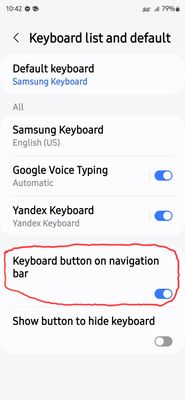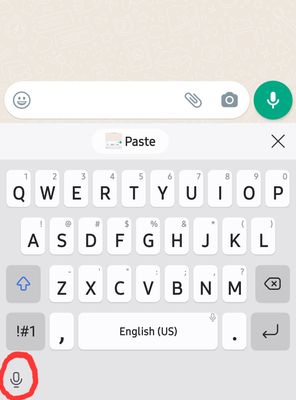- Mark as New
- Bookmark
- Subscribe
- Mute
- Subscribe to RSS Feed
- Permalink
- Report Inappropriate Content
01-26-2024
09:19 PM
(Last edited
10-30-2024
05:06 PM
by
![]() SamsungJoJo
) in
SamsungJoJo
) in
NEW S24 with major bug. No Samsung Keyboard icon on navigation bar and more importantly no voice input icon.
Solved! Go to Solution.
1 Solution
Accepted Solutions
- Mark as New
- Bookmark
- Subscribe
- Mute
- Subscribe to RSS Feed
- Permalink
- Report Inappropriate Content
03-01-2024 07:02 AM (Last edited 03-01-2024 07:10 AM ) in
Galaxy S24- Mark as New
- Bookmark
- Subscribe
- Mute
- Subscribe to RSS Feed
- Permalink
- Report Inappropriate Content
01-26-2024 09:37 PM in
Galaxy S24- Mark as New
- Bookmark
- Subscribe
- Mute
- Subscribe to RSS Feed
- Permalink
- Report Inappropriate Content
01-26-2024
09:39 PM
(Last edited
01-29-2024
10:27 AM
by
![]() SamsungRei
) in
SamsungRei
) in
There it is ! Thank you 😊
- Mark as New
- Bookmark
- Subscribe
- Mute
- Subscribe to RSS Feed
- Permalink
- Report Inappropriate Content
01-26-2024 09:40 PM in
Galaxy S24- Mark as New
- Bookmark
- Subscribe
- Mute
- Subscribe to RSS Feed
- Permalink
- Report Inappropriate Content
01-27-2024 09:35 AM in
Galaxy S24Can you screenshot it? I still can't see it on mine.
- Mark as New
- Bookmark
- Subscribe
- Mute
- Subscribe to RSS Feed
- Permalink
- Report Inappropriate Content
01-27-2024 10:28 AM in
Galaxy S24
- Mark as New
- Bookmark
- Subscribe
- Mute
- Subscribe to RSS Feed
- Permalink
- Report Inappropriate Content
01-27-2024 10:40 AM in
Galaxy S24Thanks for the reply. I use gestures so I switched to buttons and it's still not there. So strange.
- Mark as New
- Bookmark
- Subscribe
- Mute
- Subscribe to RSS Feed
- Permalink
- Report Inappropriate Content
02-03-2024 06:49 AM in
Galaxy S24- Mark as New
- Bookmark
- Subscribe
- Mute
- Subscribe to RSS Feed
- Permalink
- Report Inappropriate Content
02-03-2024 11:13 PM in
Galaxy S24Over-thought this one, they did. But, we, the first wave of buyers, will help them work out the bugs, while we suffer through it!
- Mark as New
- Bookmark
- Subscribe
- Mute
- Subscribe to RSS Feed
- Permalink
- Report Inappropriate Content
02-10-2024 11:09 AM in
Galaxy S24Same, I have s24 ultra and I can't have the voice input anywhere on my keyboard. Spoke to someone in Samsung, and that person looked over the new phone through remote access and still couldn't help. Very strange this is software issue in my opinion.