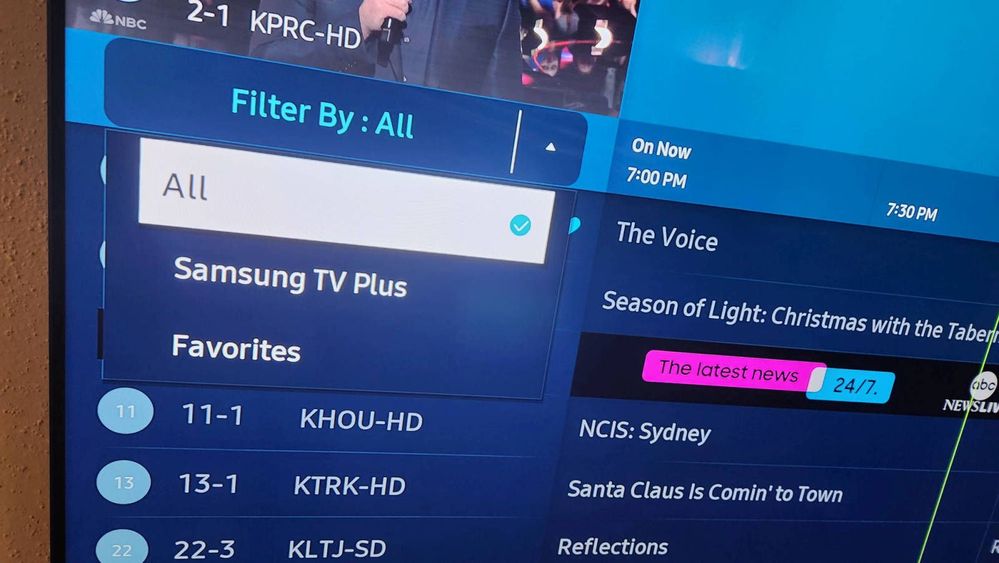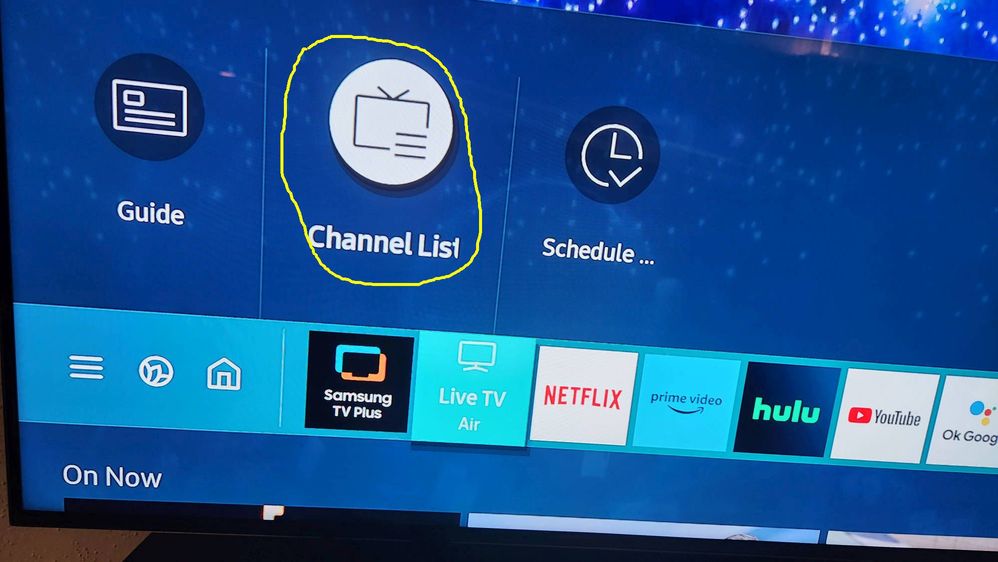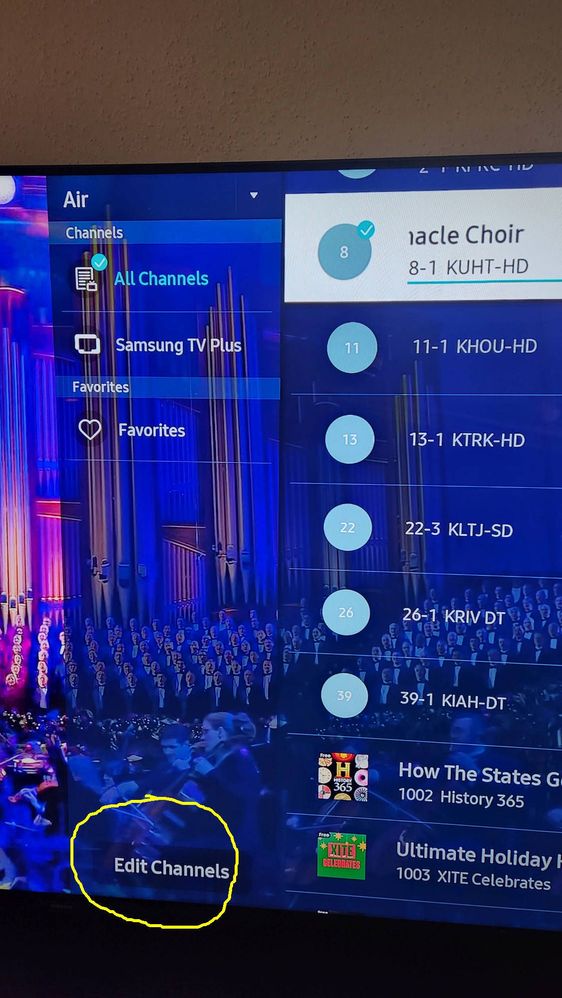- Mark as New
- Bookmark
- Subscribe
- Mute
- Subscribe to RSS Feed
- Permalink
- Report Inappropriate Content
12-12-2023 10:17 AM in
Projectors & Other TVsI have over-the-air channels as well as Samsung TV Plus channels, and I can scroll through both continuously, e.g. if I'm on 1000 and hit channel down I go to 41-8, which is the last over-the-air channel. However, in the guide I only see the 1000+ channels, none of the OTA channels. Is there a way to get them to show as well? (Model CU7000D 50".)
Solved! Go to Solution.
1 Solution
Accepted Solutions
- Mark as New
- Bookmark
- Subscribe
- Mute
- Subscribe to RSS Feed
- Permalink
- Report Inappropriate Content
12-18-2023 09:58 AM in
Projectors & Other TVsI accidentally pressed in the channel button, but that's apparently what I needed to do: This other channel guide popped up, which has both over-the-air and Samsung channels, as well as the things you mentioned. Pretty strange and confusing to me that there's two different guides!
- Mark as New
- Bookmark
- Subscribe
- Mute
- Subscribe to RSS Feed
- Permalink
- Report Inappropriate Content
12-12-2023 06:16 PM in
Projectors & Other TVsYour guide looks different from mine. I have a filter button to choose between TV Plus, Favorites or "All" (see picture below). To get to that button on my tv I have to scroll all the way up to the very first channel and then I can click on it and change it. You can also try to get into the edit channels list (from the home button on my tv see below).
- Mark as New
- Bookmark
- Subscribe
- Mute
- Subscribe to RSS Feed
- Permalink
- Report Inappropriate Content
12-18-2023 09:58 AM in
Projectors & Other TVsI accidentally pressed in the channel button, but that's apparently what I needed to do: This other channel guide popped up, which has both over-the-air and Samsung channels, as well as the things you mentioned. Pretty strange and confusing to me that there's two different guides!