- Mark as New
- Bookmark
- Subscribe
- Mute
- Subscribe to RSS Feed
- Permalink
- Report Inappropriate Content
10-08-2021 01:25 AM in
Discussions- Mark as New
- Bookmark
- Subscribe
- Mute
- Subscribe to RSS Feed
- Permalink
- Report Inappropriate Content
10-08-2021 05:57 AM (Last edited 10-08-2021 05:58 AM ) in
Discussions- Mark as New
- Bookmark
- Subscribe
- Mute
- Subscribe to RSS Feed
- Permalink
- Report Inappropriate Content
10-08-2021 06:48 AM in
Discussions- Mark as New
- Bookmark
- Subscribe
- Mute
- Subscribe to RSS Feed
- Permalink
- Report Inappropriate Content
10-08-2021 09:08 AM (Last edited 10-08-2021 09:08 AM ) in
DiscussionsOkay, so the issue is accessing the Accessibility-specific section in Settings.
Don't think I've ever read of anyone else with this issue.
In Tips, I have a post, "apps crashing on your beta - try this"... might want to give it a shot.
The important part of that post is not really the "wipe cache partition" (I include that, cause you're already there, might as well), but the "repair apps" menu choice.
There might be something amiss with the Settings app (I've had it crash on me)
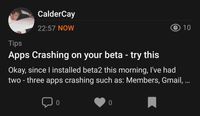
- Mark as New
- Bookmark
- Subscribe
- Mute
- Subscribe to RSS Feed
- Permalink
10-11-2021 08:00 AM in
DiscussionsHello @boston503 ,
Thank you for your feedback. If you haven’t already, Please update Samsung members app to latest version from galaxy store and send us an error report immediately after experiencing the issue from the Samsung member’s app -> Beta Feedback -> Error Reports to help us debug the issue. We apologize for the inconvenience and appreciate your contribution to the beta program.
Regards,
One UI Beta Team
- Mark as New
- Bookmark
- Subscribe
- Mute
- Subscribe to RSS Feed
- Permalink
- Report Inappropriate Content
10-11-2021 09:14 PM in
Discussions