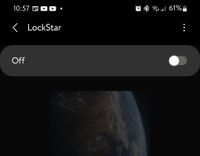- Mark as New
- Bookmark
- Subscribe
- Mute
- Subscribe to RSS Feed
- Permalink
- Report Inappropriate Content
11-04-2021 01:51 PM in
Questions
Solved! Go to Solution.
- Mark as New
- Bookmark
- Subscribe
- Mute
- Subscribe to RSS Feed
- Permalink
- Report Inappropriate Content
11-04-2021 02:08 PM in
Questions- Mark as New
- Bookmark
- Subscribe
- Mute
- Subscribe to RSS Feed
- Permalink
11-04-2021 02:28 PM in
QuestionsHello @DarthEniguma ,
Thank you for your feedback. If you haven’t already, Please update Samsung members app to latest version from galaxy store and send us an error report immediately after experiencing the issue from the Samsung member’s app -> Beta Feedback -> Error Reports to help us debug the issue. We apologize for the inconvenience and appreciate your contribution to the beta program.
Regards,
One UI Beta Team
- Mark as New
- Bookmark
- Subscribe
- Mute
- Subscribe to RSS Feed
- Permalink
- Report Inappropriate Content
11-04-2021 08:11 PM in
Questions- Mark as New
- Bookmark
- Subscribe
- Mute
- Subscribe to RSS Feed
- Permalink
- Report Inappropriate Content
11-04-2021 07:58 PM (Last edited 11-04-2021 08:12 PM ) in
Questions@DarthEniguma Normally if you want to return to your regular lock screen you would go into Lockstar and toggle it off. I think uninstalling Good Lock without toggling Lockstar to off position left your lock screen like that.
I would try installing good lock again then going into Lockstar and turning it off properly.
Or you can actually uninstall Lockstar app it self. I think you only uninstalled Good Lock but Lock Star is still actually installed and set to on. You can search it in your apps to uninstall as it does not show up in launcher.
- Mark as New
- Bookmark
- Subscribe
- Mute
- Subscribe to RSS Feed
- Permalink
- Report Inappropriate Content
11-04-2021 11:13 PM in
Questions