- Mark as New
- Bookmark
- Subscribe
- Mute
- Subscribe to RSS Feed
- Permalink
- Report Inappropriate Content
01-12-2023
06:31 AM
(Last edited
01-17-2023
08:18 AM
by
![]() SamsungJam
) in
SamsungJam
) in
Galaxy S9+ fingerprint is broken. How do I disable Samsung pass?
Solved! Go to Solution.
1 Solution
Accepted Solutions
- Mark as New
- Bookmark
- Subscribe
- Mute
- Subscribe to RSS Feed
- Permalink
01-12-2023
10:12 AM
(Last edited
10-23-2024
07:02 AM
by
![]() SamsungRei
) in
SamsungRei
) in
Hi there! Welcome to the Community! Samsung pass can be disabled at any time. If disabled, for security reasons, Samsung Pass will be reset to its default settings and all related data (including biometrics data) will be deleted.
I have provided the steps below.
-
From Settings, swipe to and tap Security and privacy, and then tap Samsung Pass. Sign in when prompted.
-
Tap More options (the three vertical dots), and then tap Settings.
-
Tap See all devices using Samsung Pass, and then tap More options (the three vertical dots) next to the device you'd like to remove.
-
Tap Remove on the pop-up and all Samsung Pass data will be removed from that device, and Samsung Pass will be reset.
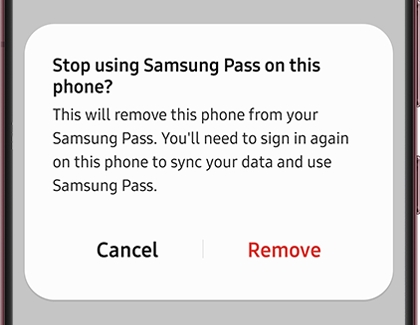
-
To remove Samsung Pass from Samsung Wallet, open Samsung Wallet, and then tap Menu. Tap Settings, then tap Manage devices, and then tap Remove below your desired device. Tap Remove again to confirm.
Let us know if we can be of any additional assistance!
- Mark as New
- Bookmark
- Subscribe
- Mute
- Subscribe to RSS Feed
- Permalink
01-12-2023
10:12 AM
(Last edited
10-23-2024
07:02 AM
by
![]() SamsungRei
) in
SamsungRei
) in
Hi there! Welcome to the Community! Samsung pass can be disabled at any time. If disabled, for security reasons, Samsung Pass will be reset to its default settings and all related data (including biometrics data) will be deleted.
I have provided the steps below.
-
From Settings, swipe to and tap Security and privacy, and then tap Samsung Pass. Sign in when prompted.
-
Tap More options (the three vertical dots), and then tap Settings.
-
Tap See all devices using Samsung Pass, and then tap More options (the three vertical dots) next to the device you'd like to remove.
-
Tap Remove on the pop-up and all Samsung Pass data will be removed from that device, and Samsung Pass will be reset.
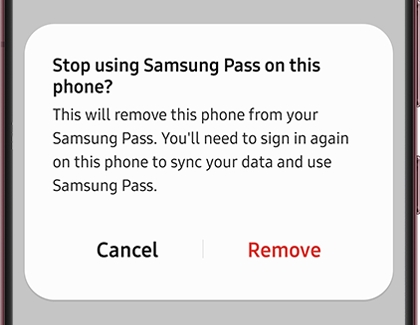
-
To remove Samsung Pass from Samsung Wallet, open Samsung Wallet, and then tap Menu. Tap Settings, then tap Manage devices, and then tap Remove below your desired device. Tap Remove again to confirm.
Let us know if we can be of any additional assistance!
