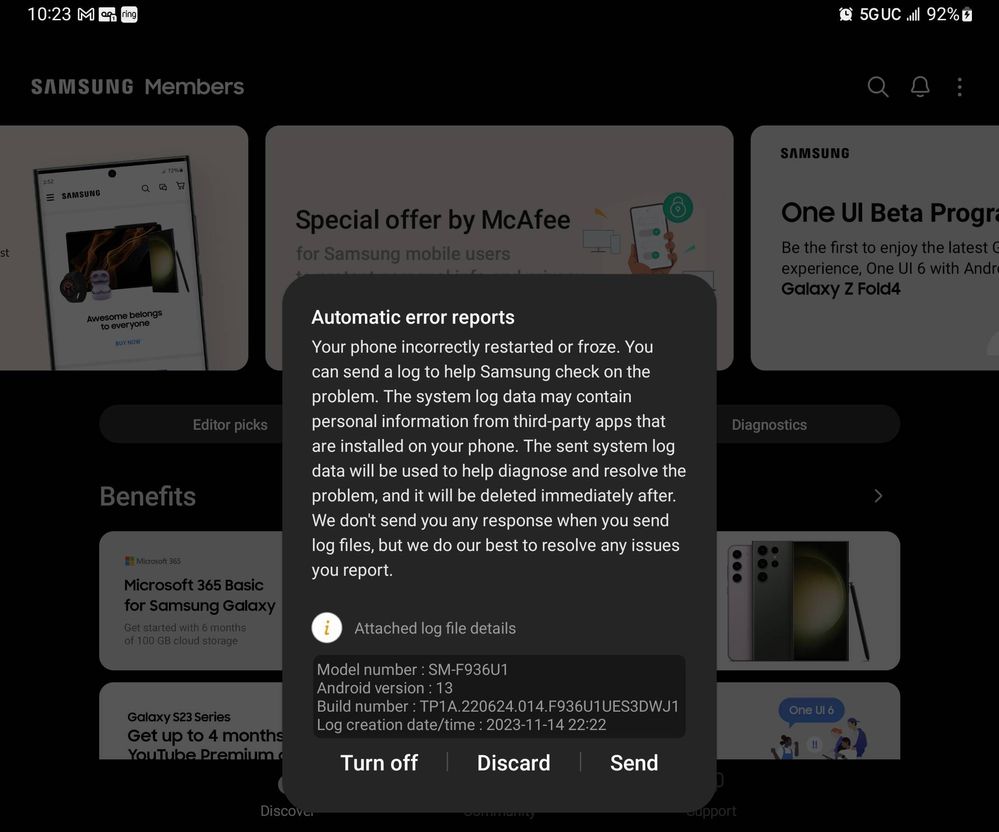- Mark as New
- Bookmark
- Subscribe
- Mute
- Subscribe to RSS Feed
- Permalink
- Report Inappropriate Content
11-14-2023 07:27 PM (Last edited 01-28-2024 06:43 PM by SamsungChelsea ) in
Fold & Flip Phones- Mark as New
- Bookmark
- Subscribe
- Mute
- Subscribe to RSS Feed
- Permalink
- Report Inappropriate Content
11-14-2023 08:04 PM in
Fold & Flip Phones- Mark as New
- Bookmark
- Subscribe
- Mute
- Subscribe to RSS Feed
- Permalink
- Report Inappropriate Content
11-14-2023 08:06 PM in
Fold & Flip Phones- Mark as New
- Bookmark
- Subscribe
- Mute
- Subscribe to RSS Feed
- Permalink
- Report Inappropriate Content
11-14-2023 08:08 PM in
Fold & Flip Phones- Mark as New
- Bookmark
- Subscribe
- Mute
- Subscribe to RSS Feed
- Permalink
11-15-2023 06:22 AM in
Fold & Flip PhonesHello, We understand how frustrating it is for the phone to just turn off.
I would try wiping the cache partition on your device and see if that helps any.
- Turn off the device.
- Press and hold the Volume Up key and the Bixby key, then press and hold the Power key.
- When the Android logo displays, release all three keys.
- An 'Installing system update' message will show for 30 - 60 seconds before the Android system recovery menu options appear.
- Press the Volume down key several times to highlight wipe cache partition.
- Press the Power key to select.
- Press the Volume down key to highlight yes, them and press the Power key to select.
- When the wipe cache partition is complete, Reboot system now is highlighted.
- Press the Power key to restart the device.
You can also try the troubleshooting steps here: https://www.samsung.com/us/support/troubleshooting/TSG01002035/
We also recommend submitting the error report as requested by the phone to provide the data to the engineers.
If the phone continues to power off, it is recommended to have the phone evaluated at an authorized service center. You can use the following link to find a list of service centers near you that can do the repair: http://www.samsung.com/us/support/service/location or by contacting customer support at 1-800-726-7864.
For service outside the U.S., please use this link: https://www.samsung.com/us/common/visitlocationsite.html