TJayDa
Halo
Options
- Mark as New
- Bookmark
- Subscribe
- Mute
- Subscribe to RSS Feed
- Permalink
- Report Inappropriate Content
01-21-2024 06:38 PM in
Galaxy S22
I believe this may be a recent bug after all the recent updates on my Samsung Galaxy S22 Ultra when updating from UI 5 to UI 6.
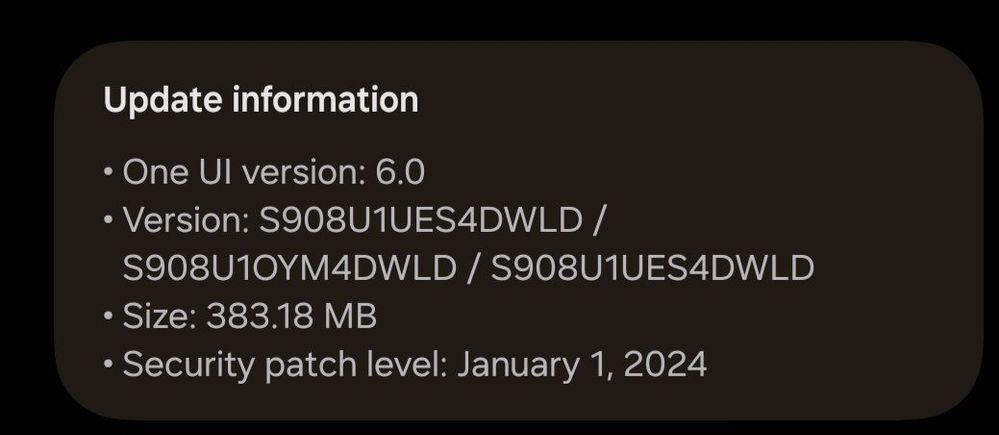
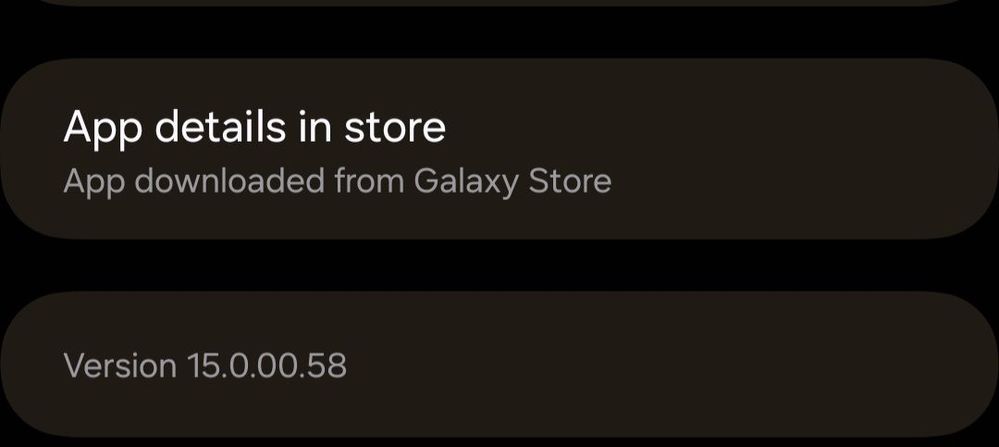
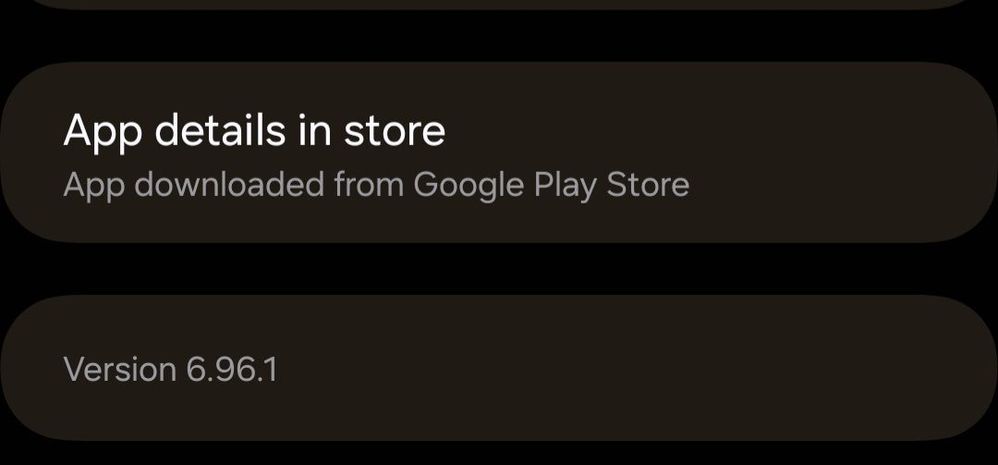
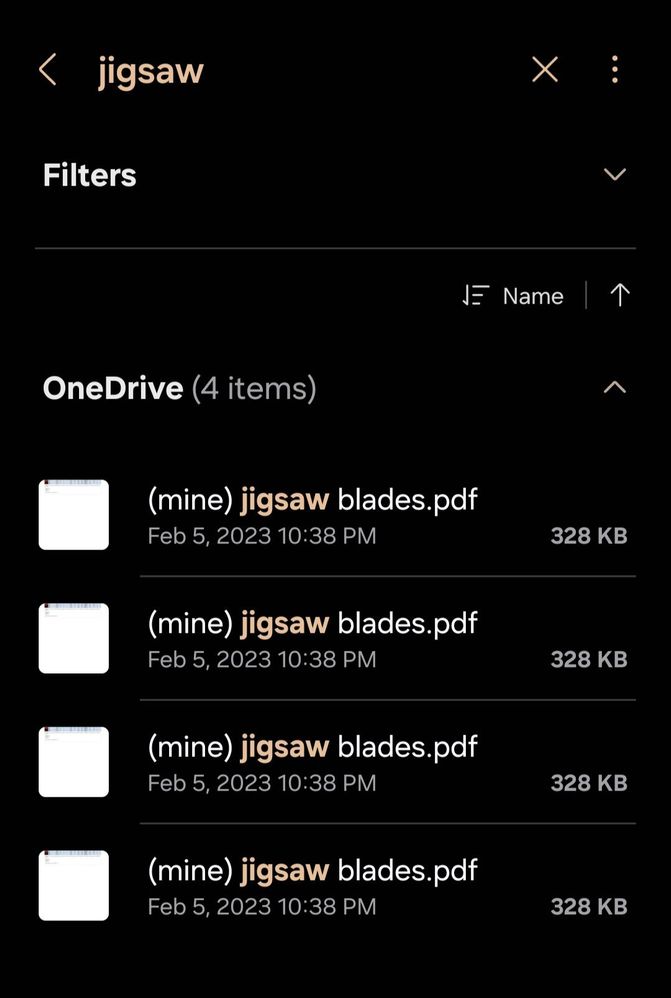
See screenshot that shows the latest installed updates on my smartphone Samsung Galaxy S22 Ultra:
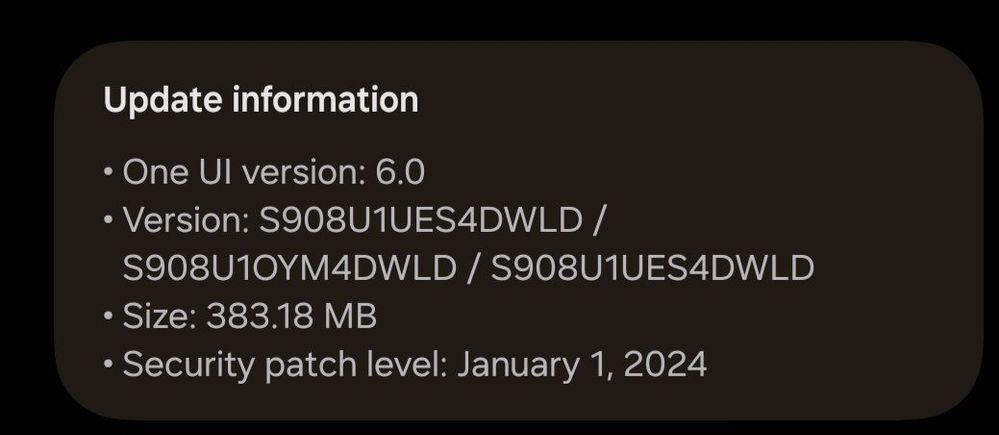
When I open My Files (Samsung App), and conduct a search for files (which I know they exist on my OneDrive setup, it lists Quadruple duplicated files for each one.
Here is the version info of My Files:
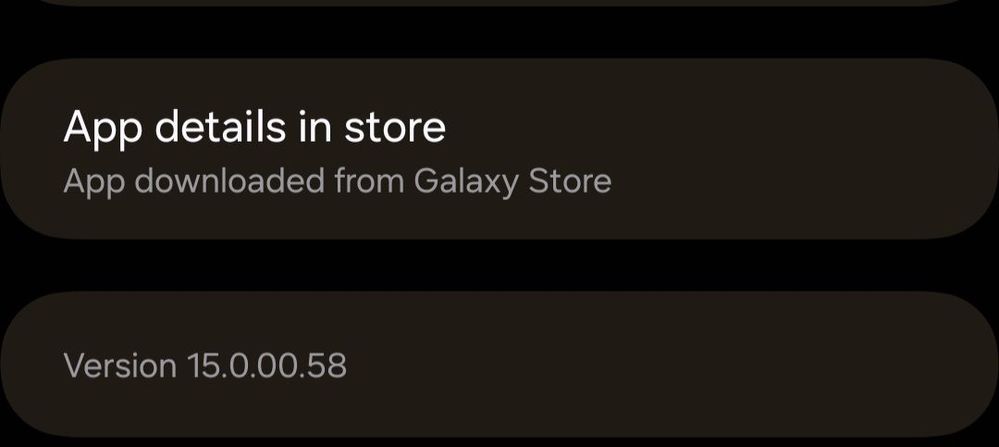
And here is the version info OneDrive:
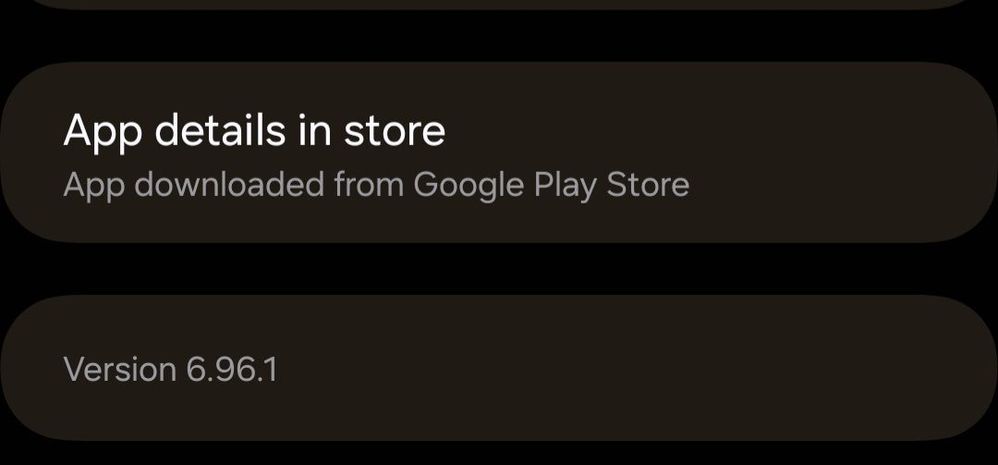
For example if I do a search for "jigsaw" (which I know I have a PDF file: See screenshot:
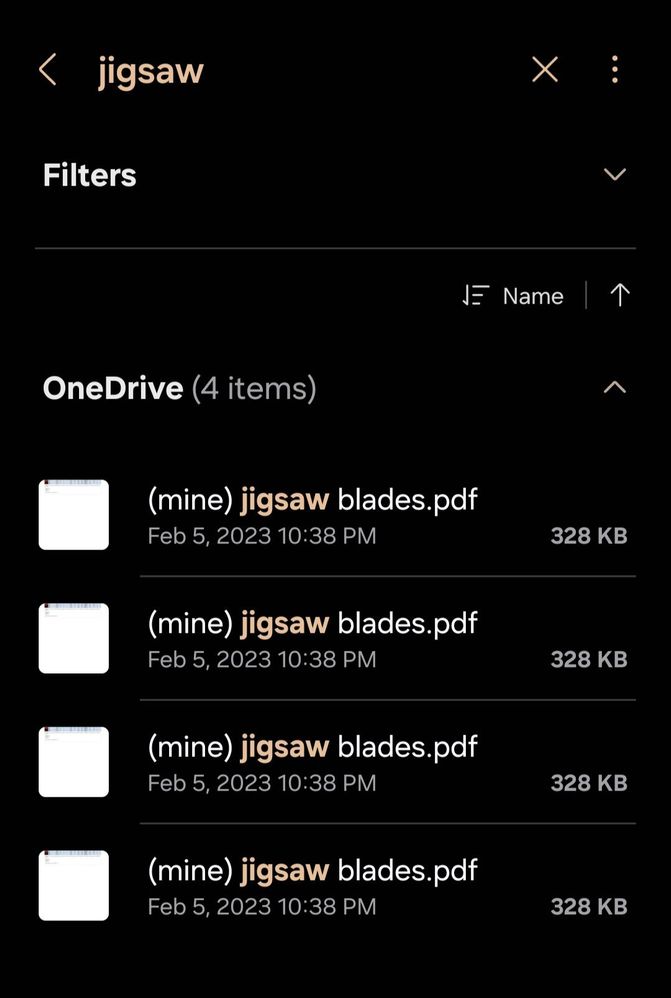
All those files are found on the same directory path, it's not that I have duplicates all over the place.
Plus it does this only to the files found in my OneDrive setup.
I've already tried clearing the cache for each app on my phone. I really don't know why this is happening? Hopefully Samsung developers are made aware of it. Or if anyone knows a quick fix, please let me know...
Solved! Go to Solution.
Reply
1 Solution
Accepted Solutions
Solution
TJayDa
Halo
Options
- Mark as New
- Bookmark
- Subscribe
- Mute
- Subscribe to RSS Feed
- Permalink
- Report Inappropriate Content
02-16-2024 06:47 PM (Last edited 02-16-2024 06:49 PM ) in
Galaxy S22
Just wanted to report that the issue I reported in this thread has been fixed with the new update (installed today) to the My Files app.
This is the version that fixed this bug: (see attachment)
Thanks for fixing it! 😀
This is the version that fixed this bug: (see attachment)
Thanks for fixing it! 😀

Reply
3 Replies
Iriemango
Comet
Options
- Mark as New
- Bookmark
- Subscribe
- Mute
- Subscribe to RSS Feed
- Permalink
- Report Inappropriate Content
01-21-2024 07:04 PM in
Galaxy S22
That happened to me as well on my 23. Next to each file there are 3 dots hit them one will say remove do that for those that are in duplicates. Then they will be deleted.
TJayDa
Halo
Options
- Mark as New
- Bookmark
- Subscribe
- Mute
- Subscribe to RSS Feed
- Permalink
- Report Inappropriate Content
01-21-2024 07:07 PM in
Galaxy S22
As you can see from the above screenshot, there are no dots to be found next to each file.
Solution
TJayDa
Halo
Options
- Mark as New
- Bookmark
- Subscribe
- Mute
- Subscribe to RSS Feed
- Permalink
- Report Inappropriate Content
02-16-2024 06:47 PM (Last edited 02-16-2024 06:49 PM ) in
Galaxy S22
Just wanted to report that the issue I reported in this thread has been fixed with the new update (installed today) to the My Files app.
This is the version that fixed this bug: (see attachment)
Thanks for fixing it! 😀
This is the version that fixed this bug: (see attachment)
Thanks for fixing it! 😀

Reply
