- Mark as New
- Bookmark
- Subscribe
- Mute
- Subscribe to RSS Feed
- Permalink
- Report Inappropriate Content
02-21-2024 05:49 AM in
Galaxy S23Solved! Go to Solution.
- Mark as New
- Bookmark
- Subscribe
- Mute
- Subscribe to RSS Feed
- Permalink
- Report Inappropriate Content
02-21-2024 05:53 AM in
Galaxy S23
- Mark as New
- Bookmark
- Subscribe
- Mute
- Subscribe to RSS Feed
- Permalink
- Report Inappropriate Content
02-21-2024 06:01 AM in
Galaxy S23- Mark as New
- Bookmark
- Subscribe
- Mute
- Subscribe to RSS Feed
- Permalink
- Report Inappropriate Content
03-21-2024 02:42 AM in
Galaxy S23- Mark as New
- Bookmark
- Subscribe
- Mute
- Subscribe to RSS Feed
- Permalink
- Report Inappropriate Content
03-21-2024 10:49 AM in
Galaxy S23OK, thanks..
- Mark as New
- Bookmark
- Subscribe
- Mute
- Subscribe to RSS Feed
- Permalink
- Report Inappropriate Content
02-21-2024 07:22 AM in
Galaxy S23- Mark as New
- Bookmark
- Subscribe
- Mute
- Subscribe to RSS Feed
- Permalink
- Report Inappropriate Content
02-21-2024 10:20 AM (Last edited 02-21-2024 10:20 AM ) in
Galaxy S23- Mark as New
- Bookmark
- Subscribe
- Mute
- Subscribe to RSS Feed
- Permalink
- Report Inappropriate Content
02-21-2024 01:46 PM in
Galaxy S23
- Mark as New
- Bookmark
- Subscribe
- Mute
- Subscribe to RSS Feed
- Permalink
- Report Inappropriate Content
02-21-2024 02:07 PM (Last edited 03-21-2024 02:42 AM ) in
Galaxy S23- Goodlock (the MAIN dependency)
https://apps.samsung.com/appquery/appDetail.as?appId=com.samsung.android.goodlock
- Clockface (custom clocks for lock screen and home)
https://apps.samsung.com/appquery/appDetail.as?appId=com.samsung.android.app.clockface
- quickstar (quick panel customization, clock customization and more)
https://apps.samsung.com/appquery/appDetail.as?appId=com.samsung.android.qstuner
- Good Guardians (heat, memory, storage, app optimization, battery)
https://apps.samsung.com/appquery/appDetail.as?appId=com.android.samsung.utilityapp


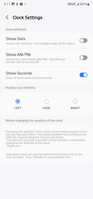

- Mark as New
- Bookmark
- Subscribe
- Mute
- Subscribe to RSS Feed
- Permalink
- Report Inappropriate Content
03-21-2024 10:57 AM in
Galaxy S23