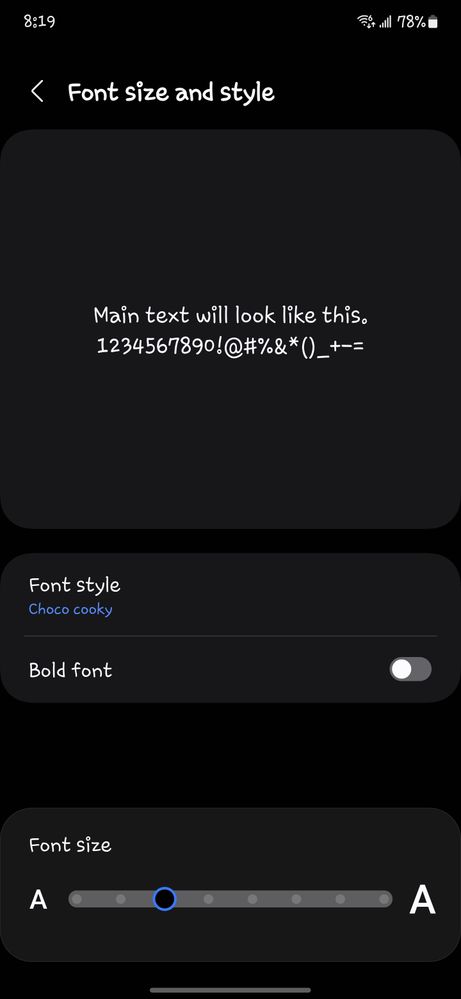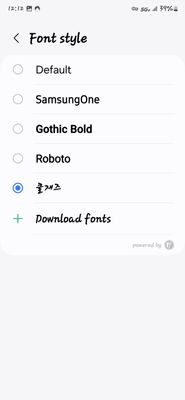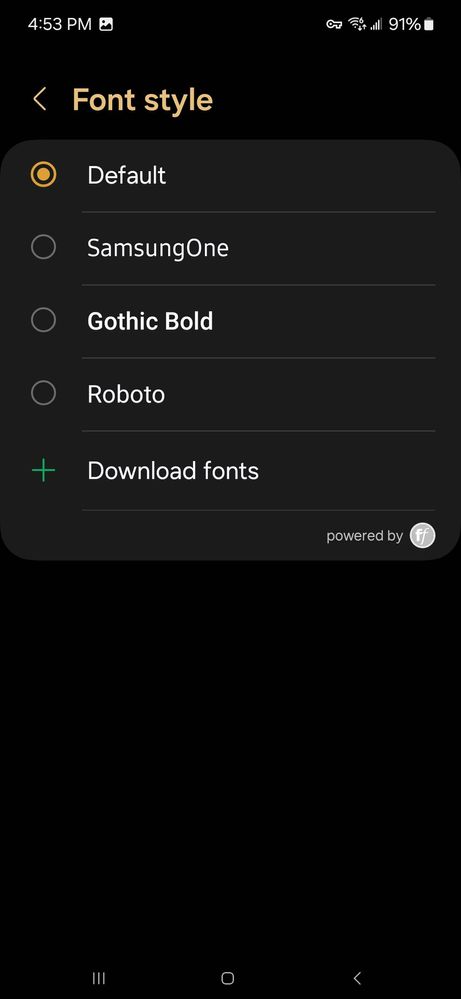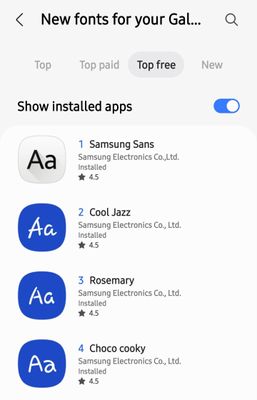- Mark as New
- Bookmark
- Subscribe
- Mute
- Subscribe to RSS Feed
- Permalink
- Report Inappropriate Content
02-20-2024 06:26 AM (Last edited 03-03-2024 10:20 PM by SamsungChelsea ) in
Galaxy S24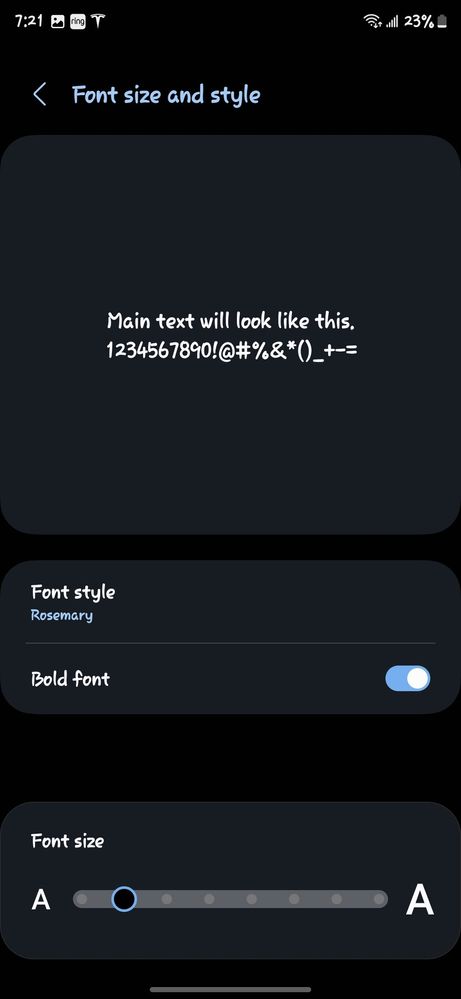
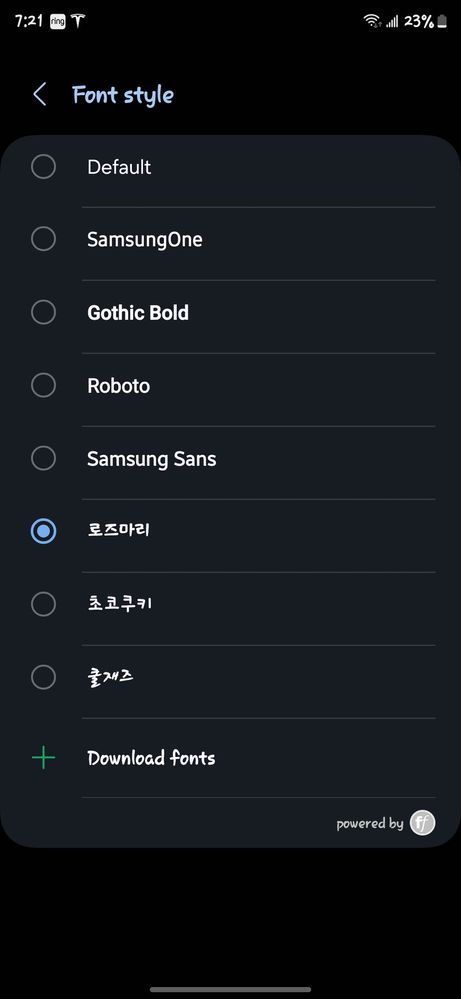
Solved! Go to Solution.
1 Solution
Accepted Solutions
- Mark as New
- Bookmark
- Subscribe
- Mute
- Subscribe to RSS Feed
- Permalink
- Report Inappropriate Content
02-21-2024 05:20 AM (Last edited 02-21-2024 05:21 AM ) in
Galaxy S24The fonts were recently updated to be "compatible" with S24. I suspect a developer hard-coded the font label name instead of using a local language variable.
If you navigate to Display -> Font size and style, the selected downloaded font name displays correctly in English. The downloaded extra fonts appear in Korean on the Font style menu with radio buttons to select from the list of available fonts.
- Mark as New
- Bookmark
- Subscribe
- Mute
- Subscribe to RSS Feed
- Permalink
- Report Inappropriate Content
02-20-2024 06:27 AM (Last edited 02-20-2024 06:27 AM ) in
Galaxy S24- Mark as New
- Bookmark
- Subscribe
- Mute
- Subscribe to RSS Feed
- Permalink
- Report Inappropriate Content
02-20-2024 09:16 AM (Last edited 02-20-2024 11:33 AM ) in
Galaxy S24That's Korean.
My S24U does the same thing with Cool Jazz font.
I could swear It wasn't like this when I downloaded it couple of weeks ago.
Not sure when or why it changed.
- Mark as New
- Bookmark
- Subscribe
- Mute
- Subscribe to RSS Feed
- Permalink
- Report Inappropriate Content
02-20-2024 11:23 AM in
Galaxy S24- Mark as New
- Bookmark
- Subscribe
- Mute
- Subscribe to RSS Feed
- Permalink
- Report Inappropriate Content
02-20-2024 01:55 PM in
Galaxy S24I haven't attempted any downloads of additional fonts. Mine looks okay for now on my S24 Base.
S24 and S21.
- Mark as New
- Bookmark
- Subscribe
- Mute
- Subscribe to RSS Feed
- Permalink
- Report Inappropriate Content
02-20-2024 04:59 PM in
Galaxy S24- Mark as New
- Bookmark
- Subscribe
- Mute
- Subscribe to RSS Feed
- Permalink
- Report Inappropriate Content
02-20-2024 10:45 PM in
Galaxy S24
Tried deleting & reinstalling Cool Jazz Font again.
Still showing up in Korean.
- Mark as New
- Bookmark
- Subscribe
- Mute
- Subscribe to RSS Feed
- Permalink
- Report Inappropriate Content
02-20-2024 11:05 PM (Last edited 02-21-2024 12:59 AM ) in
Galaxy S24Downloaded few more.
So now I have Rosemary, Cool Jazz, Choco Cooky & Samsung Sans too.
And just like you...
Gray icon font : English
Blue icon fonts: Korean
- Mark as New
- Bookmark
- Subscribe
- Mute
- Subscribe to RSS Feed
- Permalink
- Report Inappropriate Content
02-21-2024 05:20 AM (Last edited 02-21-2024 05:21 AM ) in
Galaxy S24The fonts were recently updated to be "compatible" with S24. I suspect a developer hard-coded the font label name instead of using a local language variable.
If you navigate to Display -> Font size and style, the selected downloaded font name displays correctly in English. The downloaded extra fonts appear in Korean on the Font style menu with radio buttons to select from the list of available fonts.
- Mark as New
- Bookmark
- Subscribe
- Mute
- Subscribe to RSS Feed
- Permalink
- Report Inappropriate Content
02-21-2024 07:14 AM (Last edited 02-21-2024 10:09 PM ) in
Galaxy S24Yes, it displays correctly on that previous screen once you select one of those fonts.
But thanks for let me know about the recent update. Didn't pay attention on that last one. 👍