- Mark as New
- Bookmark
- Subscribe
- Mute
- Subscribe to RSS Feed
- Permalink
- Report Inappropriate Content
2 weeks ago in
Fold & Flip PhonesSolved! Go to Solution.
1 Solution
Accepted Solutions
- Mark as New
- Bookmark
- Subscribe
- Mute
- Subscribe to RSS Feed
- Permalink
- Report Inappropriate Content
2 weeks ago in
Fold & Flip PhonesMicrophone Missing
Open phone settings
General Management
Keyboard list and Defaults
And toggle on Show Keyboard Button on Navigation Bar
and the Microphone will be in the new location in the bottom Left Corner
If not showing still
Open Settings
General Management
Keyboard List and Defaults
Samsung Keyboard
Scroll down and click Reset Keyboard
If you've found my post to be helpful, Please like my Comments ✓✓✓.
If my response resolved your issue, please press the Like and ✓✓✓ to Accept as Solution button.
- Mark as New
- Bookmark
- Subscribe
- Mute
- Subscribe to RSS Feed
- Permalink
- Report Inappropriate Content
2 weeks ago in
Fold & Flip PhonesMicrophone Missing
Open phone settings
General Management
Keyboard list and Defaults
And toggle on Show Keyboard Button on Navigation Bar
and the Microphone will be in the new location in the bottom Left Corner
If not showing still
Open Settings
General Management
Keyboard List and Defaults
Samsung Keyboard
Scroll down and click Reset Keyboard
If you've found my post to be helpful, Please like my Comments ✓✓✓.
If my response resolved your issue, please press the Like and ✓✓✓ to Accept as Solution button.
- Mark as New
- Bookmark
- Subscribe
- Mute
- Subscribe to RSS Feed
- Permalink
- Report Inappropriate Content
2 weeks ago in
Fold & Flip PhonesThank you!!!
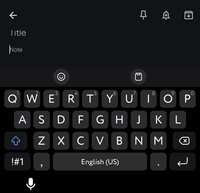
- Mark as New
- Bookmark
- Subscribe
- Mute
- Subscribe to RSS Feed
- Permalink
- Report Inappropriate Content
2 weeks ago in
Fold & Flip PhonesIf you've found my post to be helpful, Please like my Comments ✓✓✓.
If my response resolved your issue, please press the Like and ✓✓✓ to Accept as Solution button.
